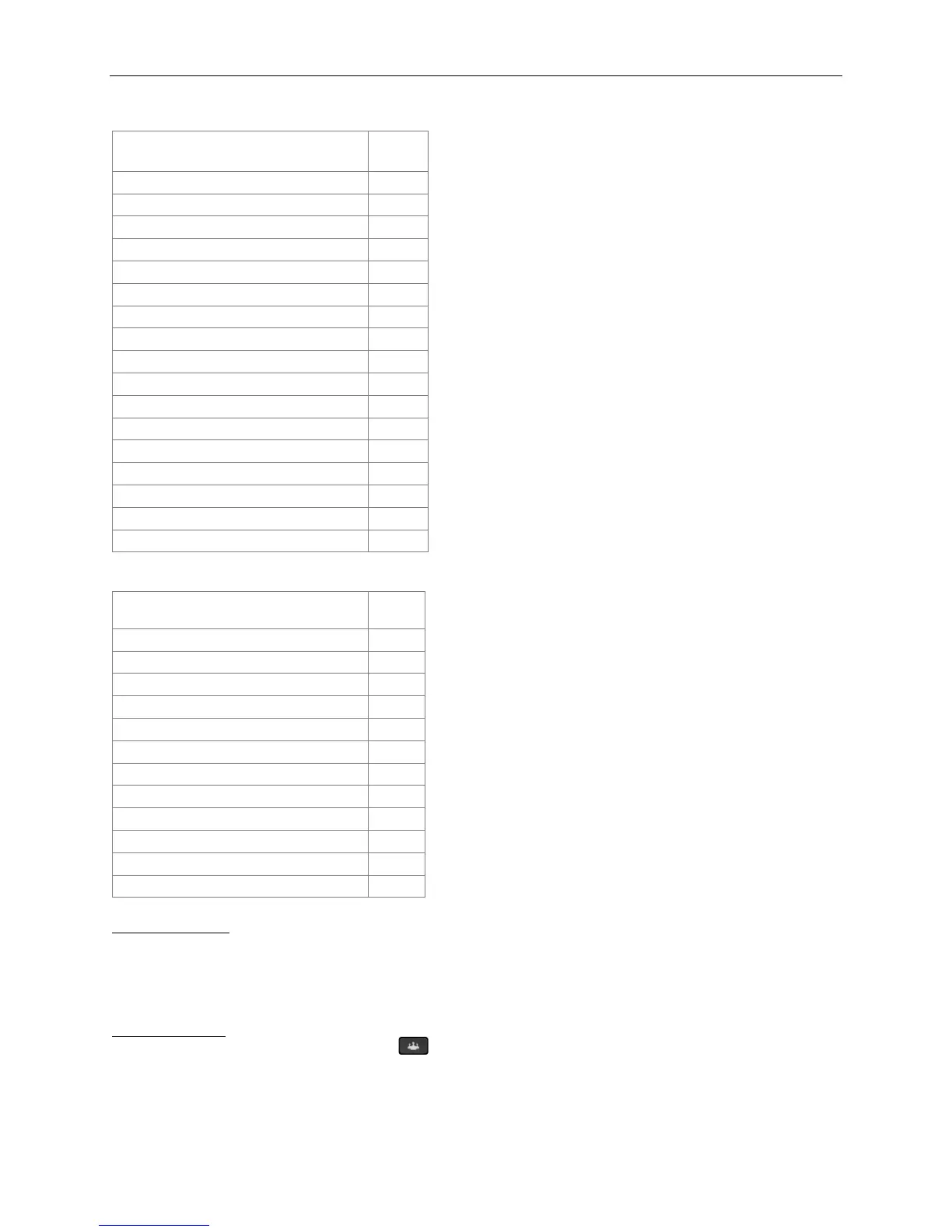University of Wisconsin - Parkside
[3]
During Message Menu—while listening to a message, press:
Play message by number (saved messages only)
Play previous saved message
After Message Menu—after listening to message, press:
Play message by number (saved messages only)
Play previous saved message
Forwarding Calls
• Press the Forward All softkey. You will hear two beeps.
• Dial the internal extension to which you would like to forward the calls, or press Messages button on phone to forward
all calls to voicemail.
• To cancel the call forwarding, press Forward Off softkey
Conference Calls
• During an active call, press Conference . Note: Your phone will automatically put your original call on hold and
open a new line.
• Add the other person to the call by doing one of the following:
o Enter the phone number and press Call softkey