
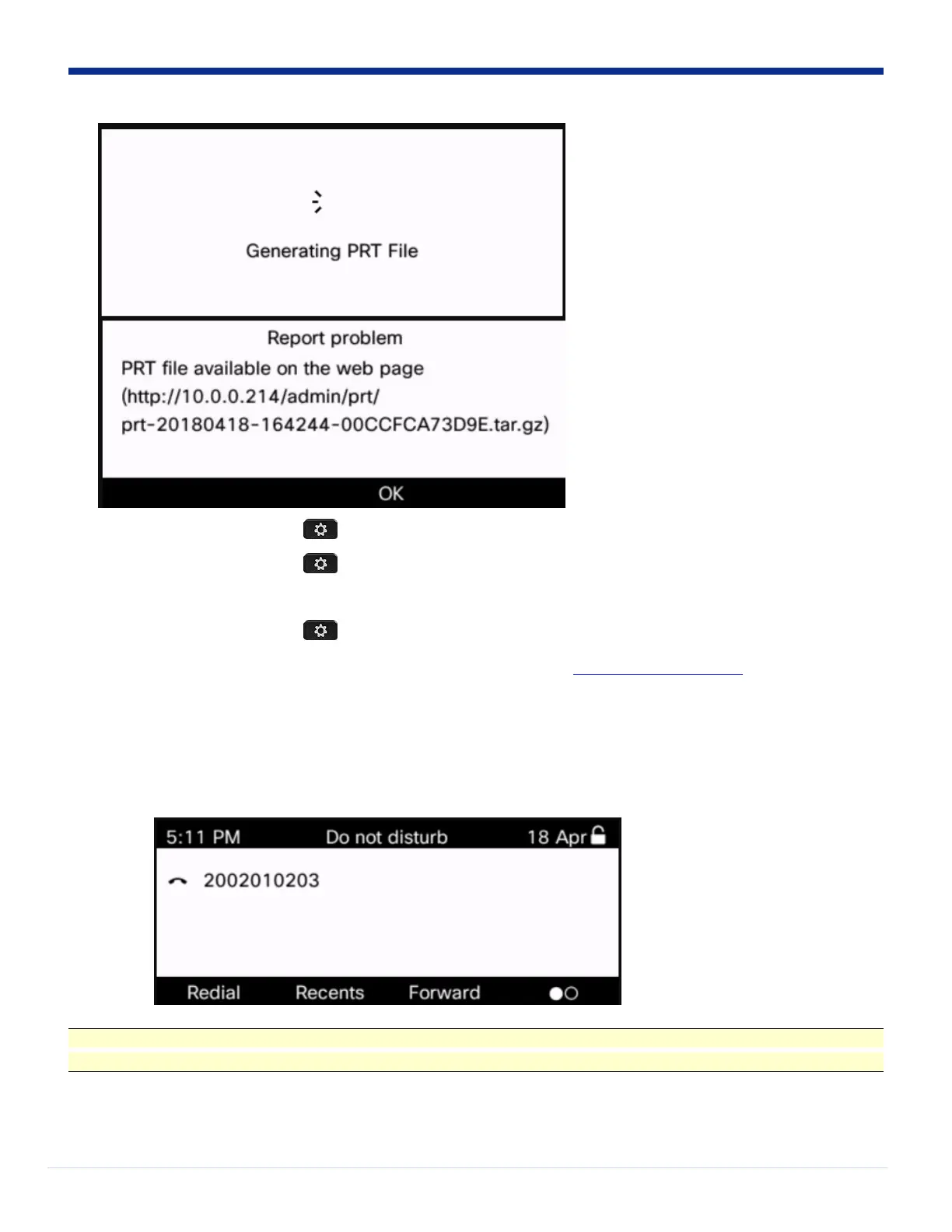 Loading...
Loading...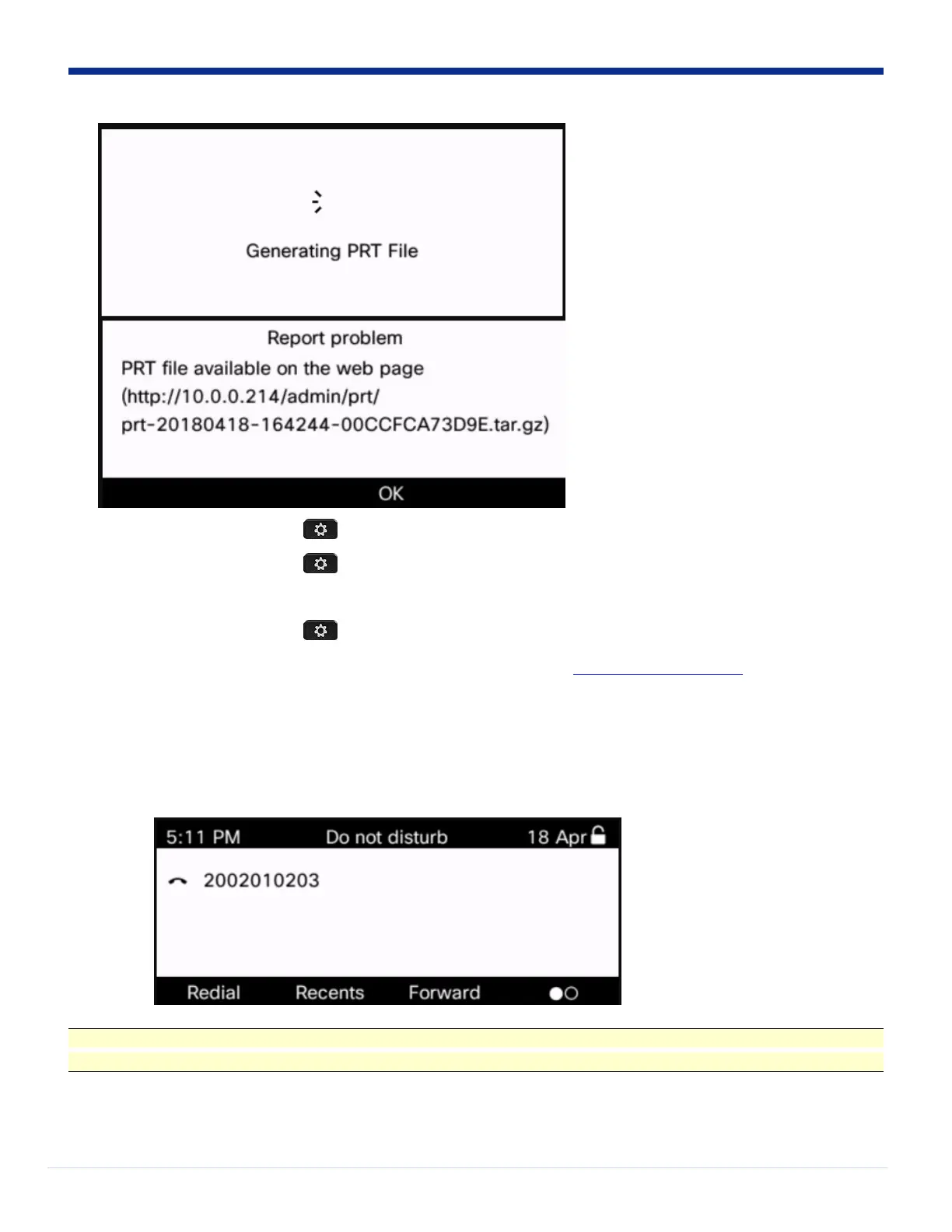












Do you have a question about the Cisco 8851 and is the answer not in the manual?
| Resolution | 800 x 480 pixels |
|---|---|
| Network Interfaces | Dual Gigabit Ethernet ports |
| Headset Port | Yes |
| Audio | Wideband audio |
| Ethernet | 10/100/1000 Mbps |
| USB | Yes, USB 2.0 |
| Power | IEEE 802.3af/at Power over Ethernet (PoE) |
| Protocols | SIP |
| PoE | Yes |
| Codec Support | G.711, G.722, G.729, iLBC |
| Headset Connector | RJ9 |
| Lines | Up to 5 lines |
| Dimensions | 229 x 256 x 41 mm (excluding foot stand) |
| Weight | 1.2 kg |