
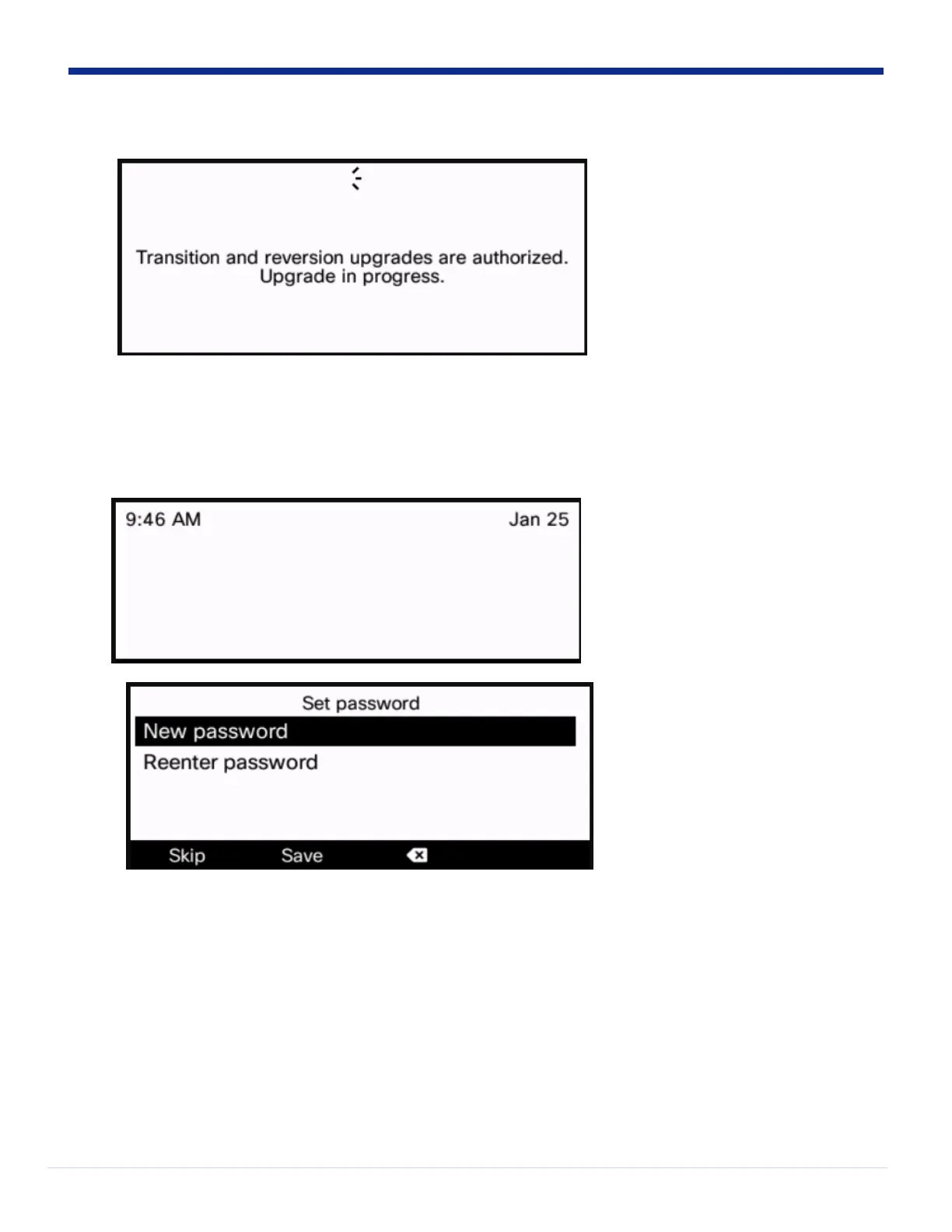 Loading...
Loading...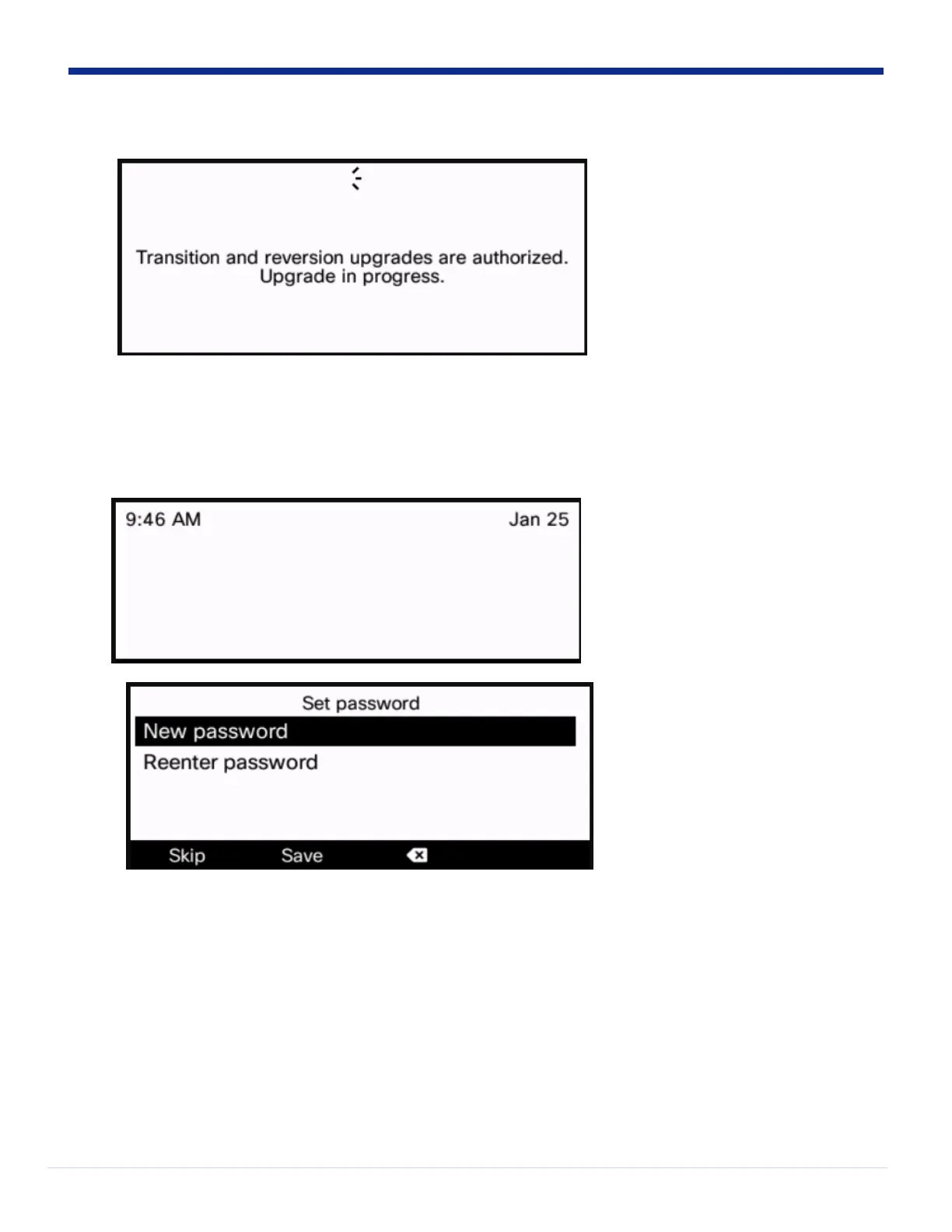












Do you have a question about the Cisco 8865 Series and is the answer not in the manual?
| Resolution | 800 x 480 pixels |
|---|---|
| Speakerphone | Full-duplex speakerphone |
| Codec Support | G.711, G.722, G.729, iLBC, Opus |
| Audio | Wideband audio |
| Ethernet | 10/100/1000 Mbps |
| USB Ports | 2 USB ports |
| Video | 720p HD video |
| Power | IEEE 802.3af/at Power over Ethernet (PoE) |
| Protocols | SIP |
| Headset Connector | RJ9 headset port |
| Security | 802.1X, TLS, SRTP |
| Weight | 1.6 kg |