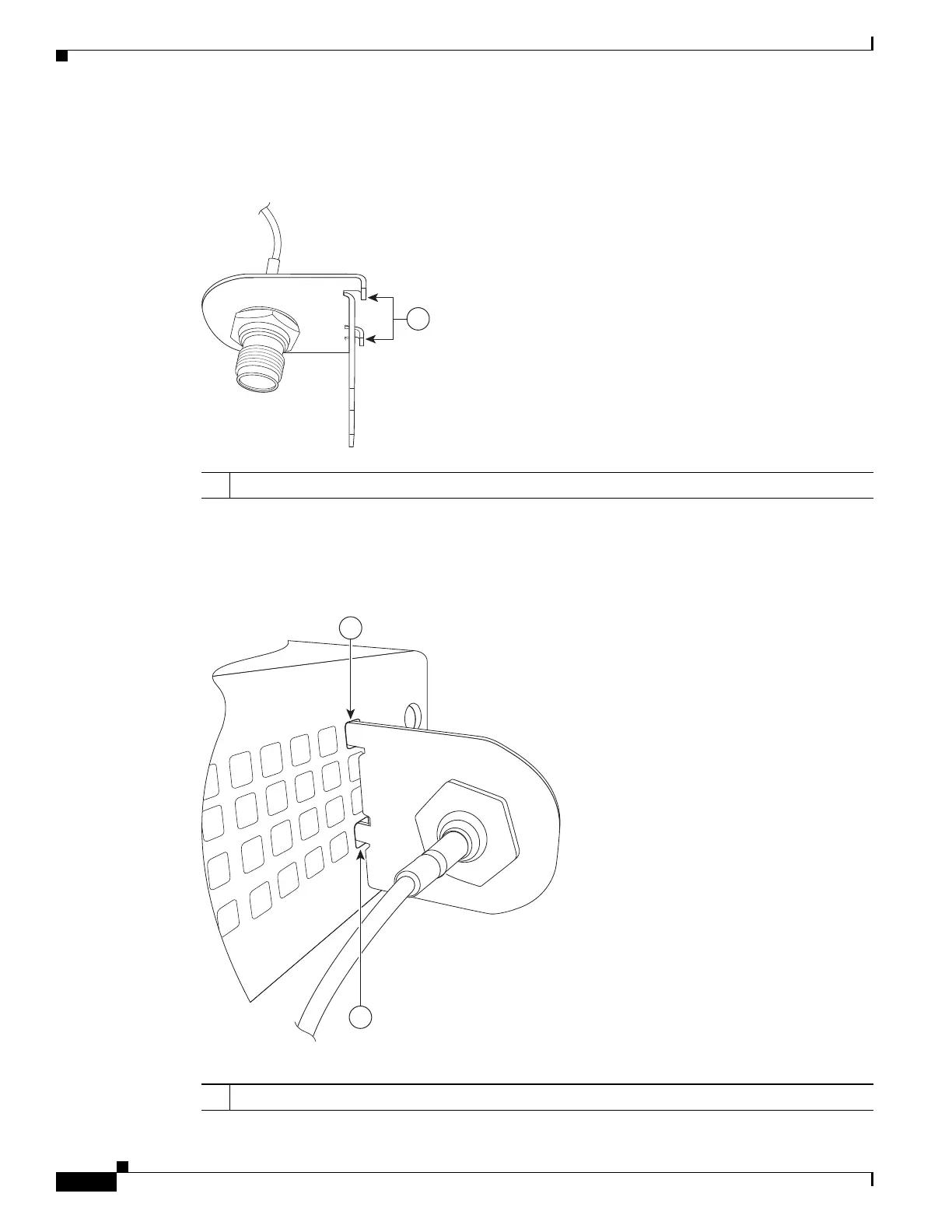3-18
Cisco 860 Series, Cisco 880 Series, and Cisco 890 Series Integrated Services Routers Hardware Installation Guide
OL-16215-11
Chapter 3 Connecting the Router
Installing the 3G Adapter for Extended Cable/Antenna
Step 2 Locate the hooks on the adapter as shown in Figure 3-15.
Figure 3-15 Locating the Hooks on the Adapter
Step 3
Align and insert the hooks of the adapter into the air vent holes on the left side router body as shown in
Figure 3-16.
Figure 3-16 Inserting the Hooks
1 Hooks on the adapter
1 Hooks aligned and inserted into the router.
