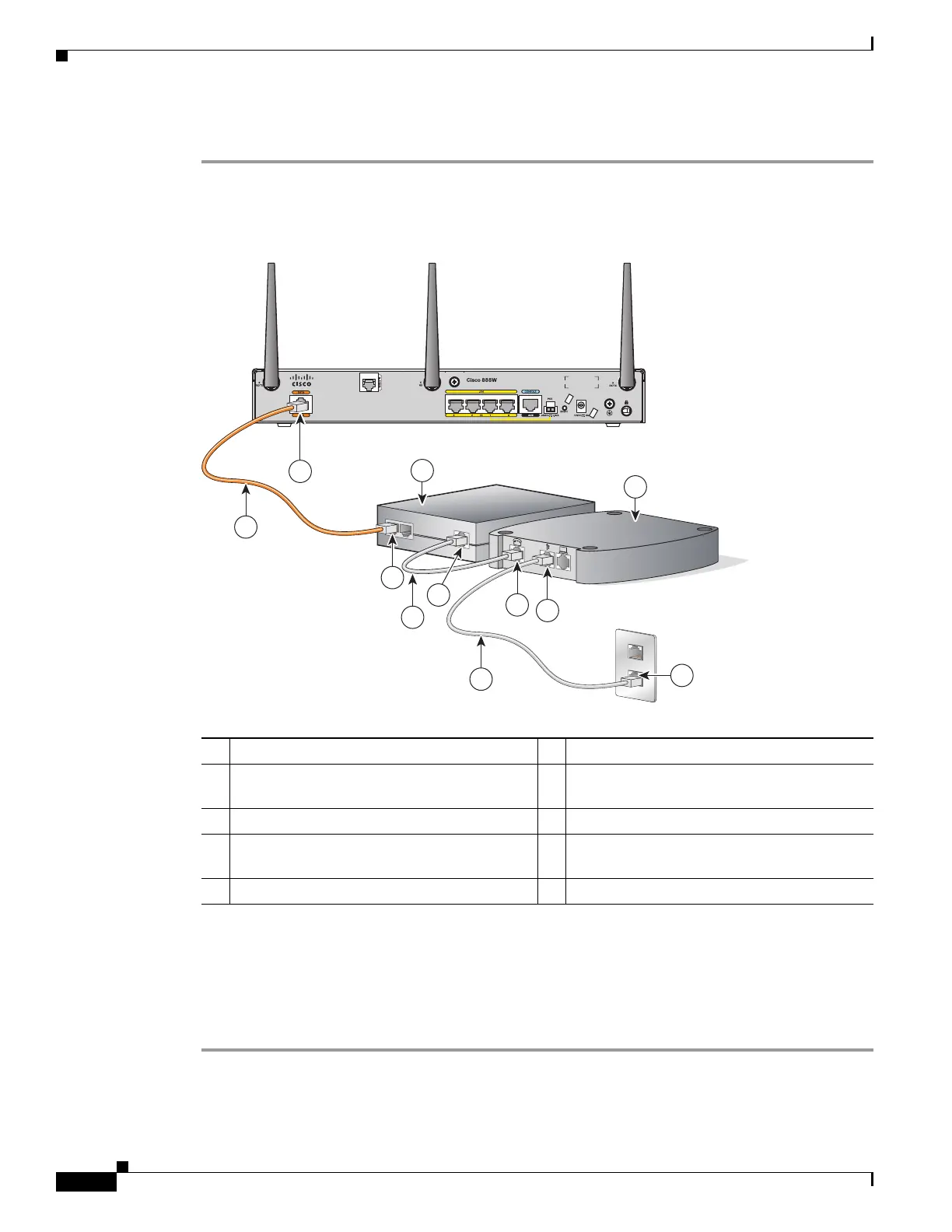3-22
Cisco 860 Series, Cisco 880 Series, and Cisco 890 Series Integrated Services Routers Hardware Installation Guide
OL-16215-11
Chapter 3 Connecting the Router
Connecting a Data BRI Port
To connect the Data BRI port to the ISDN service provider, follow these steps:
Step 1 Connect one end of the orange ISDN S/T cable to the Data BRI port on the router. Figure 3-19 shows a
Data BRI connection.
Figure 3-19 Connecting the Data BRI Port to the ISDN Line
Step 2
Connect the other end of the orange ISDN S/T cable to the S/T port on the NT1 box.
Step 3 Connect the first unshielded CAT 5 cable from the U-port on the NT1 box to the telephone line port on
the splitter.
Step 4 Connect the second unshielded Category 5 cable from the telecommunication service port on the splitter
to the wall jack to allow a link to the network service provider.
1 Data BRI port on the router 6 U-port on the NT1 box
2 ISDN S/T cable 7 xDSL splitter (provided by the xDSL service
provider)
3 Network termination 1 (NT1) box 8 Telephone line port on the splitter
4 S/T port on the NT1 box 9 Telecommunication service port on the
splitter
5 Unshielded CAT 5 cable 10 Wall jack
231991
3
1
4
2
10
6
9
8
7
5
5
