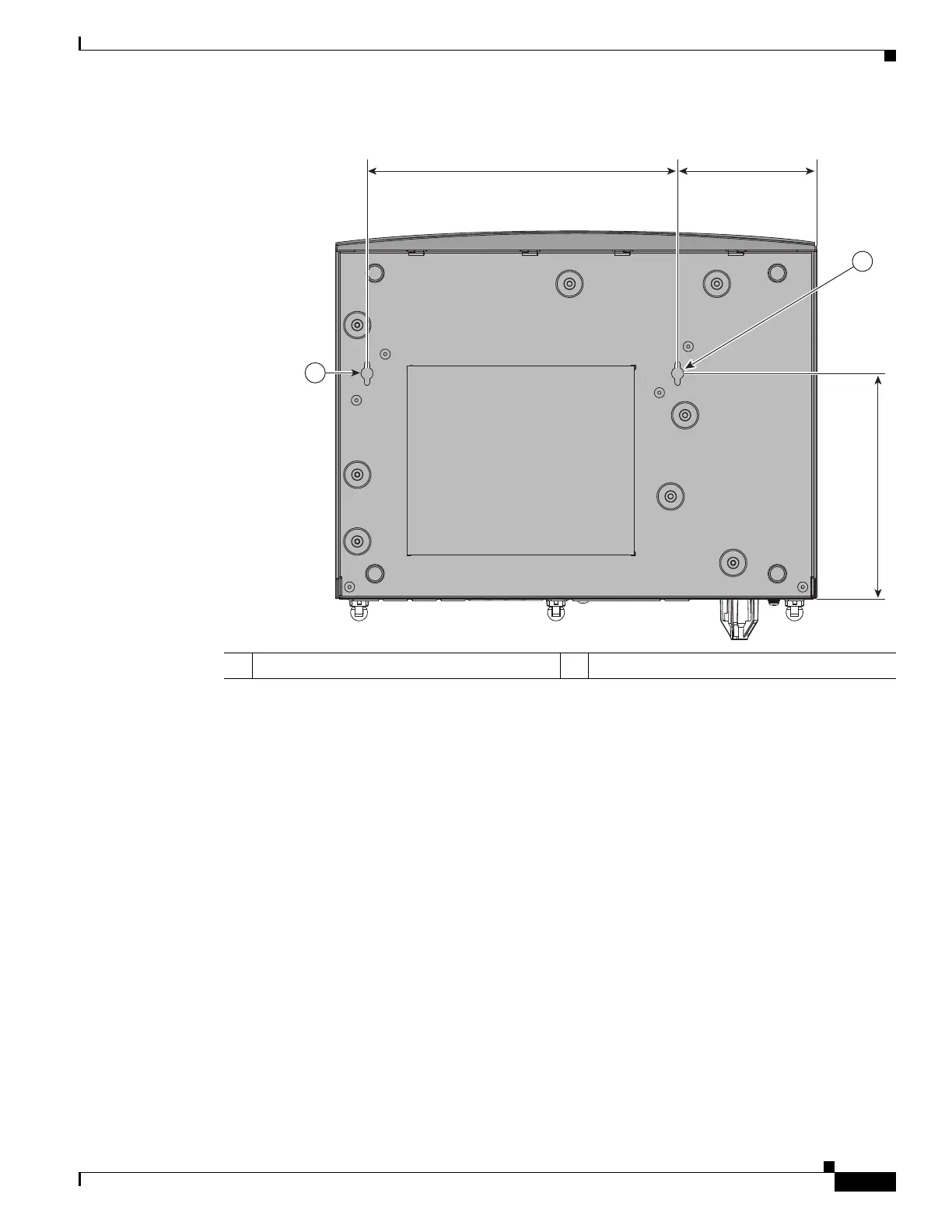2-9
Cisco 860 Series, Cisco 880 Series, and Cisco 890 Series Integrated Services Routers Hardware Installation Guide
OL-16215-11
Chapter 2 Installing the Router
Installing the Router
Figure 2-4 Wall-mount Holes on the Underside of the Router
Step 2
Insert the screws, with anchors, into the wall. Leave 1/8 inch (0.32 cm) between the screw head and the
wall. See Figure 2-5.
Step 3 Hang the router on the screw without forcibly pushing towards the wall side. The screw head may
damage the protection wall inside. Place the power adapter on a nearby horizontal surface. See
Figure 2-5.
1 Wall-mount holes
231987
1
3.673 in.8.200 in.
5.961 in.
1
