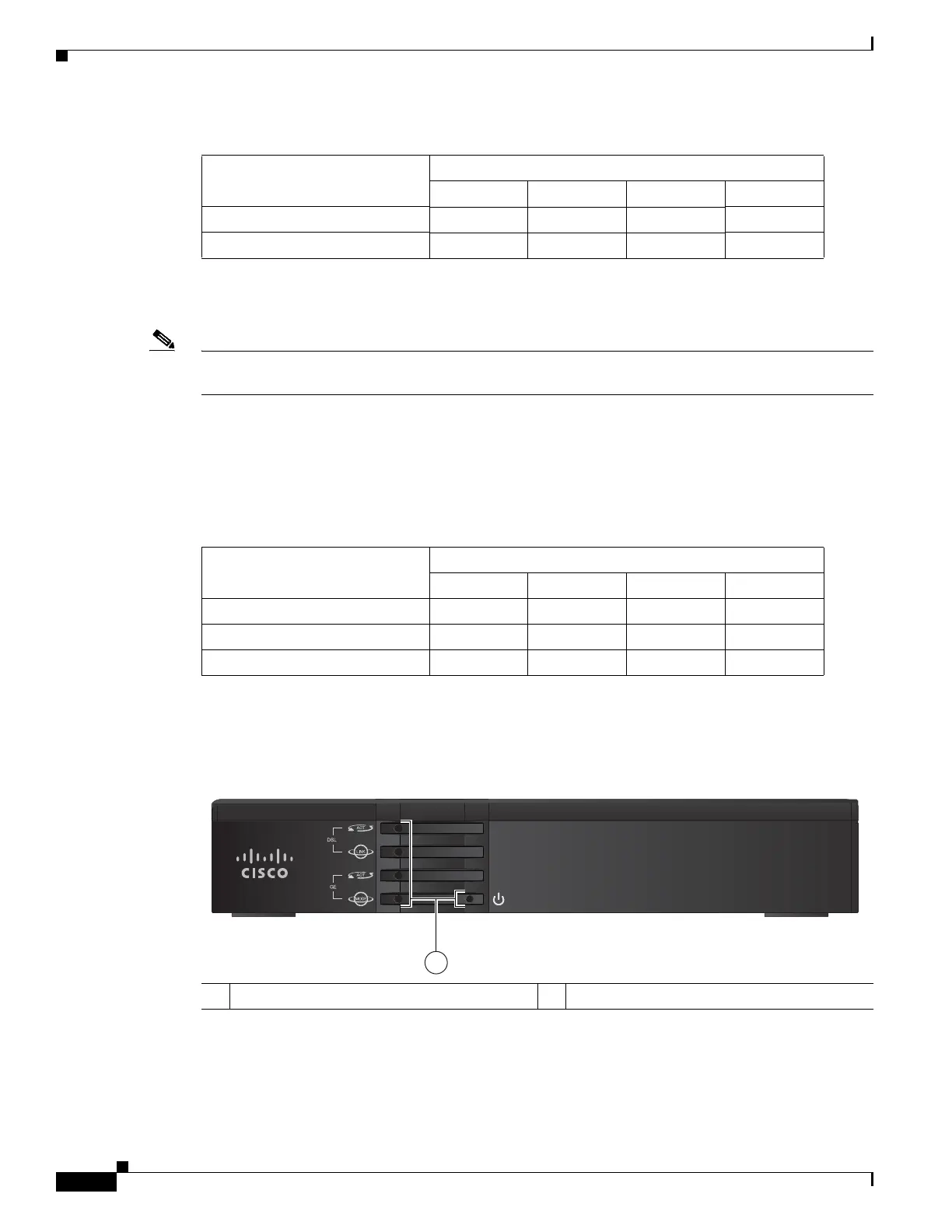1-4
Cisco 860 Series, Cisco 880 Series, and Cisco 890 Series Integrated Services Routers Hardware Installation Guide
OL-16215-11
Chapter 1 Product Overview
Cisco 860VAE Series ISRs
Note The Cisco 866VAE, 867VAE, 866VAE-K9, and 867VAE-K9 routers each have two WAN ports. Only one
of the two ports can be active at any given time.
IOS Images
Table 1-2 describes the IOS images included in Cisco 860VAE series routers.
Figure 1-3 shows the front panel details of the Cisco 866VAE, Cisco 867VAE, Cisco 866VAE-K9, and
Cisco 867VAE-K9 integrated services routers (ISRs).
Figure 1-3 Front Panel of the Cisco 860VAE series ISR
1 VDSL/ADSL over POTS port — x — x
1 VDSL/ADSL over ISDN port x — x —
1. FE = Fast Ethernet
2. GE = Gigabit Ethernet
Table 1-1 Interfaces of the Cisco 860VAE Series ISRs (continued)
Interfaces
Model
866VAE 867VAE 866VAE-K9 867VAE-K9
Table 1-2 IOS Images of the Cisco 860VAE Series ISRs
IOS Image
Model
866VAE 867VAE 866VAE-K9 867VAE-K9
c860vae-ipbasek9-mz x x — —
c860vae-advsecurityk9-mz — — x x
c860vae-advsecurityk9_npe-mz — — x x
1 LEDs
