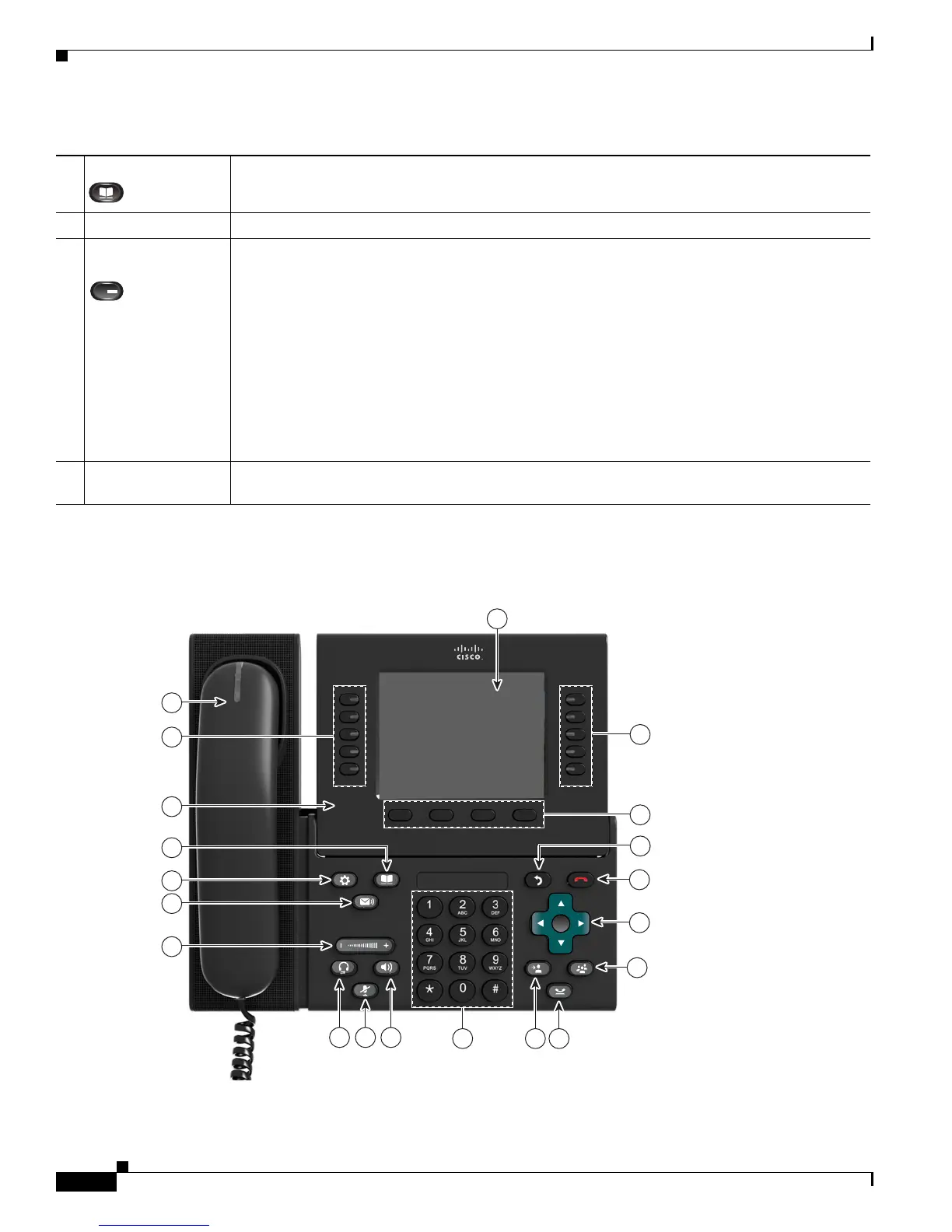1-4
Cisco Unified IP Phone 8961, 9951, and 9971 Administration Guide for Cisco Unified Communications Manager 8.5 (SIP)
OL-20861-01
Chapter 1 An Overview of the Cisco Unified IP Phone
Understanding the Cisco Unified IP Phone 8961, 9951, and 9971
Figure 1-2 shows the main components of the Cisco Unified IP Phone 9951.
Figure 1-2 Cisco Unified IP Phone 9951
17
Contacts button Opens the Contacts menu. Depending on how your system administrator sets up the phone, use
it to access personal directory, corporate directory, or call history.
18
Phone display Phone display that can be positioned to your preferred viewing angle.
19
Programmable
feature buttons
Programmable feature buttons that correspond to phone lines, speed dials, and calling features.
Pressing a button for a phone line displays the active calls for that line. If you have multiple
lines, you might have an All Calls feature button that displays a consolidated list of calls from
all lines.
Color LEDs indicate the line state:
• Amber—Ringing call on this line
• Green—Active or held call on this line
• Red—Shared line in-use remotely
(The position of programmable feature buttons may be reversed with that of session buttons on
phones using a locale with a right-to-left reading orientation, such as Hebrew and Arabic.)
20
Handset with light
strip
The handset light strip lights up to indicate a ringing call (flashing red) or a new voice message
(steady red).
Table 1-1 Features on the Cisco Unified IP Phone 8961 (continued)
1
8
12 1113
10 9
14
18
20
19
15
16
17
5
6
7
2
3
4
194674
