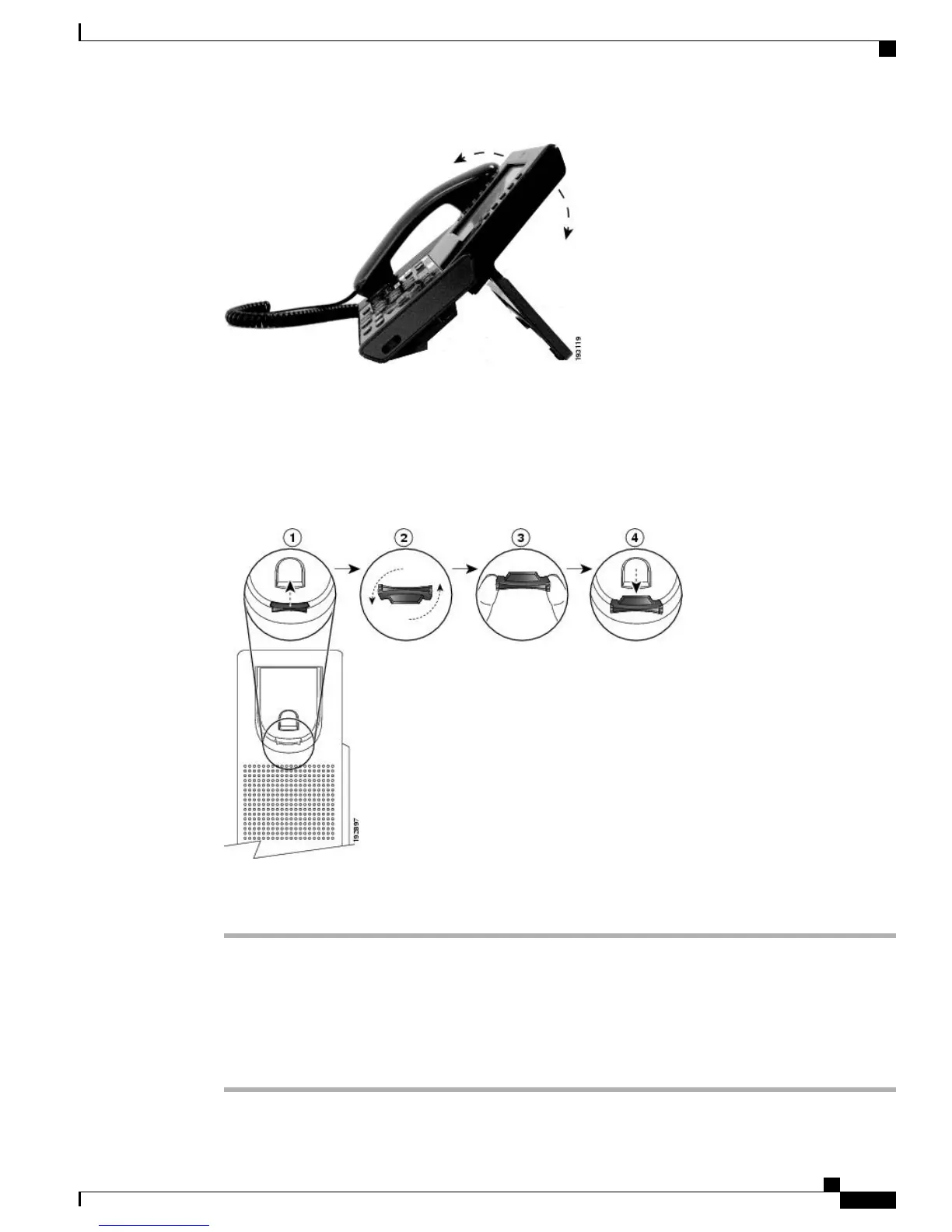Adjust the Handset Rest
If your phone is wall-mounted, you may need to adjust the handset rest to ensure that the receiver does not
slip out of the cradle.
Procedure
Step 1
Remove the handset from the cradle and pull the plastic tab from the handset rest.
Step 2
Rotate the tab 180 degrees.
Step 3
Hold the tab between two fingers, with the corner notches facing you.
Step 4
Line up the tab with the slot in the cradle and press the tab evenly into the slot. An extension protrudes from
the top of the rotated tab.
Step 5
Return the handset to the handset rest.
Cisco Unified IP Phone 8961, 9951, and 9971 User Guide for Cisco Unified Communications Manager 10.0 (SIP)
3
Phone Setup
Adjust the Handset Rest