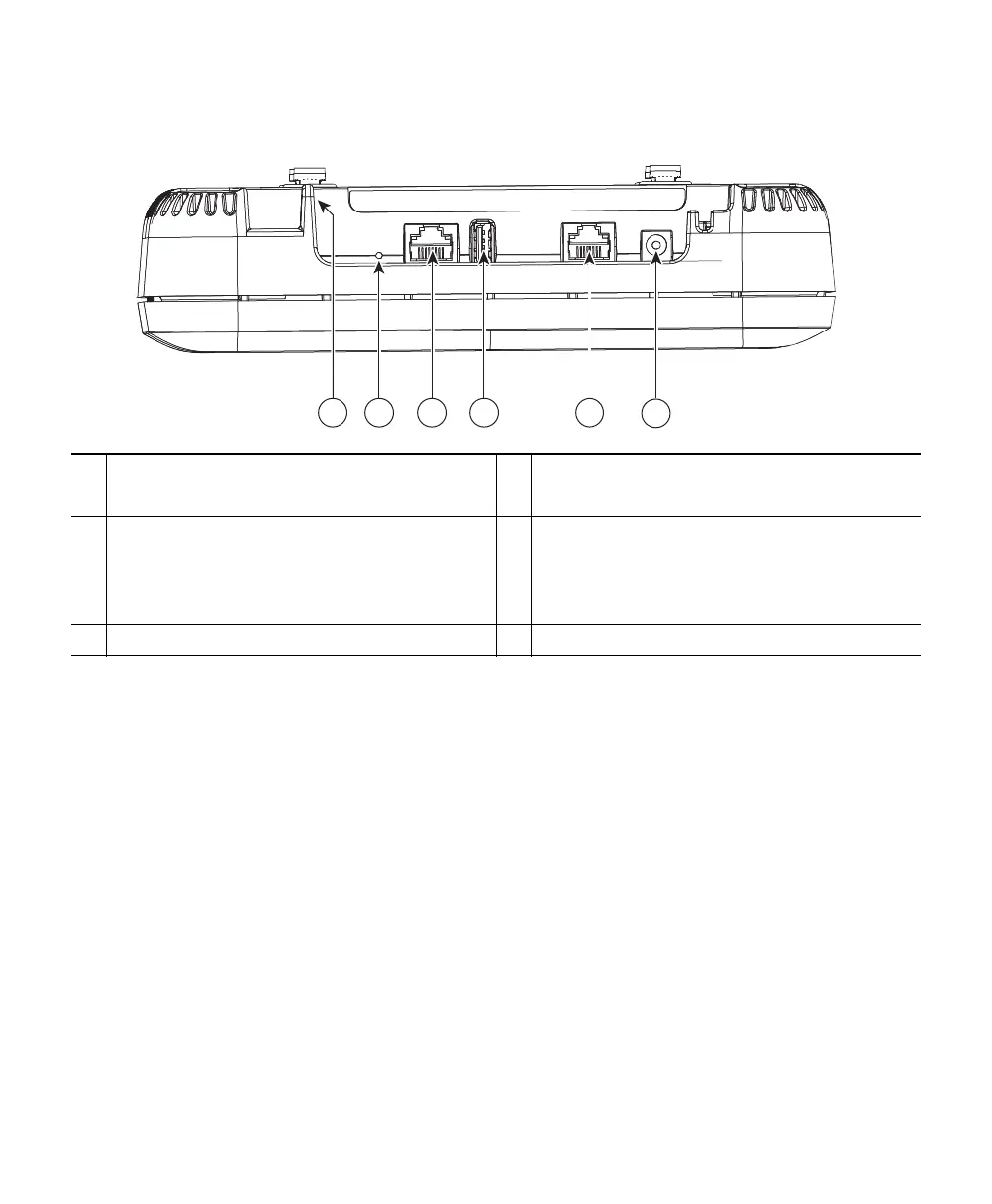9
Figure 2 Access Point Ports and Connections
1
Security hasp for padlocking AP to mounting
bracket
4
USB 2.0 port
(No software support at this time)
2
Mode button
For information on how to use the Mode
button, see “Using the Mode Button” section
on page 23.
5
PoE-In port (Ethernet Uplink port)
3
RJ-45 console port
6
48 V DC input power port
