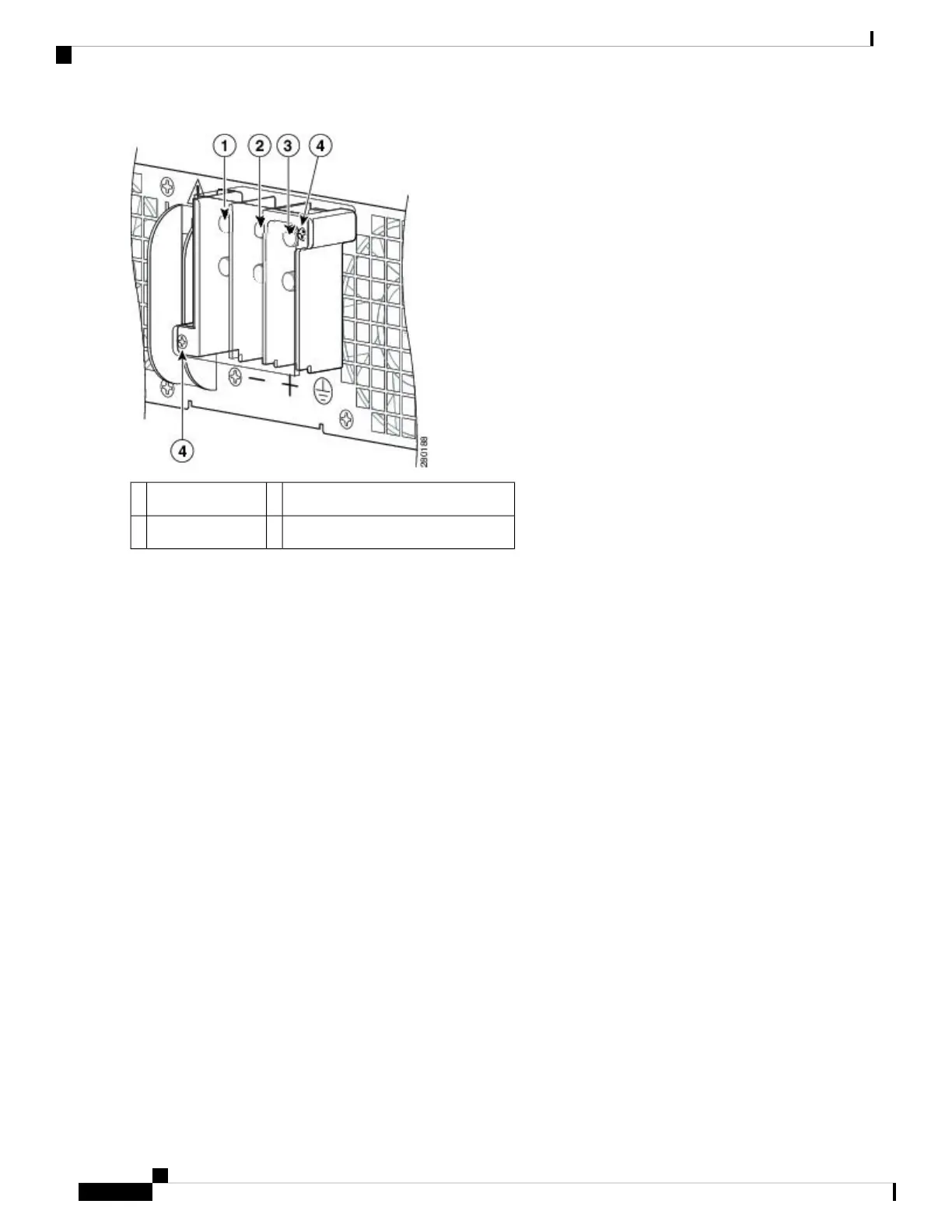Ground stud3Negative terminal1
Terminal block plastic cover screws4Positive terminal2
a) Loosen and remove the two #10 screws from the plastic cover. The plastic cover has slots that help to slide it out
towards the right.
b) Using a nut driver (7/16 size), unscrew the positive kepnut, positive cable, and the flat washer, in that order. The
terminal block houses two double-hole barrel lugs.
c) Follow Step 4b and remove the negative cable.
The following figure shows the DC power supply terminal block with lead wires connected.
Removing and Replacing FRUs from the Cisco ASR 1000 Series Routers
76
Removing and Replacing FRUs from the Cisco ASR 1000 Series Routers
Removing the DC Power Supply from the Cisco ASR 1004 Router
