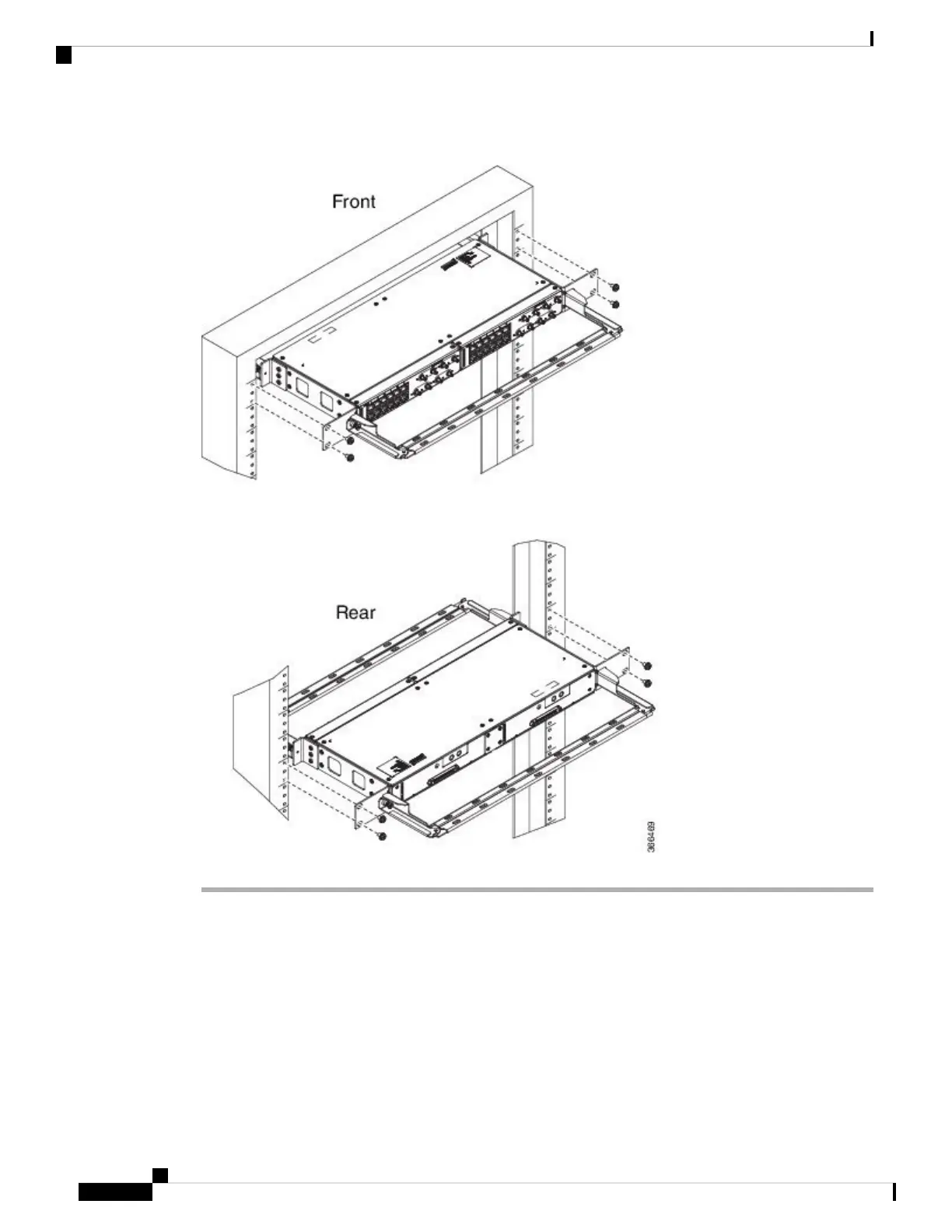Figure 44: Installing 23-inch Brackets on to Rack - Dual
Wall Mount 3G Patch Panel
Before you begin
You must first install the mounting brackets and cable guides on to the patch panel before you mount it on
the wall. You can use the same rack mount brackets (700-113653-01) for wall mount.
Installing the Cisco ASR 920 Series Router
46
Installing the Cisco ASR 920 Series Router
Wall Mount 3G Patch Panel
