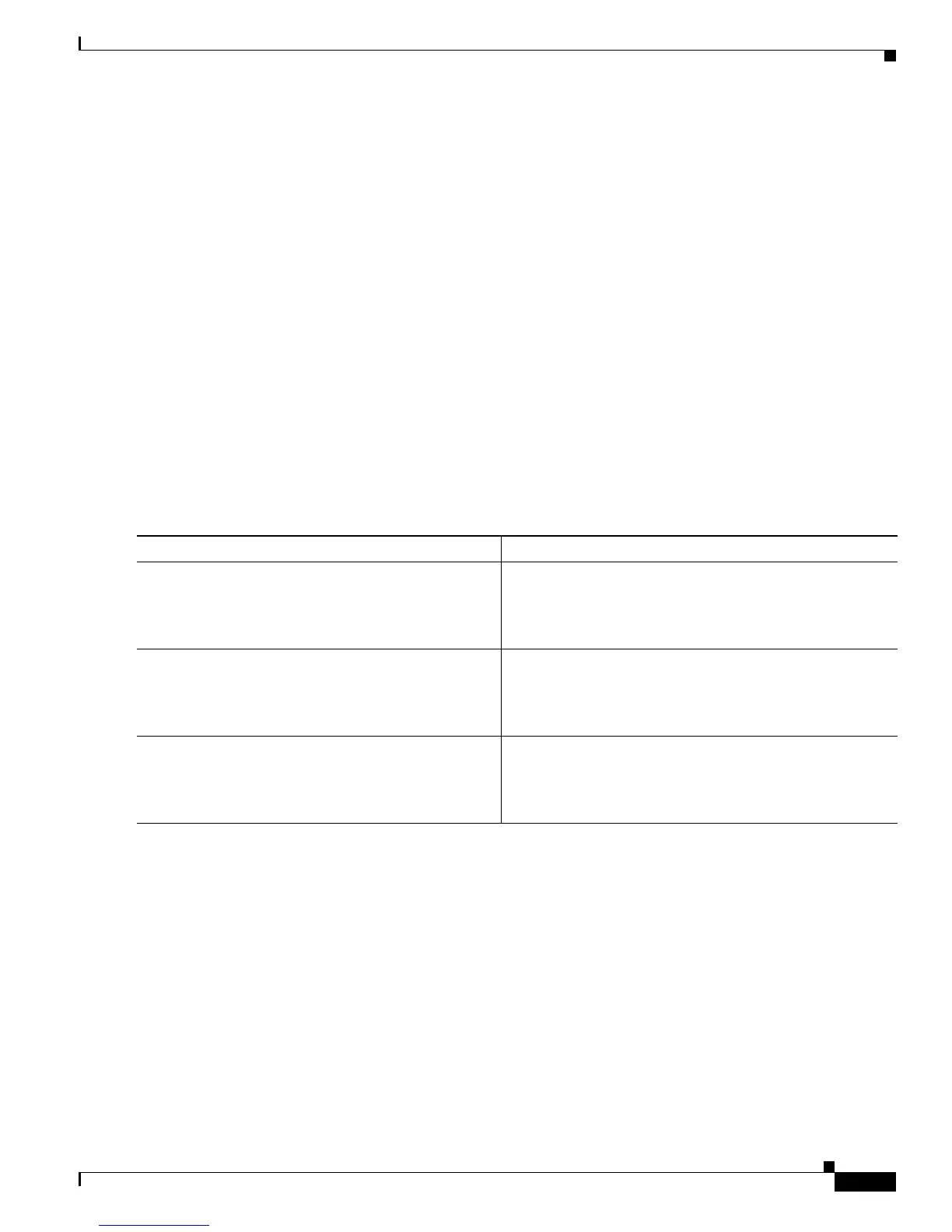7-7
Cisco ASR 1000 Series Aggregation Services Routers Software Configuration Guide
OL-16506-10
Chapter 7 Configuring Call Home
How to Configure Call Home
Enter configuration commands, one per line. End with CNTL/Z.
Router(config)# call-home
Router(cfg-call-home)# mail-server smtp.example.com priority 1
Router(cfg-call-home)# mail-server 192.168.0.1 priority 2
Router(cfg-call-home)# exit
Router(config)#
Associating the Management Interface VRF With Call Home
The Call Home feature requires the management interface VRF (Mgmt-intf) to provide e-mail messaging
support. If you have not configured the management interface VRF, see the
“Configuring the
Management Interface VRF” section on page 7-4.
To associate the management interface VRF with Call Home, complete the following steps:
SUMMARY STEPS
1. configure terminal
2. call-home
3. vrf Mgmt-intf
DETAILED STEPS
Configuring a Destination Profile for E-mail
To configure a destination profile for e-mail transport, complete the following steps:
SUMMARY STEPS
1. configure terminal
2. call-home
3. profile name
4. destination transport-method email
5. destination address email email-address
6. destination preferred-msg-format {long-text | short-text | xml}
Command or Action Purpose
Step 1
configure terminal
Example:
Router# configure terminal
Enters global configuration mode.
Step 2
call-home
Example:
Router(config)# call-home
Enters call home configuration mode.
Step 3
vrf Mgmt-intf
Example:
Router(cfg-call-home)# vrf Mgmt-intf
(Required) Associates the Mgmt-intf VRF for the email
transport method using Call Home.
