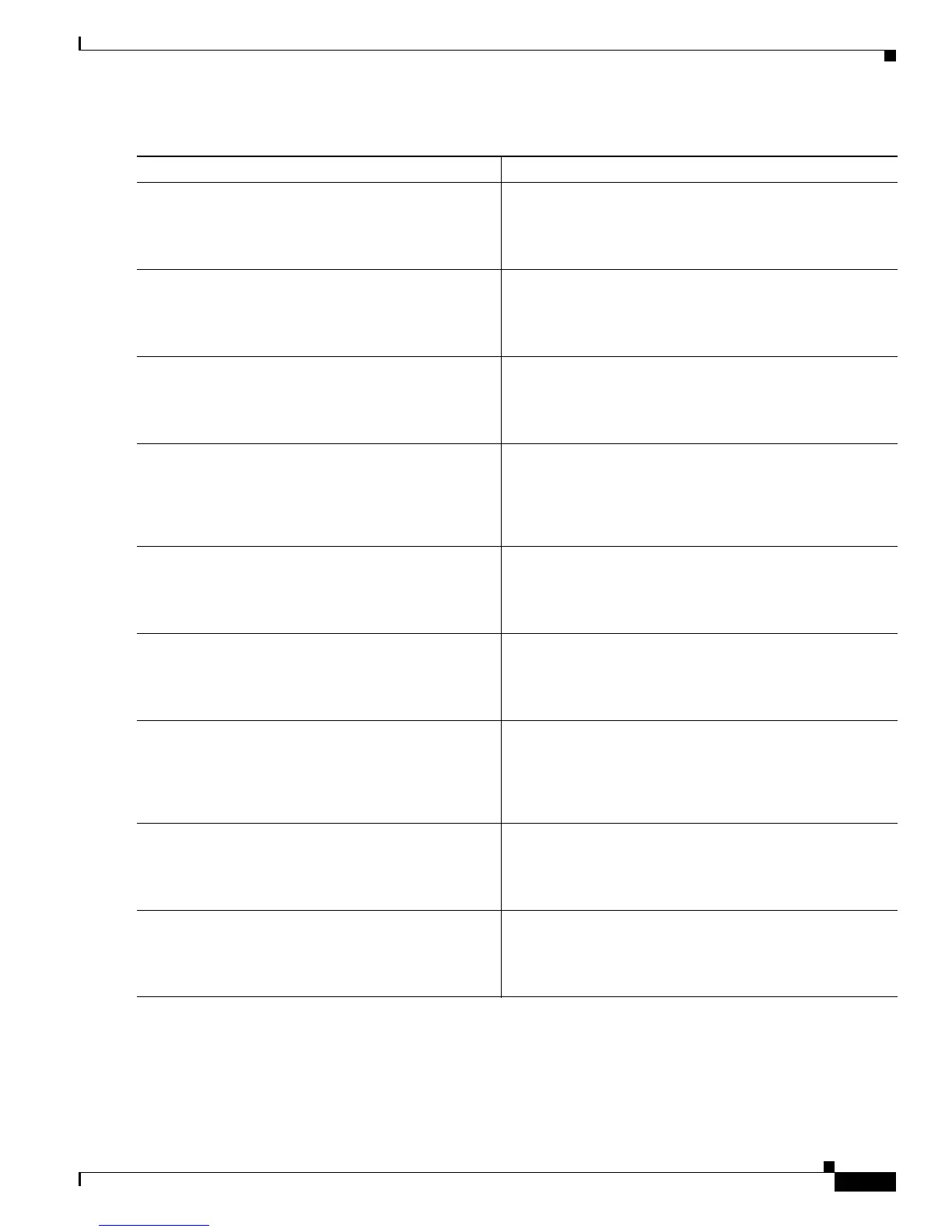7-27
Cisco ASR 1000 Series Aggregation Services Routers Software Configuration Guide
OL-16506-10
Chapter 7 Configuring Call Home
How To Configure Call Home to Support the Smart Call Home Service
DETAILED STEPS
Command or Action Purpose
Step 1
configure terminal
Example:
Router# configure terminal
Enters global configuration mode.
Step 2
call-home
Example:
Router(config)# call-home
Enters call home configuration mode.
Step 3
profile CiscoTAC-1
Example:
Router(config-call-home)# profile CiscoTAC-1
Enters call home destination profile configuration mode for
the CiscoTAC-1 destination profile.
Step 4
destination transport-method http
Example:
Router(cfg-call-home-profile)# destination
transport-method http
(Required only if using HTTPS) Configures the message
transport method for http.
Step 5
active
Example:
Router(cfg-call-home-profile)# active
Enables the destination profile.
Step 6
exit
Example:
Router(cfg-call-home-profile)# exit
Exits call home destination profile configuration mode and
returns to call home configuration mode.
Step 7
contact-email-addr email-address
Example:
Router(cfg-call-home)# contact-email-addr
username@example.com
Assigns the customer’s e-mail address. Enter up to 200
characters in e-mail address format with no spaces.
Step 8
exit
Example:
Router(cfg-call-home)# exit
Exits call home configuration mode and returns to global
configuration mode.
Step 9
service call-home
Example:
Router(config)# service call-home
Enables the Call Home feature.
