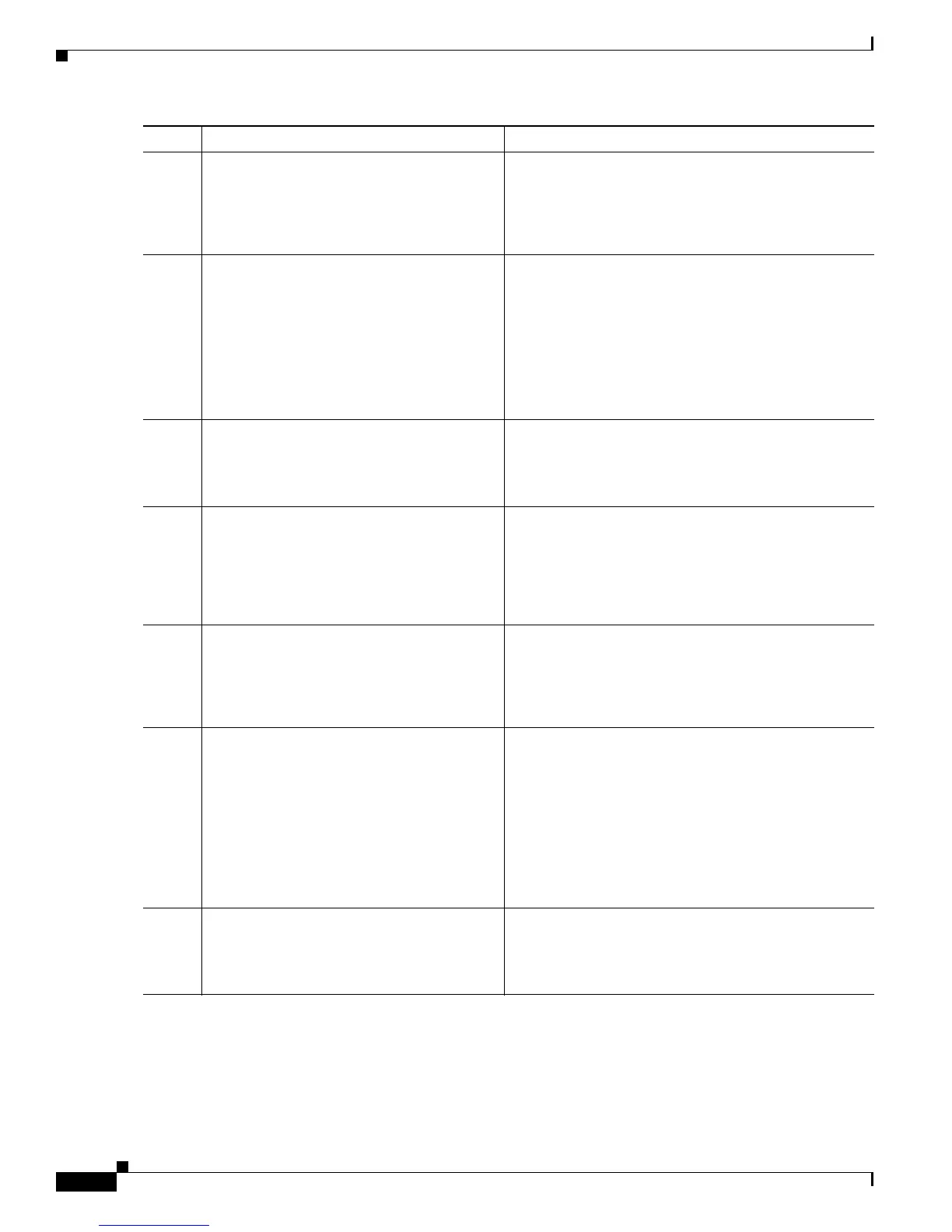10-10
Cisco ASR 1000 Series Aggregation Services Routers Software Configuration Guide
OL-16506-10
Chapter 10 Synchronous Ethernet Support
Configuring Synchronous Ethernet
Step 3
network-clock synchronization automatic
Example:
Router(config)# network-clock
synchronization automatic
Enables the network clock selection algorithm. This
command disables the Cisco-specific network clock
process, and turns on the G.781-based automatic clock
selection process.
Step 4
network-clock synchronization ssm
option {option_id {GEN1 | GEN2}}
Example:
Router(config)# network-clock
synchronization ssm option 2 GEN1
Configures the equipment to work in a synchronization
network. The option_id value 1 refers to a
synchronization networks design for Europe. This is the
default value. The option_id value 2 refers to a
synchronization networks design for the U.S.
Step 5
interface gigabitethernet slot/port
Example:
Router(config)# int gig 0/0/0
Specifies the Gigabit Ethernet interface to be
configured:
slot/port—Specifies the location of the interface.
Step 6
synchronous mode
Example:
Router(config-if)# synchronous mode
Sets the mode to synchronous mode.
Step 7
exit
Example:
Router(config)# exit
Exits the specific configuration mode.
Step 8
network-clock output-source line
priority {interface interface_name}
{external slot/card/port}
Example:
Router(config-if-srv)# encapsulation
dot1q 40 second-dot1q 42
Configures the line clock to be used on external Tx
interfaces.
Step 9
exit
Example:
Router(config)# exit
Exits the global configuration mode.
Command Purpose
