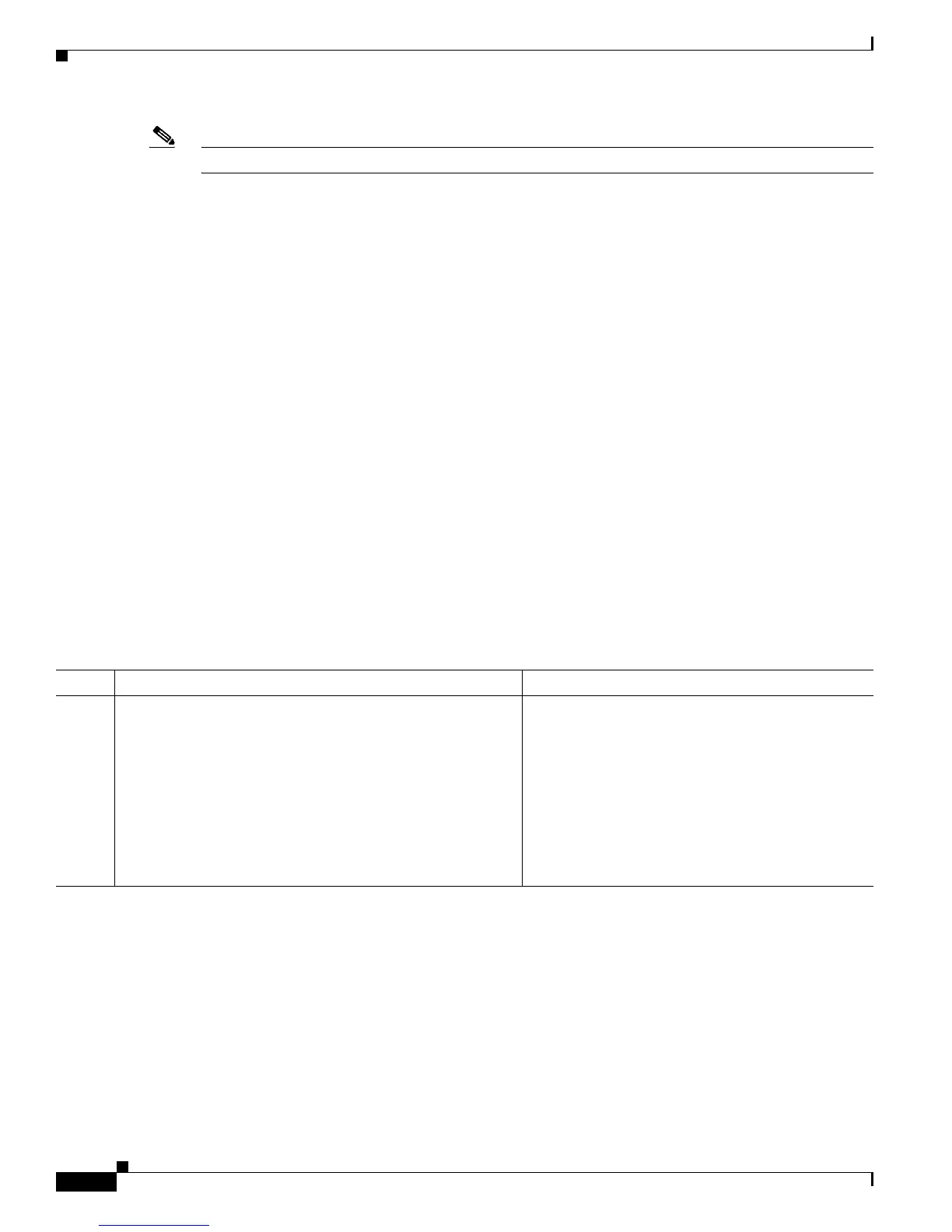4-6
Cisco ASR 1000 Series Aggregation Services Routers Software Configuration Guide
OL-16506-10
Chapter 4 Software Upgrade Process
ISSU Upgrade for Redundant Platforms
Note This procedure will only work if the current RPs are already running consolidated packages.
SUMMARY STEPS
1. ip tftp source-interface gigabitethernet slot/port
2. copy tftp: URL-to-target-location
3. copy source-file-system:filename standby-destination-filesystem
4. dir URL-to-target-location
dir URL-to-target-stby-location
5. issu loadversion rp upgrade-rp-number standby-file-system:filename
6. issu runversion
7. telnet ip-address port
8. issu acceptversion
9. issu commitversion
10. show version, show version active-RP running, show version active-RP provisioned
show platform
show running-configuration
11. hw-module slot RP slot number reload
DETAILED STEPS
Command or Action Purpose
Step 1
ip tftp source-interface gigabitethernet slot/port
Example:
Router(config)# ip tftp source-interface
gigabitethernet 0
Specifies the Gigabit Ethernet TFTP
source-interface to be configured:
slot/port—Specifies the location of the TFTP
source-interface.
Note To copy a file using TFTP through the
Management Ethernet interface, the ip tftp
source-interface GigabitEthernet 0
command must be entered before entering
the copy tftp command.
