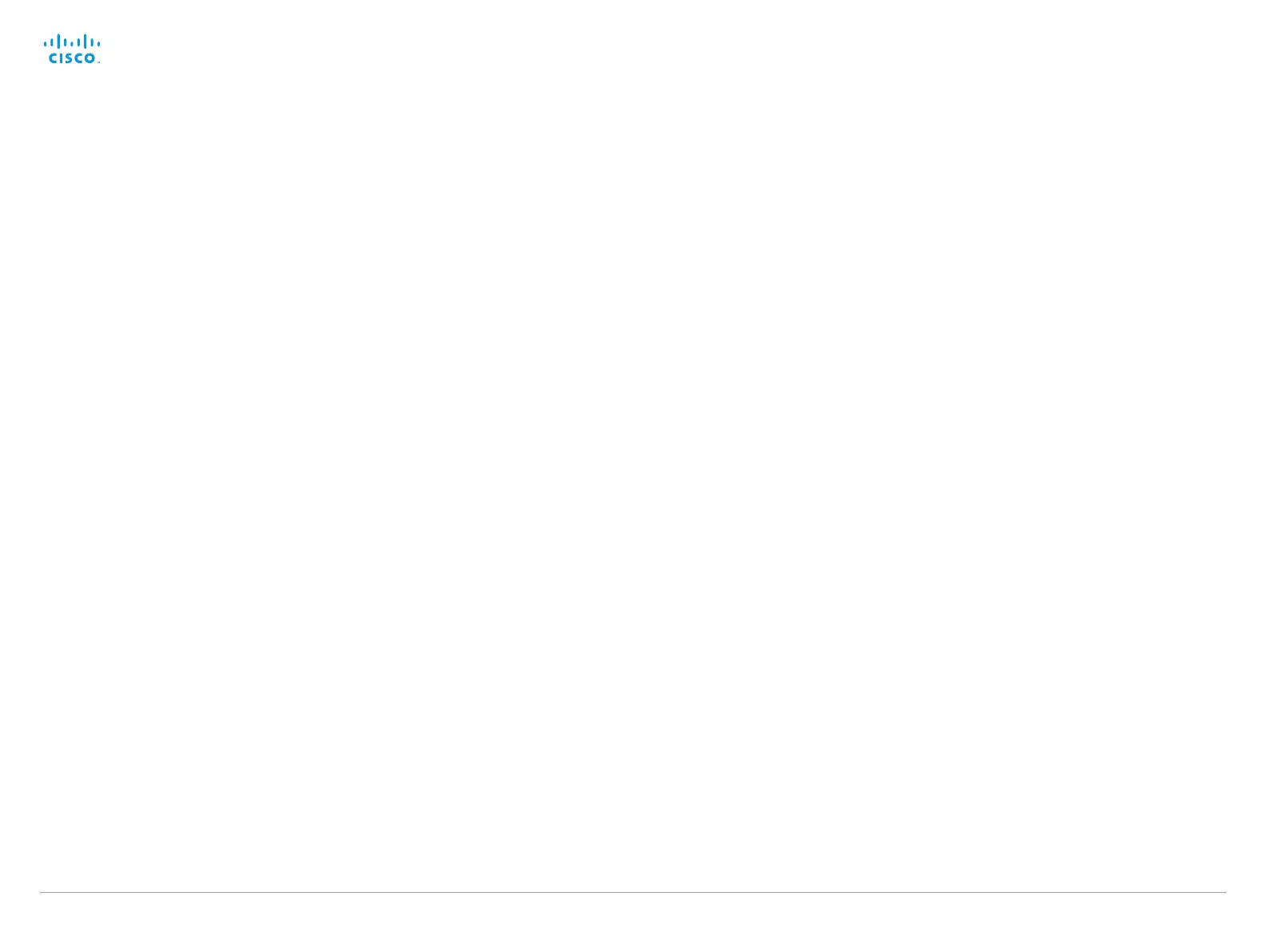D14637.10 Profile C20 and Quick Set C20 Administrator Guide TC6.1, APRIL 2013. www.cisco.com — Copyright © 2010-2013 Cisco Systems, Inc. All rights reserved.
3
Cisco TelePresence System Quick Set C20 and Profiles using C20 Administrator Guide
Appendices ......................................................................... 108
About monitors ..................................................................... 109
Connecting the Cisco TelePresence Touch 8” controller ......110
Optimal definition profiles ......................................................111
ClearPath — Packet loss resilience ........................................112
Requirement for speaker systems connected to a Cisco
TelePresence C Series codec ...............................................113
Codec C20 — The physical interface ..................................... 114
Codec C20 — The physical interface, continued... ................115
Pin-out schemes ...................................................................116
Cable configuration for QuickSetC20 with
PrecisionHD1080p 4x camera
.............................................117
Cable configuration for QuickSetC20 with
PrecisionHD1080p 12x camera
............................................ 118
DNAM for Profile42” .............................................................119
Factory resetting ...................................................................120
Factory resetting the Touch 8” controller ..............................121
Technical specifications .........................................................122
Supported RFCs ....................................................................125
User documentation on the Cisco web site ...........................126
Cisco contacts .....................................................................127
