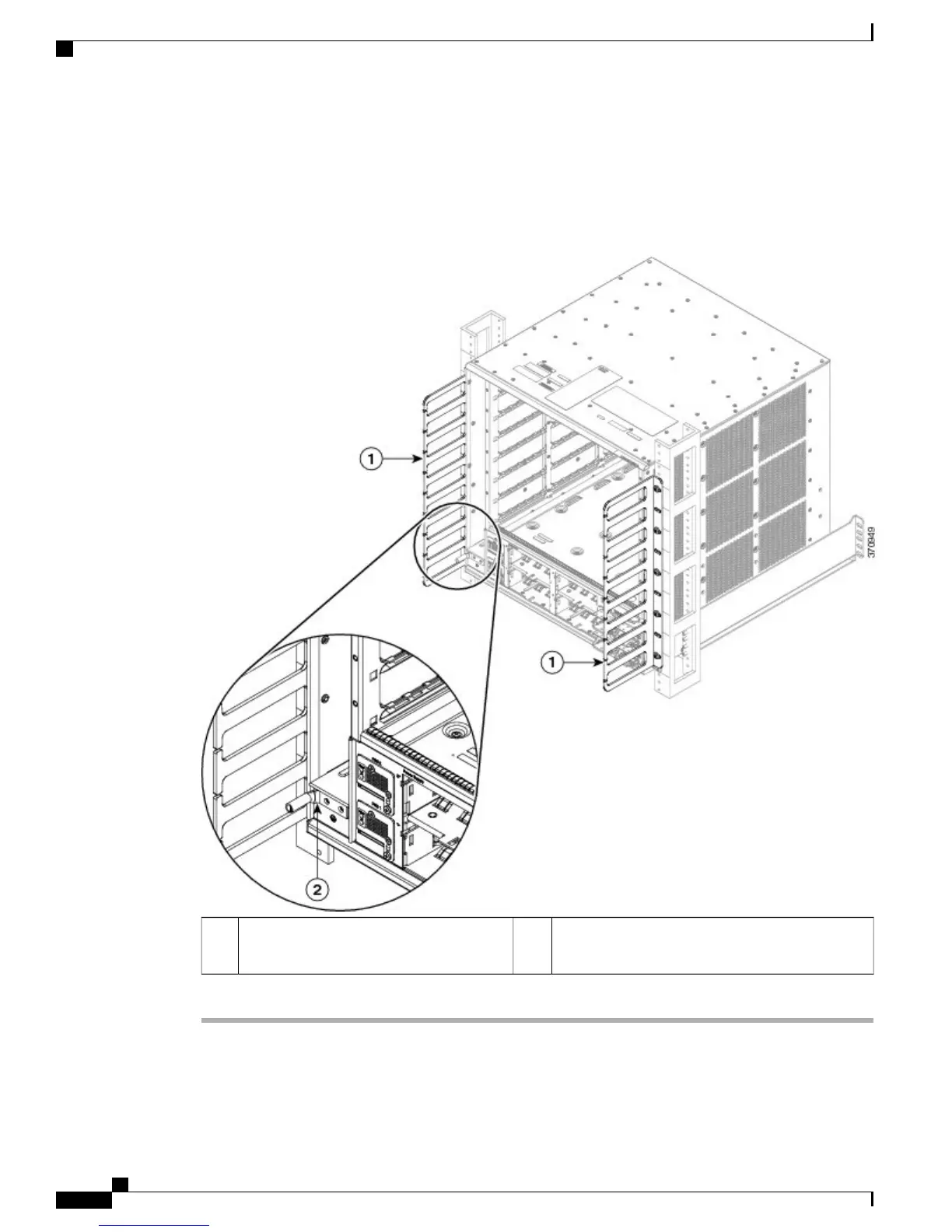Step 4
(Optional) To install one or both of the optional cable guide assemblies, position the cable guides such that
the cable guide mounting holes are aligned with the L bracket holes and the rack rail holes, as shown in the
following figure:
Figure 11: Installing the Cable Guide in a Rack with a 17.75-inch Opening
Location and position of the right-angled ground
lug with the cable guide installed.
2Cable guide installed on each side.1
What to Do Next
After installing the chassis in its location, complete the installation process by:
Cisco Catalyst 6807-XL Switch Hardware Installation Guide
40 OL-30656-01
Installing the Switch
Rack-Mounting the Chassis
