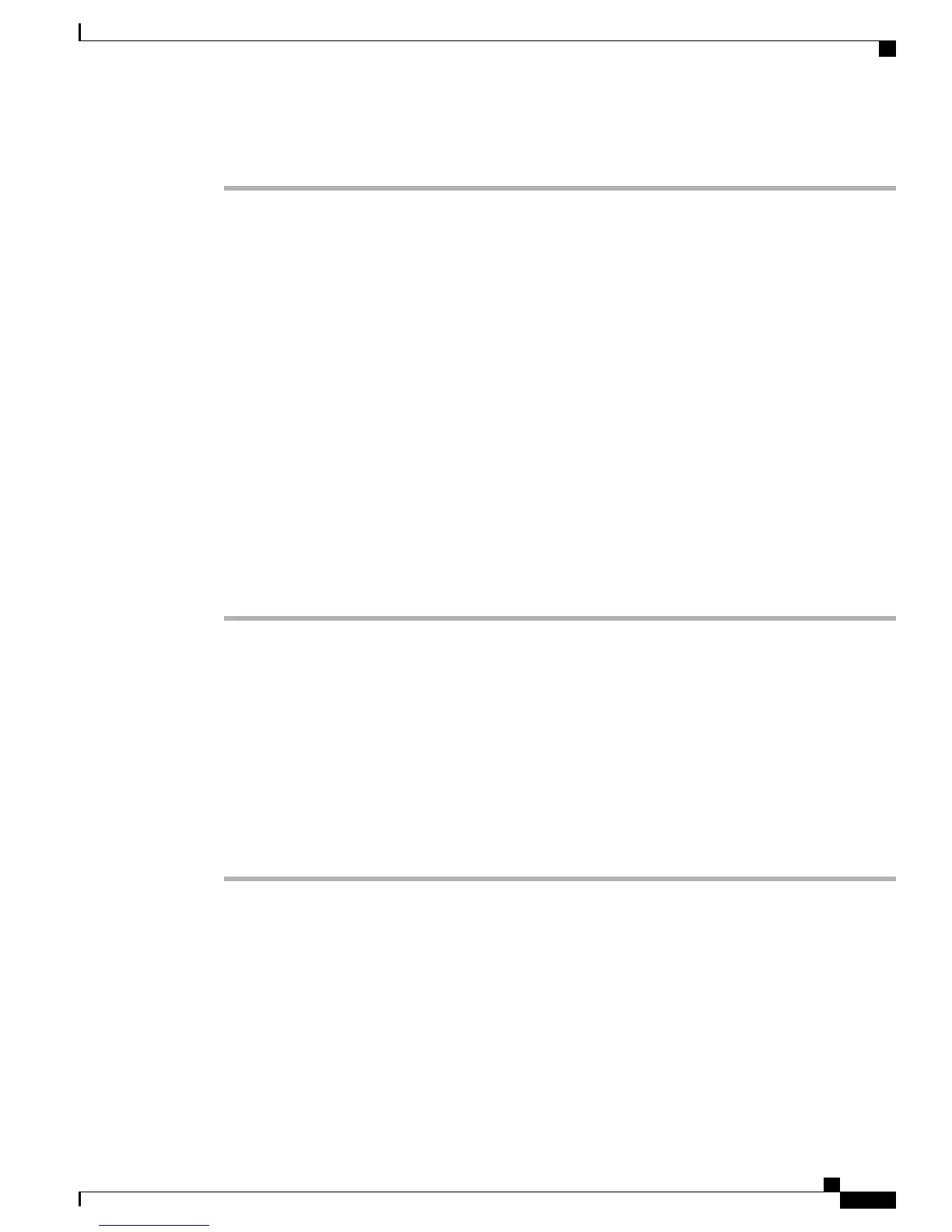Procedure
Step 1
Verify that the INPUT OK LED on the power supply is green.
•
If the INPUT OK LED is green, the AC or DC source is good and the power supply is functional.
•
If the INPUT OK LED remains off, there might be a problem with the AC source, the DC source, or
the power cable.
•
Turn off the power to the switch, connect the power cord to another power source if one is available,
and turn on the power.
•
If the INPUT OK LED is green, the problem is the first power source.
•
If the INPUT OK LED fails to light after you connect the power supply to a new power source, replace
the power cord, and turn on the switch.
•
If the INPUT OK LED then goes on, return the first power cord for replacement.
If this unit has more than one power cord, repeat Step 1 for each power supply.
If the INPUT OK LED still fails to light when the switch is connected to a different power source with a new
power cord, the power supply is probably faulty.
If a second power supply is available, install it in the second power supply bay, and contact a customer service
representative for further instructions.
Step 2
If you have a second power supply, repeat Step 1 for this power supply.
What to Do Next
If you are unable to resolve the problem or if you determine that either a power supply or backplane connector
is faulty, see Contacting Cisco Customer Service, on page 106.
Troubleshooting the Fan Tray
To isolate a fan tray problem, follow these steps:
Procedure
Step 1
Verify that the FAN LED on the fan tray is green.
If the FAN LED is not green, see Contacting Cisco Customer Service, on page 106 to determine whether or
not the power subsystem is functioning properly.
Step 2
Check to determine if the FAN LED is red. If the FAN LED is red, the fan tray is not seated in the backplane
or has malfunctioned.
Do the following:
•
To ensure that the fan tray is seated properly, loosen the captive installation screws, remove the fan tray,
and reinstall it.
•
Tighten all captive installation screws, and then restart the system.
Catalyst 6880-X Switch Hardware Installation Guide
OL-30827-02 105
Troubleshooting
Troubleshooting the Fan Tray