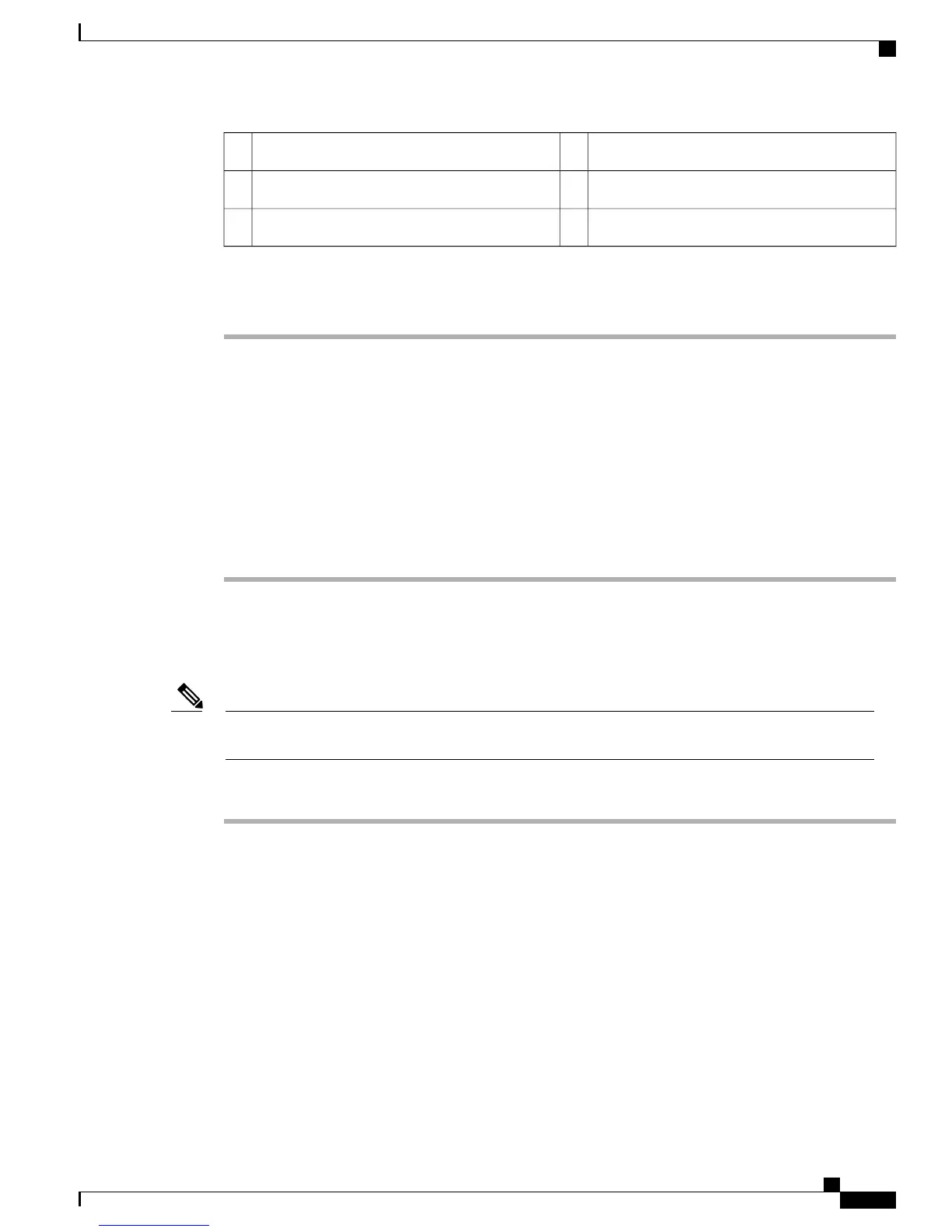Right rail4Left rail1
Support shelf5Left shelf bracket2
Right shelf bracket3
Procedure
Step 1
Position the support flange of the left shelf bracket on the back of the left rail, as shown in the above figure.
Step 2
Secure the shelf bracket to the rack by using four screws.
Step 3
Position the support flange of the right shelf bracket on the back of the right rail, as shown in the above figure.
Make sure that the brackets are level with each other.
Step 4
Secure the shelf bracket to the rack by using four screws.
Step 5
Place the shelf so that it rests on the bottom flanges of the shelf brackets. Extrusions on the bottom of the
shelf should fit into openings in the flanges.
Step 6
Secure the shelf to the support flanges on the shelf brackets with two screws for each shelf bracket.
Rack-Mounting the Chassis
The chassis are designed to be mounted in equipment racks that meet ANSI/EIA 310-D and ETS 300-119
standards.
Note
Procedure
Step 1
Before rack-mounting the chassis, determine if you need to move the L brackets so that the chassis is installed
in one of the recommended positions:
•
Positioned so the front of the chassis is approximately flush with the front of the rack:
◦
The chassis is shipped with the L brackets in the correct location; there is no need to move them.
•
Positioned so approximately one fourth of the chassis protrudes in front of the rack:
◦
Remove the screws in the L brackets.
◦
Reposition the L brackets to align with the first set of holes behind the holes where the L brackets
were originally installed (see figure below).
◦
Secure the brackets with the screws.
Catalyst 6880-X Switch Hardware Installation Guide
OL-30827-02 41
Installing the Switch
Rack-Mounting the Chassis