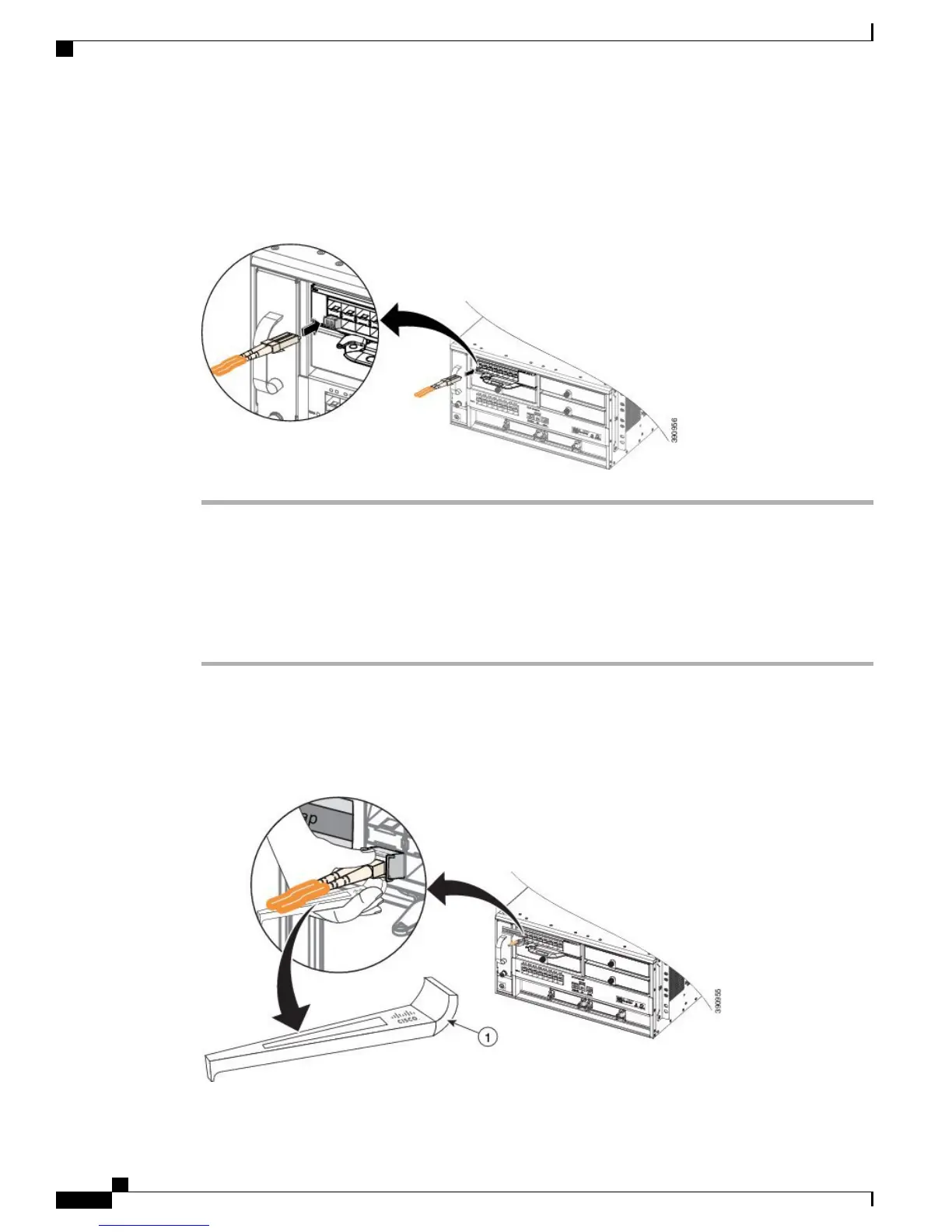Step 6
Remove the SFP or SFP+ dust plugs and save for future use.
Step 7
Connect the SFP cables.
Figure 31: Connecting the SFP Cable
Removing SFP or SFP+ Modules from the Modular Port Card
Procedure
Step 1
Attach an ESD-preventive wrist strap to your wrist and to an earth ground surface.
Step 2
If the module has a bale-clasp latch, use the SFP removal tool. Use the optical cable release side of the tool
and apply pressure to release the cable latch, and disconnect the cable from the SFP transceiver module.
Figure 32: Removing the Cable from the SPF Module
Catalyst 6880-X Switch Hardware Installation Guide
68 OL-30827-02
Installing the Modular Port Card
Removing SFP or SFP+ Modules from the Modular Port Card
