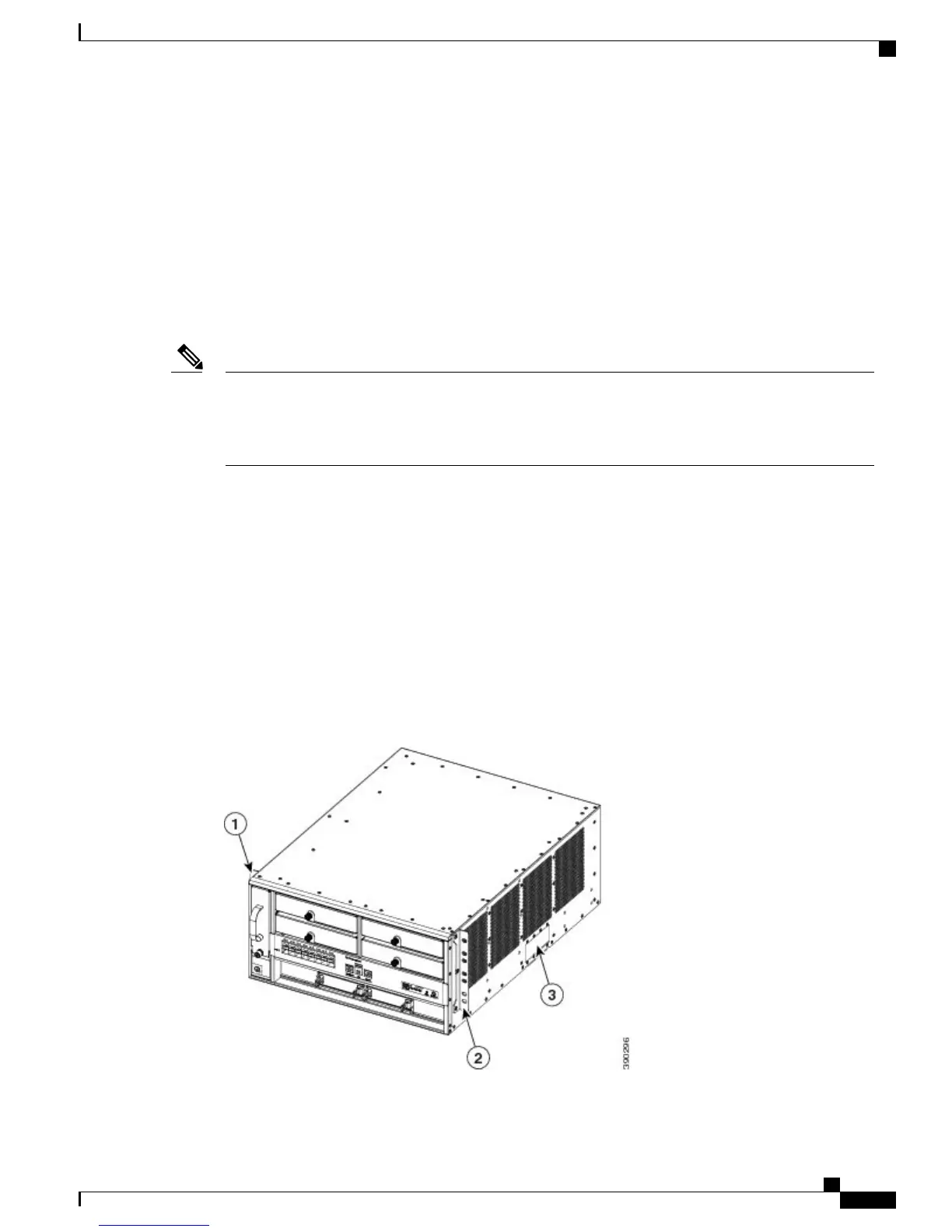Installing the Switch Chassis
Installation Accessory Kits
The Catalyst 6880-X switch chassis is designed to be installed in a standard 19-inch rack, either open or
enclosed. The chassis is shipped with the 19-inch rack-mount L brackets that are factory installed on the
left-front and right-front of the chassis. Screws are included with the accessory kit that are used to secure the
chassis in the rack enclosure.
Depending on the manufacturer, the rack posts might be prethreaded to accept either 10-32 or 12-24
screws. If the rack posts are not prethreaded, you must install 10-32 or 12-24 clip nuts or cage nuts to
secure the rack-mount screws. The clip nuts or the cage nuts are not included as part of the accessory kit
and must be obtained on your own.
Note
The accessory kit also contains the following chassis installation kits:
•
Rack-mount shelf kit. The rack-mount shelf kit is used to support the weight of the chassis.
• Cable guides— Two cable guides can be installed on the front of the chassis using the same sets of
screws that secure the chassis rack-mount brackets to the rack posts.
L Brackets on the Chassis
The Catalyst 6880-X switch chassis is shipped with two L brackets installed toward the front of each side of
the chassis, as shown in the following figure.
Figure 12: Brackets on the Catalyst 6880-X Switch Chassis
Catalyst 6880-X Switch Hardware Installation Guide
OL-30827-02 37
Installing the Switch
Installing the Switch Chassis
