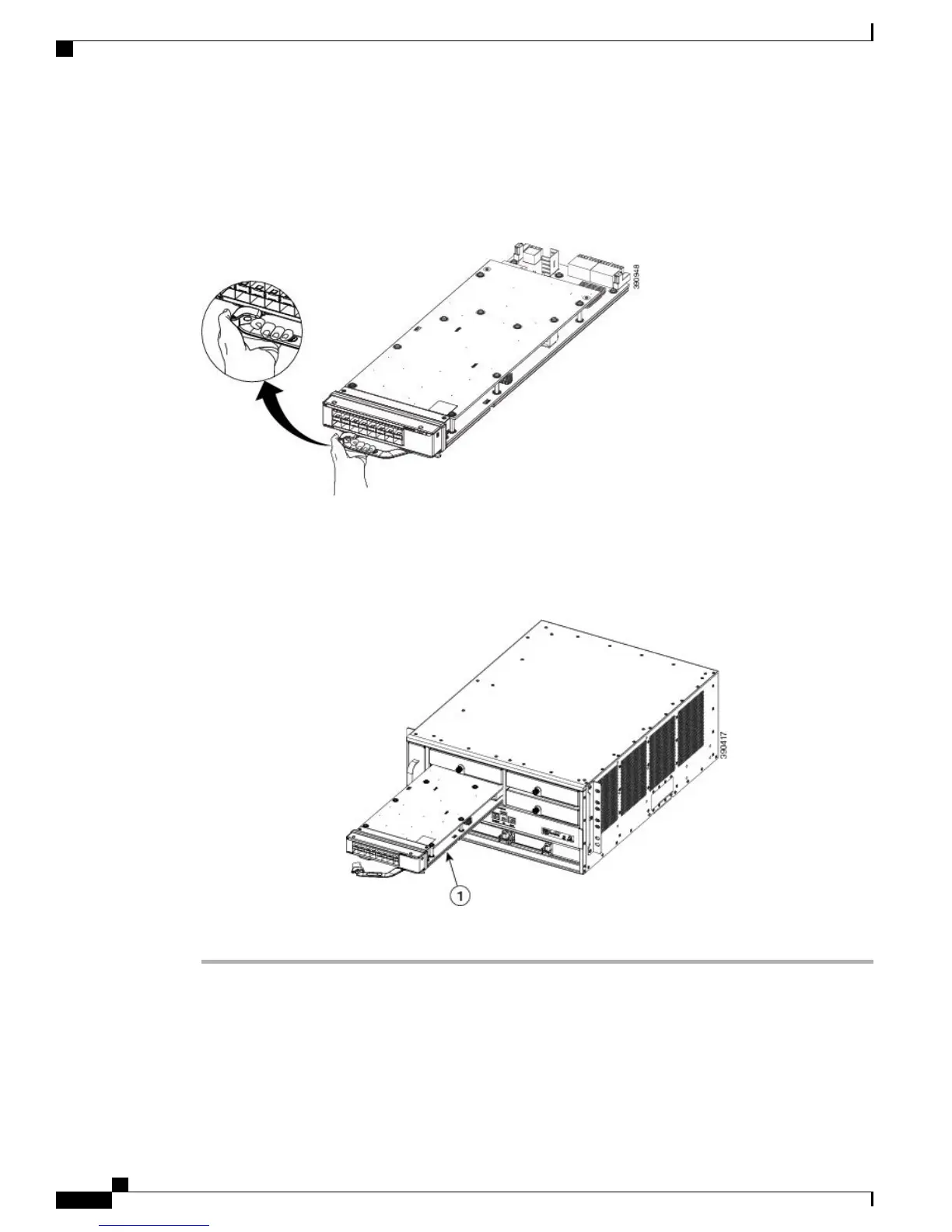Step 3
Remove the modular port card from the protective packing.
Step 4
Press the lever on the extraction handle to release the latch, and rotate the handle outwards.
Figure 28: Pressing the Lever on the Port Card
Step 5
Insert the port card into the chassis. Slide the port card into the slot until the back of the port card faceplate
is flush with the chassis faceplate.
Figure 29: Installing the Modular Port Card
Step 6
Close the latch on the extraction handle by pressing the lever until you hear a click, and it latches.
Catalyst 6880-X Switch Hardware Installation Guide
66 OL-30827-02
Installing the Modular Port Card
Installing a Modular Port Card