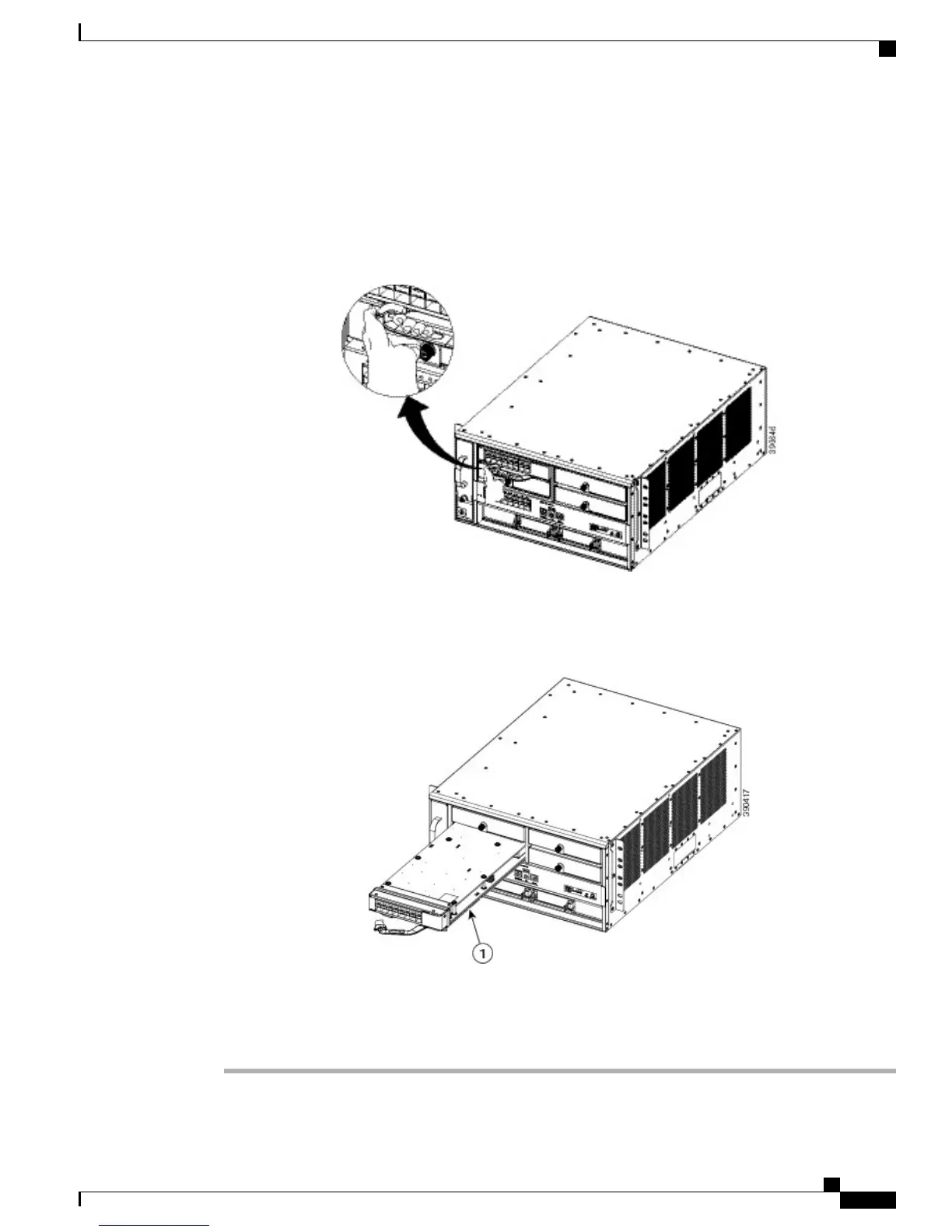Step 2
Always remove any cables before removing the port card from the slot. Disconnect the cables from the SFP+
transceiver modules.
Step 3
(Optional) Remove the SFP+ transceiver modules from the port card.
Step 4
Press on the extraction handle to release the latch and rotate the handle outwards to extract the card.
Figure 35: Releasing the Latch
Step 5
Grasp the port card, and carefully slide it out of the slot. You can use the other hand too.
Figure 36: Removing the Port Card
Step 6
Install a replacement port card or a blank module in the slot.
Step 7
Place the port card that you removed in an antistatic bag or other protective environment.
You can close the latch so it locks, and use the handle to carry the port card module.Note
Catalyst 6880-X Switch Hardware Installation Guide
OL-30827-02 71
Installing the Modular Port Card
Removing a Modular Port Card