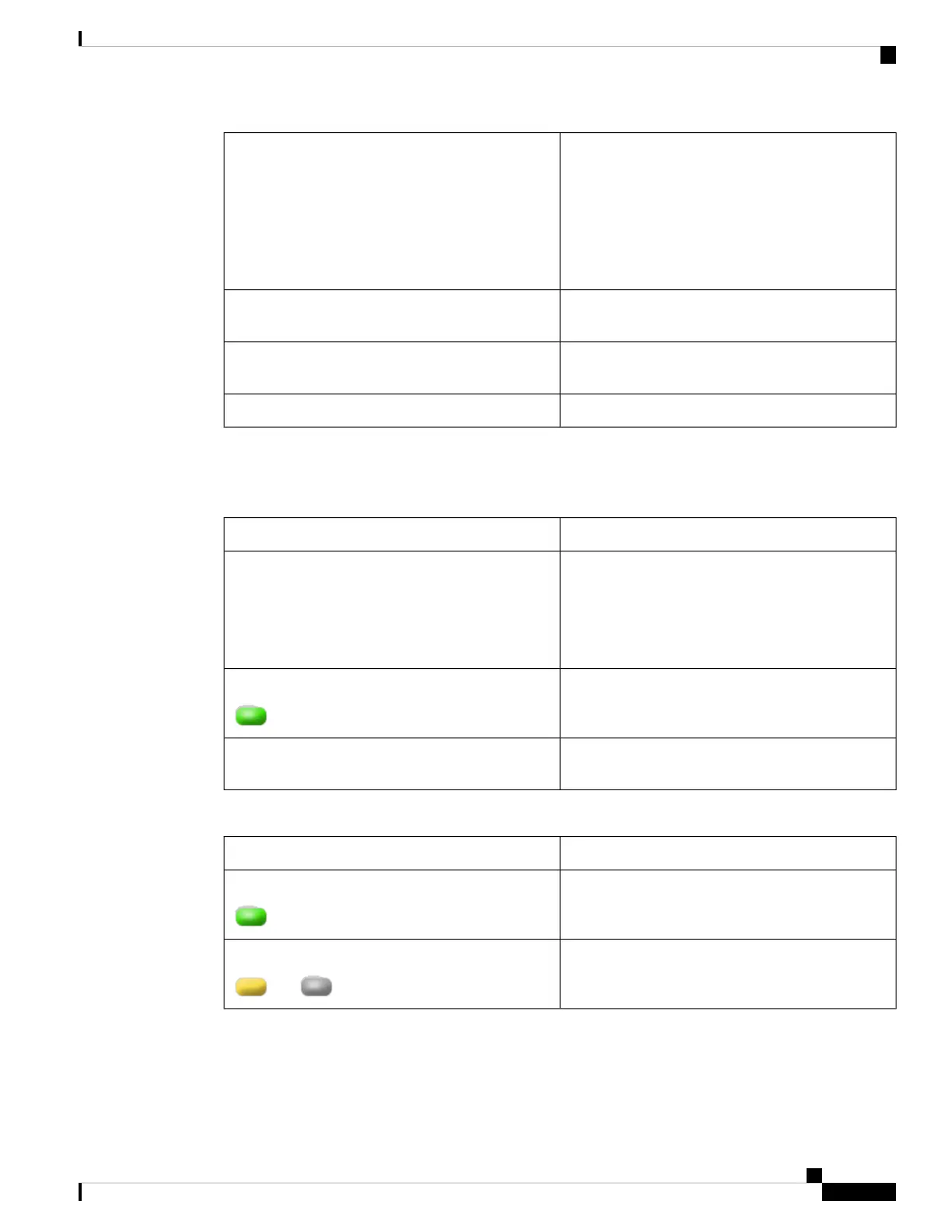Reset button
• Pushing the Reset button for less than 10 seconds
will reload the controller.
• Pushing the Reset button for more than 10
seconds will erase the startup configuration in
NVRAM of the controller.
13
System LED that determines if the system is powered
up and booted.
14
Alarm LED that determines a status or error occurred.
The status or error is posted on the console screen.
15
High Availability LED16
Front Panel LEDs: Definitions of States
Table 3: System LED Indicators
DescriptionColor
System not receiving power.
System crash
Firmware upgrade
Temperature error
Off
System bootBlinking Green
Controller error. For example, an internal voltage error
exists.
Red
Table 4: Alarm LED Indicators
DescriptionColor
Controller image upgradeBlinking Green
Controller status activity, such as firmware upgradeAmber
or
Cisco Catalyst 9800-L Wireless Controller Hardware Installation Guide
5
Overview of Cisco Catalyst 9800-L Wireless Controller
Front Panel LEDs: Definitions of States
