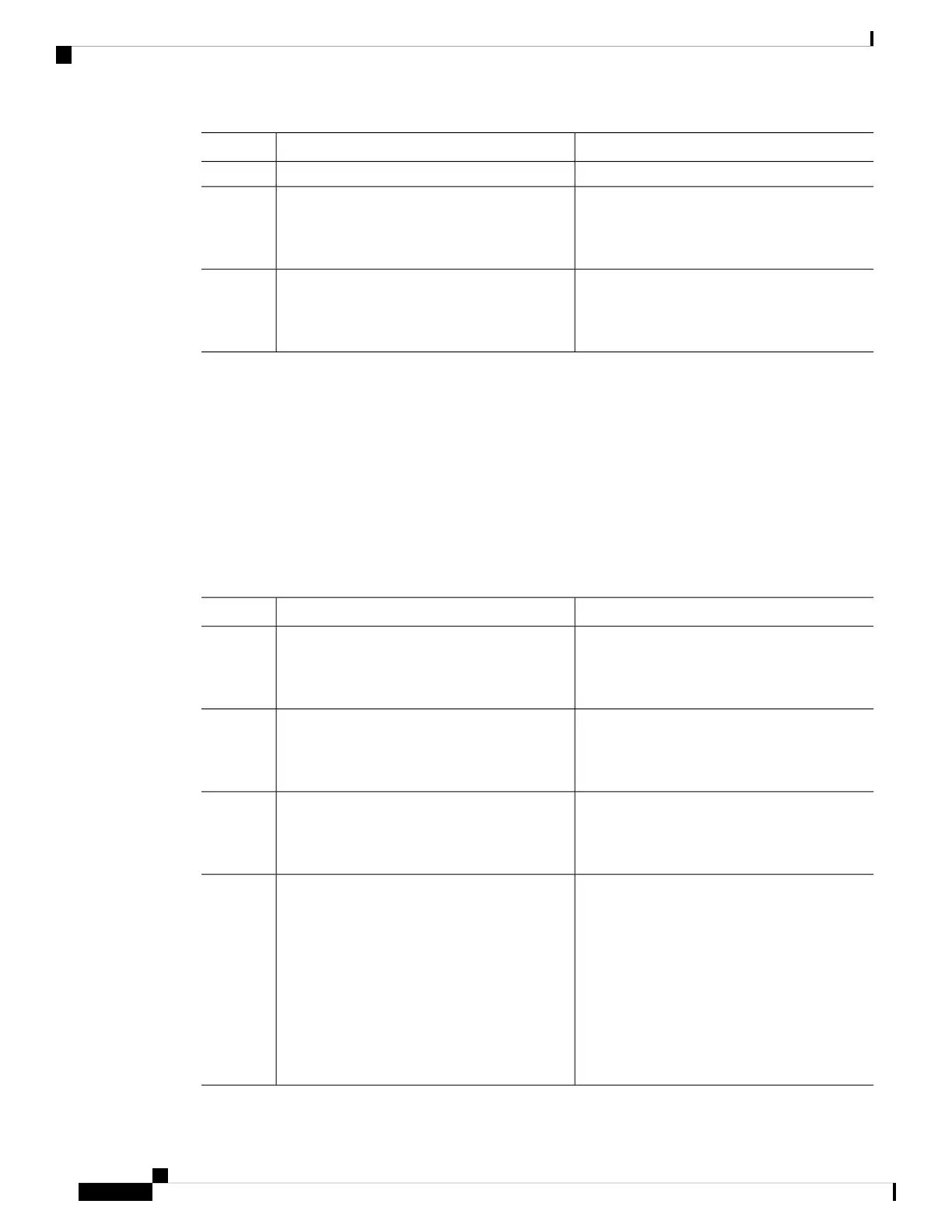PurposeCommand or Action
Device(config)# enable secret greentree
Returns to privileged EXEC mode.end
Example:
Step 4
Device(config)# end
Enables privileged EXEC mode.enable
Step 5
Example:
Verify that your new enable or enable secret
password works.
Device> enable
Configuring the Console Idle Privileged EXEC Timeout
By default, the privileged EXEC command interpreter waits 10 minutes to detect user input before timing
out.
When you configure the console line, you can also set communication parameters, specify autobaud connections,
and configure terminal operating parameters for the terminal that you are using. For more information on
configuring the console line, see the Cisco IOS Configuration Fundamentals and Network Management
Configuration Guide. In particular, see the Configuring Operating Characteristics for Terminals and
Troubleshooting and Fault Management chapters.
Procedure
PurposeCommand or Action
Enables privileged EXEC mode.enable
Step 1
Example:
Enter your password if prompted.
Note
Device> enable
Enters global configuration mode.configure terminal
Example:
Step 2
Device# configure terminal
Configures the console line and starts the line
configuration command collection mode.
line console 0
Example:
Step 3
Device(config)# line console 0
Sets the idle privileged EXEC timeout, which
is the interval that the privileged EXEC
exec-timeout minutes [seconds]
Example:
Step 4
command interpreter waits until user input is
detected.
Device(config-line)# exec-timeout 0 0
The example shows how to specify no timeout.
Setting the exec-timeout value to 0 will cause
the controller to never log out once logged in.
This could have security implications if you
leave the console without manually logging out
using the disable command.
Cisco Catalyst 9800-L Wireless Controller Hardware Installation Guide
40
Power Up and Initial Configuration
Configuring the Console Idle Privileged EXEC Timeout
