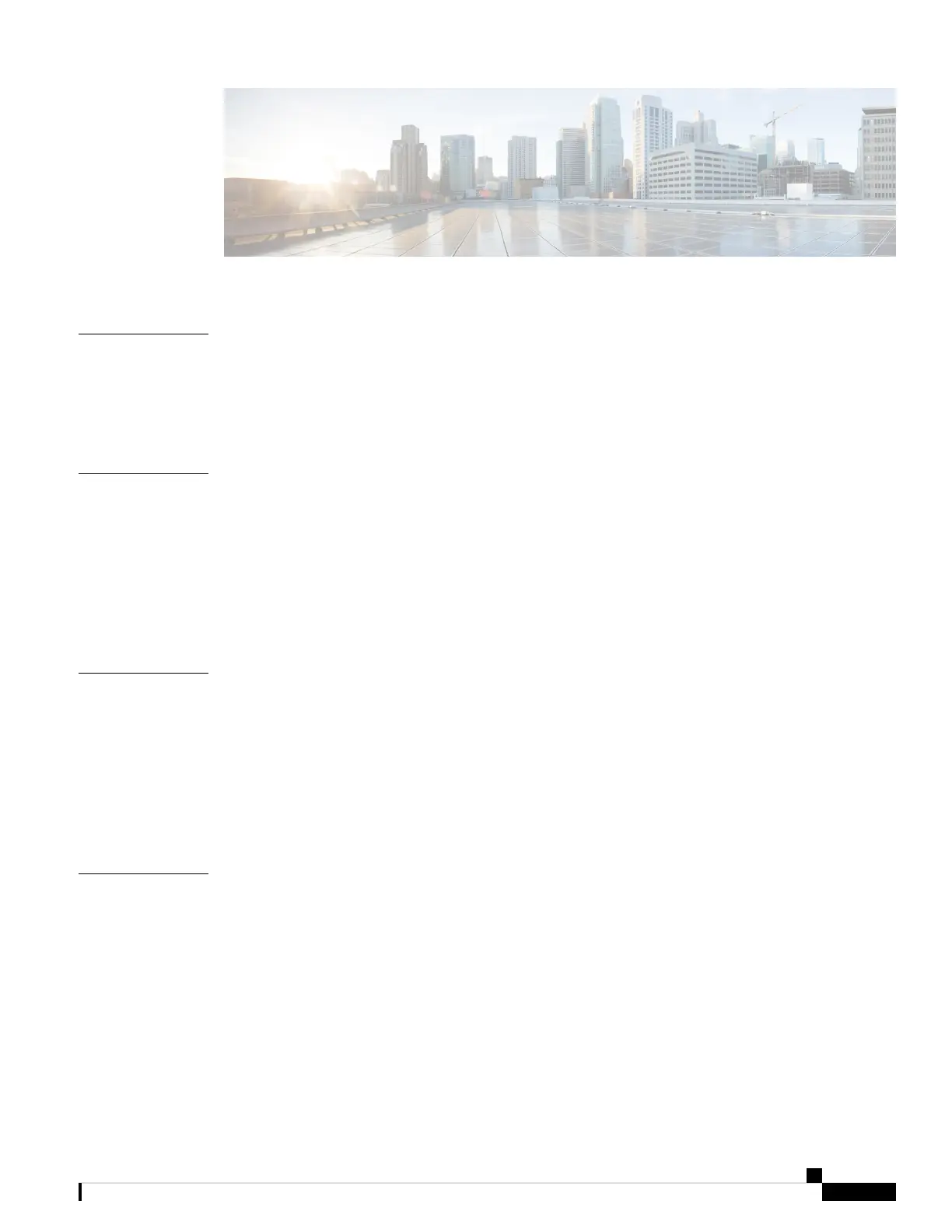CONTENTS
Preface vii
PREFACE
About this Guide vii
Conventions vii
Related Documentation viii
Overview of Cisco Catalyst 9800-L Wireless Controller 1
CHAPTER 1
Summary of Cisco Catalyst 9800-L Wireless Controller Features 2
Platform Components 3
Cisco Catalyst 9800-L Wireless Controller Front Panel 3
Front Panel LEDs: Definitions of States 5
Cisco Catalyst 9800-L Wireless Controller Rear Panel 6
Preparing Your Site for Installation 7
CHAPTER 2
Installation Guidelines and Safety Warnings 7
Unpacking and Inspecting the Controller 9
Package Contents 10
Requirements Tools and Information 10
Choosing a Physical Location 10
Installing the Cisco Catalyst 9800-L Wireless Controller 13
CHAPTER 3
Mounting the Controller 13
Mounting the Controller on Desktop or Shelf 13
Mounting the Controller on a Wall 15
Rack Mounting the Controller 17
Connecting the Controller Console Port 24
Management Ethernet Port Cable Connection 24
Cisco Catalyst 9800-L Wireless Controller Hardware Installation Guide
iii
