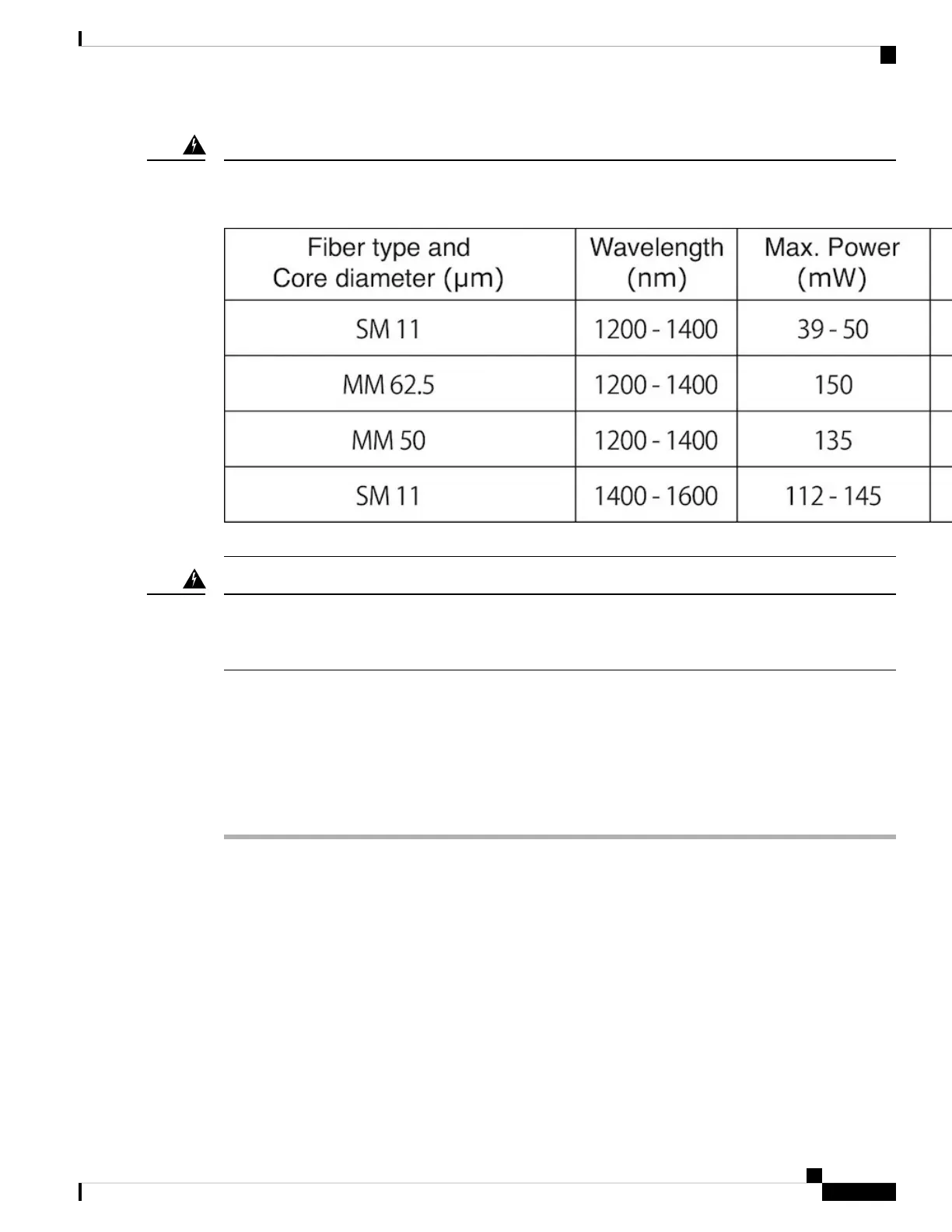Invisible laser radiation may be emitted from the end of the unterminated fiber cable or connector. Do not
view directly with optical instruments. Viewing the laser output with certain optical instruments (for example,
eye loupes, magnifiers, and microscopes) within a distance of 100 mm may pose an eye hazard.
Statement
1056
Warning
Pluggable optical modules comply with IEC 60825-1 Ed. 3 and 21 CFR 1040.10 and 1040.11 with or without
exception for conformance with IEC 60825-1 Ed. 3 as described in Laser Notice No. 56, dated May 8, 2019.
Statement 1255.
Warning
Unpacking and Inspecting the Controller
Follow these steps to unpack the Cisco Catalyst 9800-L Wireless Controller and prepare it for operation:
Procedure
Step 1 Remove the controller from its container and save all the packaging material.
Step 2 Compare the shipment to the equipment list provided by your Cisco customer service representative. Verify
that you have all the items.
Step 3 Check for damage and report discrepancies or damage, if any, to your Cisco customer service representative.
Before speaking to the representative, have the following information ready:
• Invoice number of shipper (see the packing slip)
• Model and serial number of the damaged unit
• Description of damage
Cisco Catalyst 9800-L Wireless Controller Hardware Installation Guide
9
Preparing Your Site for Installation
Unpacking and Inspecting the Controller
