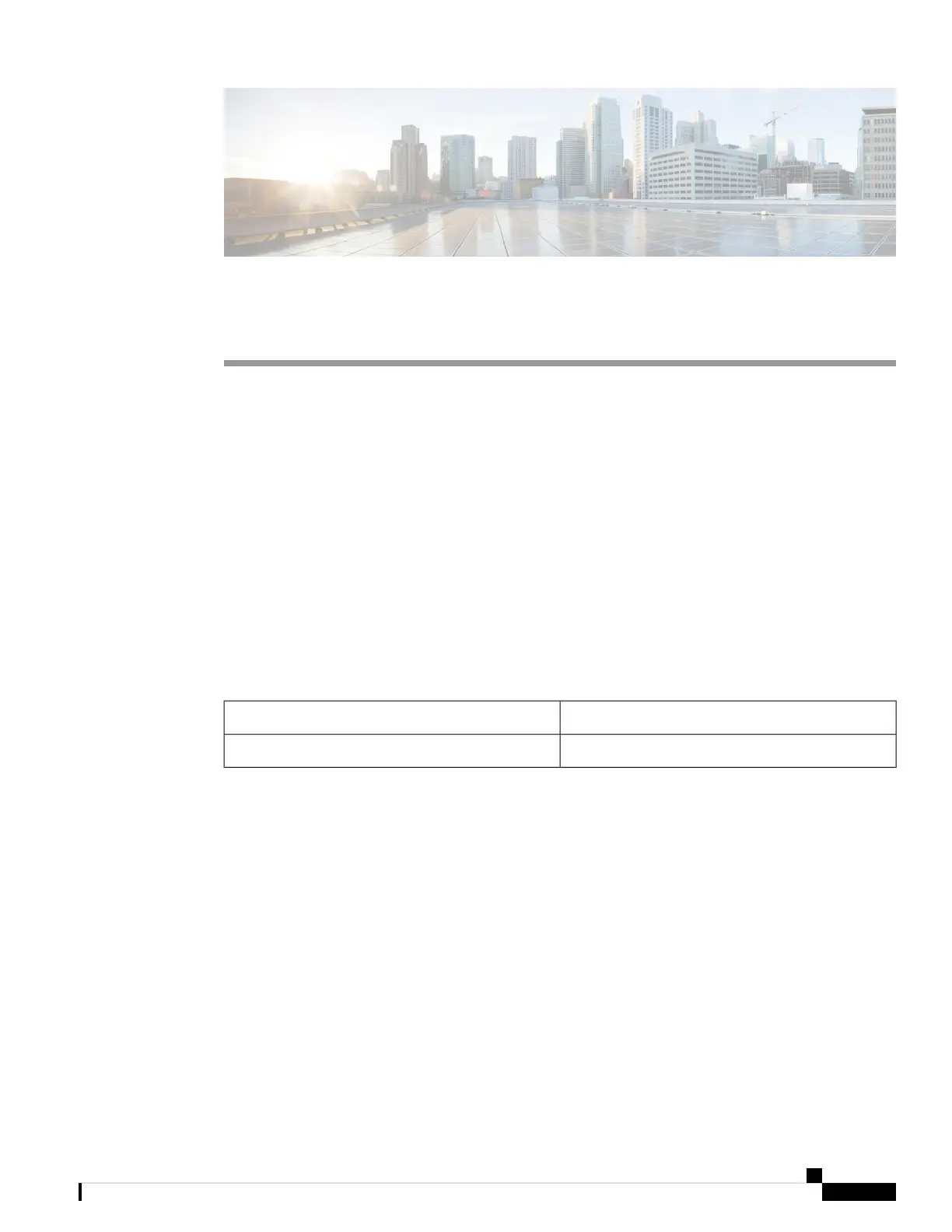CHAPTER 4
Installing the Power Supply
This chapter describes how to install the power supply.
The controller can be powered using one power supply unit.
The power supply do not have an on/off switch and can only be powered down by removing AC input.
• Overview on Power Supply, on page 27
• Installation Guidelines, on page 29
• Installing an AC Power Supply, on page 30
• Finding the Power Supply Serial Number, on page 30
Overview on Power Supply
The following table describes the external power supply.
Table 7: Power Supply Adapter Part Number and Description
DescriptionPart Number
110W AC power supplyC9800-AC-110W
The 110W AC power supply is an autoranging unit that supports input voltages between 100 and 240 VAC.
The power supply adapter uses an 18- AWG power cord for connection to an AC power outlet.
Cisco Catalyst 9800-L Wireless Controller Hardware Installation Guide
27
