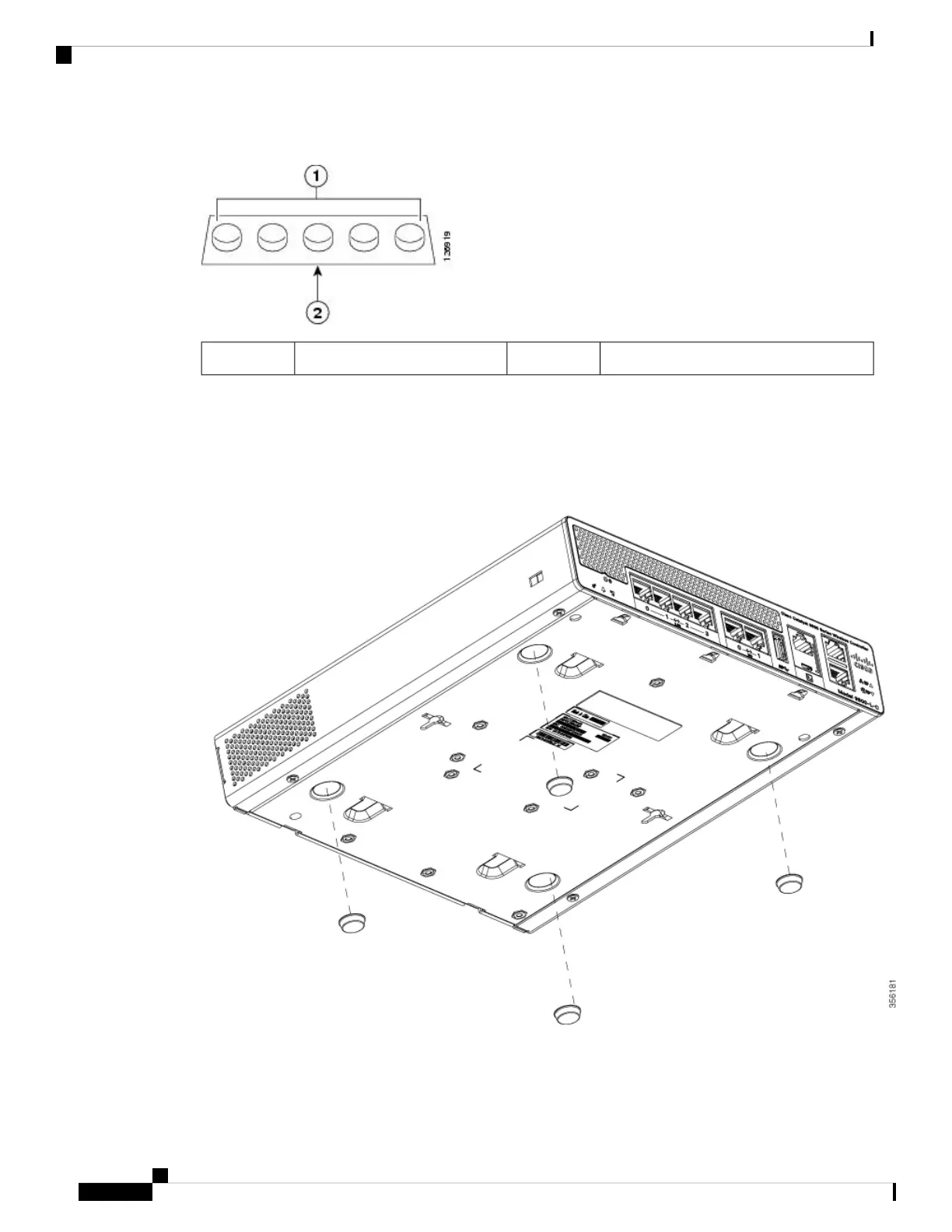Figure 5: Identifying the Rubber Feet
Black adhesive strip2Rubber feet1
Step 2 Place the controller upside down, on a smooth, flat surface.
Step 3 Peel off the rubber feet from the black adhesive strip and press them adhesive-side down onto the bottom four
corners of the controller, see the figure below:
Figure 6: Attaching the Rubber Feet
Step 4 Place the controller right-side up on a flat, smooth, secure surface.
Cisco Catalyst 9800-L Wireless Controller Hardware Installation Guide
14
Installing the Cisco Catalyst 9800-L Wireless Controller
Mounting the Controller on Desktop or Shelf
