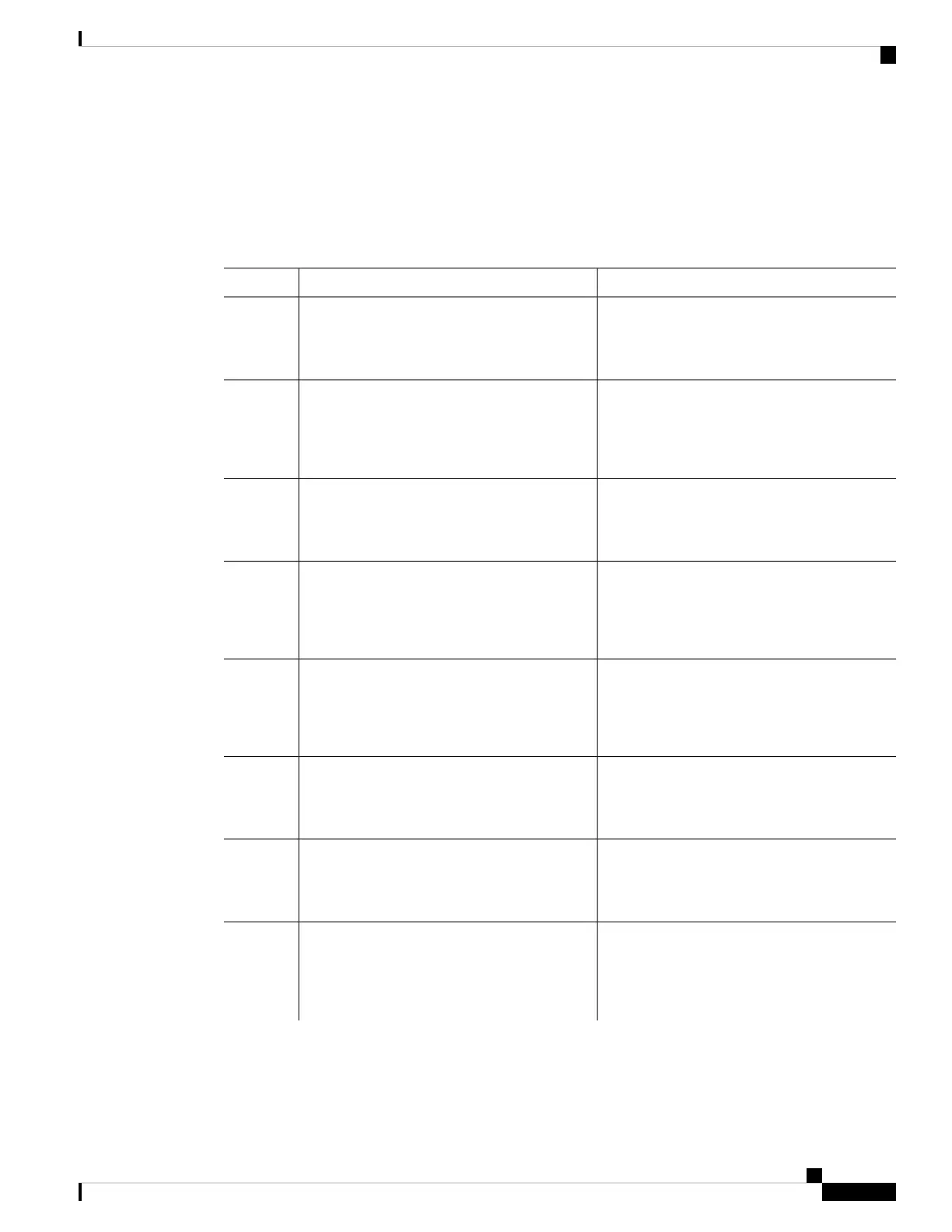For comprehensive configuration information on Gigabit Ethernet interfaces, see the Configuring LAN
Interfaces chapter of the Cisco IOS Interface and Hardware Component Configuration Guide.
For information on the interface numbering, see the Cisco Catalyst 9800 Series Wireless Controller Software
Configuration Guide.
Procedure
PurposeCommand or Action
Enables privileged EXEC mode.enable
Step 1
Example:
Enter your password if prompted.
Note
WLC> enable
Displays a brief status of the interfaces that are
configured for IP.
show ip interface brief
Example:
Step 2
Learn which type of Ethernet interface is on
your controller.
WLC# show ip interface brief
Enters global configuration mode.configure terminal
Example:
Step 3
WLC# configure terminal
Specifies the Ethernet interface and enters the
interface configuration mode.
interface GigabitEthernet 0
Example:
Step 4
WLC(config)# interface GigabitEthernet
0
Sets a primary IP address for an interface.ip address ip-address mask
Example:
Step 5
WLC(config-if)# ip address 172.16.74.3
255.255.255.0
Enables an interface.no shutdown
Example:
Step 6
WLC(config-if)# no shutdown
Returns to privileged EXEC mode.end
Example:
Step 7
WLC(config)# end
Displays a brief status of the interfaces that are
configured for IP.
show ip interface brief
Example:
Step 8
Verify that the interfaces are up and configured
correctly.
WLC# show ip interface brief
Cisco Catalyst 9800-L Wireless Controller Hardware Installation Guide
43
Power Up and Initial Configuration
Configuring Gigabit Ethernet Interfaces
