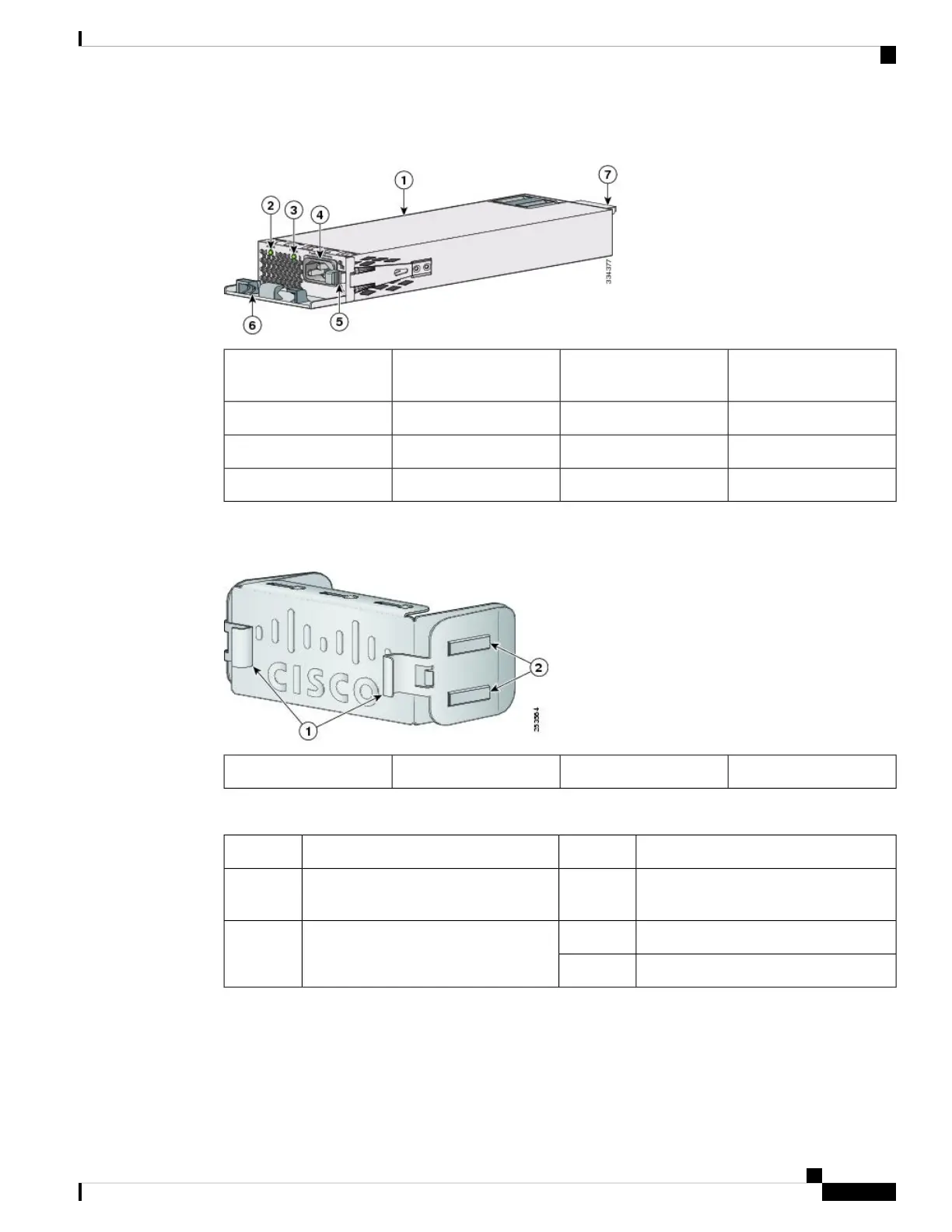Figure 30: 350-W AC Power Supply
Release latch5350-W AC power supply
module
1
Power cord retainer6AC OK LED2
Keying feature7PS OK LED3
AC power cord connector4
If no power supply is installed in a power supply slot, install a power supply slot cover.
Figure 31: Power Supply Slot Cover
Retainer clips2Release handles1
Table 30: Switch Power Supply Module LEDs
DescriptionPS OKDescriptionAC OK
Output is disabled, or input is outside
operating range (AC LED is off).
OffNo AC input power.Off
Power output to switch active.GreenAC input power present.Green
Output has failed.Red
Installation Guidelines
Observe these guidelines when removing or installing a power supply or fan module:
Cisco Catalyst 9300 Series Switches Hardware Installation Guide
57
Installing a Power Supply
Installation Guidelines