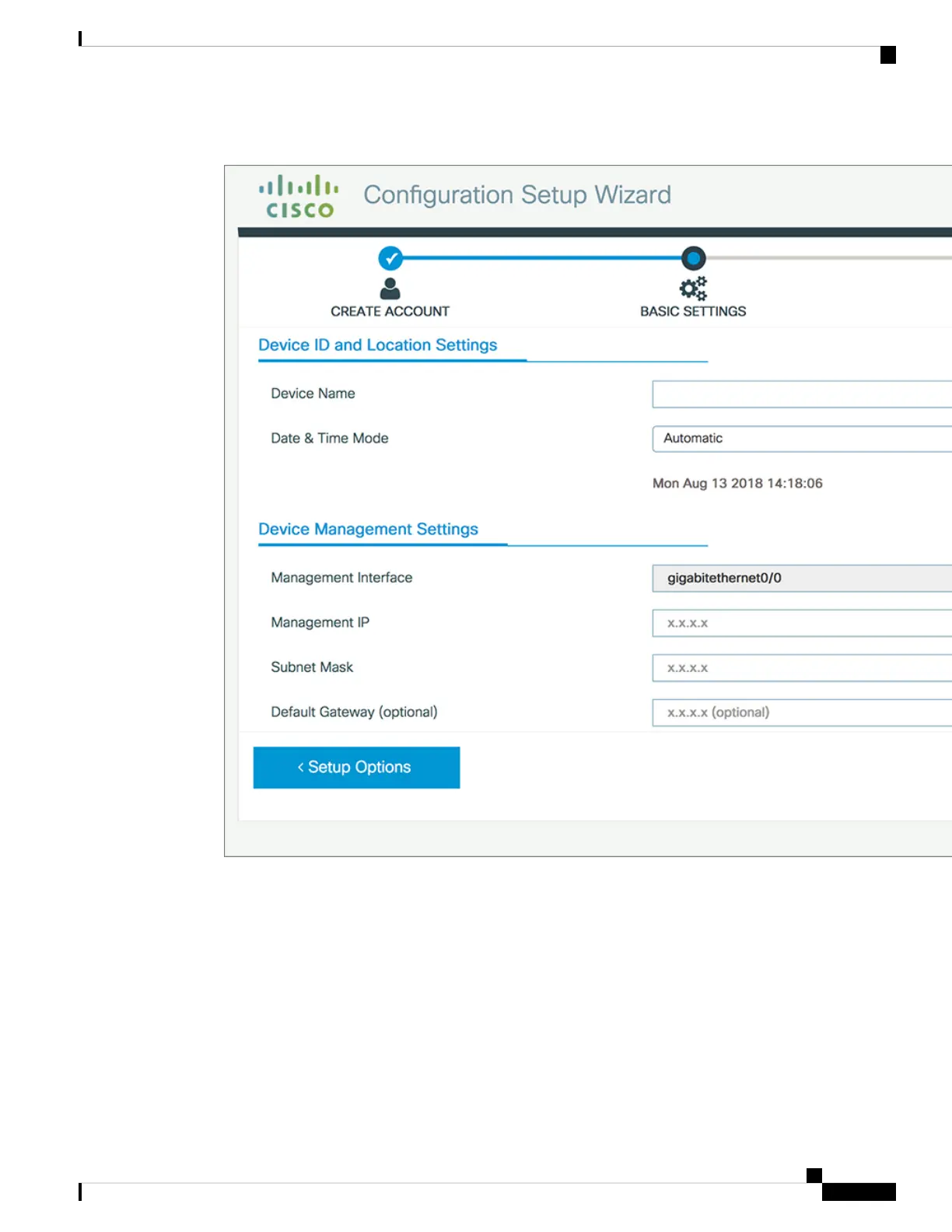Figure 40: Basic Settings - Device ID and Location Settings
Step 3 In the Device Management Settings section, assign an IP address to the management interface. Ensure
that the IP address you assign is part of the subnet mask you enter.
Step 4 Optionally, enter an IP address to specify the default gateway.
Step 5 To enable access to the device using telnet, check the Telnet check box.
Step 6 To enable secure remote access to the device using Secure Shell (SSH), check the SSH check box.
Step 7 Check the VTP transparent mode check box to disable the device from participating in VTP.
If you did not select Wired Network, in the earlier step, continue to the next screen to verify your configuration
on the Day 0 Config Summary screen, and click Finish. To automatically configure your device based on
a site profile, click Setup Options, and select Wired Network.
Cisco Catalyst 9300 Series Switches Hardware Installation Guide
71
Configuring the Switch
Configuring Basic Device Settings