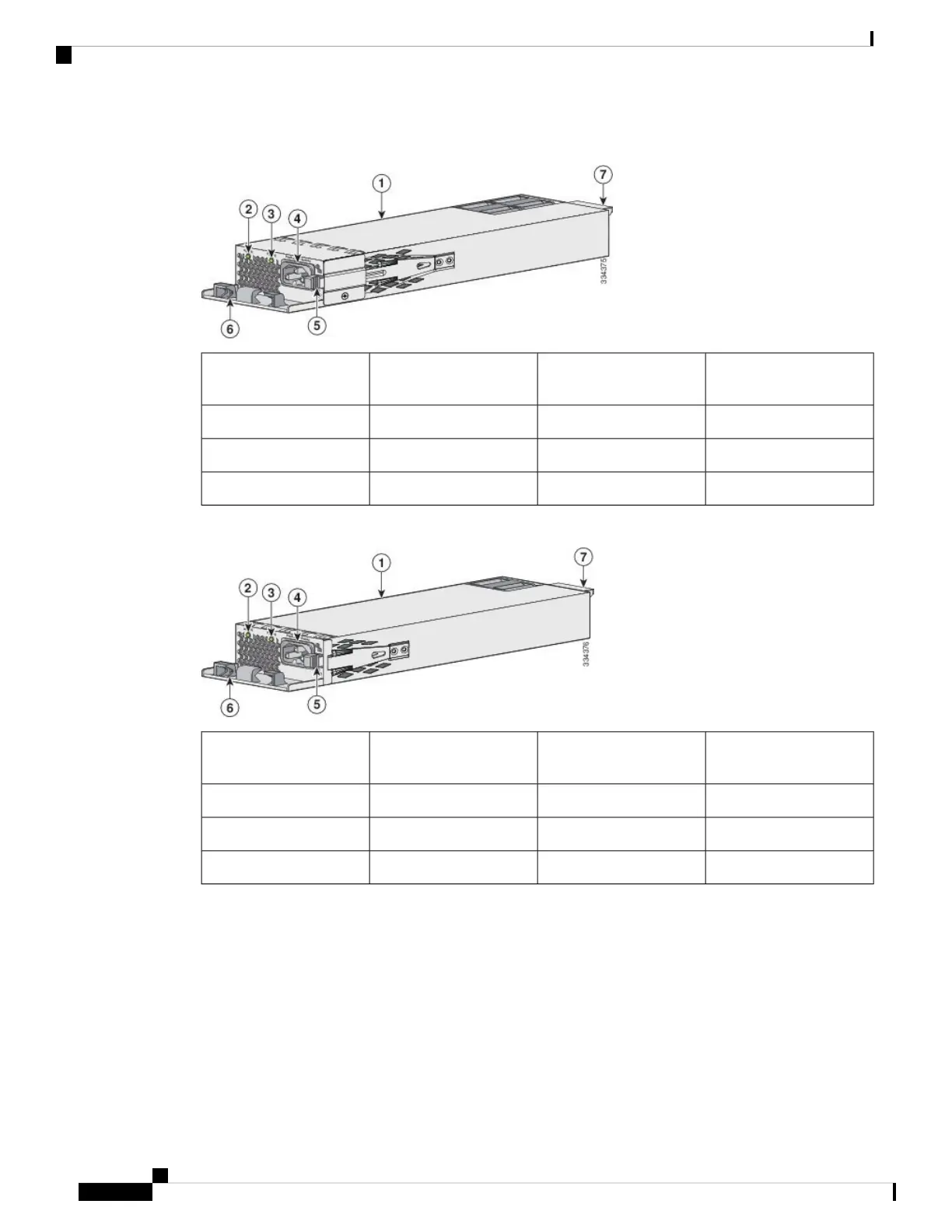Figure 28: 1100-W AC Power Supply
Release latch51100-W AC power supply
module
1
Power cord retainer6AC OK LED2
Keying feature7PS OK LED3
AC power cord connector4
Figure 29: 715-W AC Power Supply
Release latch5715-W AC power supply
module
1
Power cord retainer6AC OK LED2
Keying feature7PS OK LED3
AC power cord connector4
Cisco Catalyst 9300 Series Switches Hardware Installation Guide
56
Installing a Power Supply
Power Supply Modules Overview
