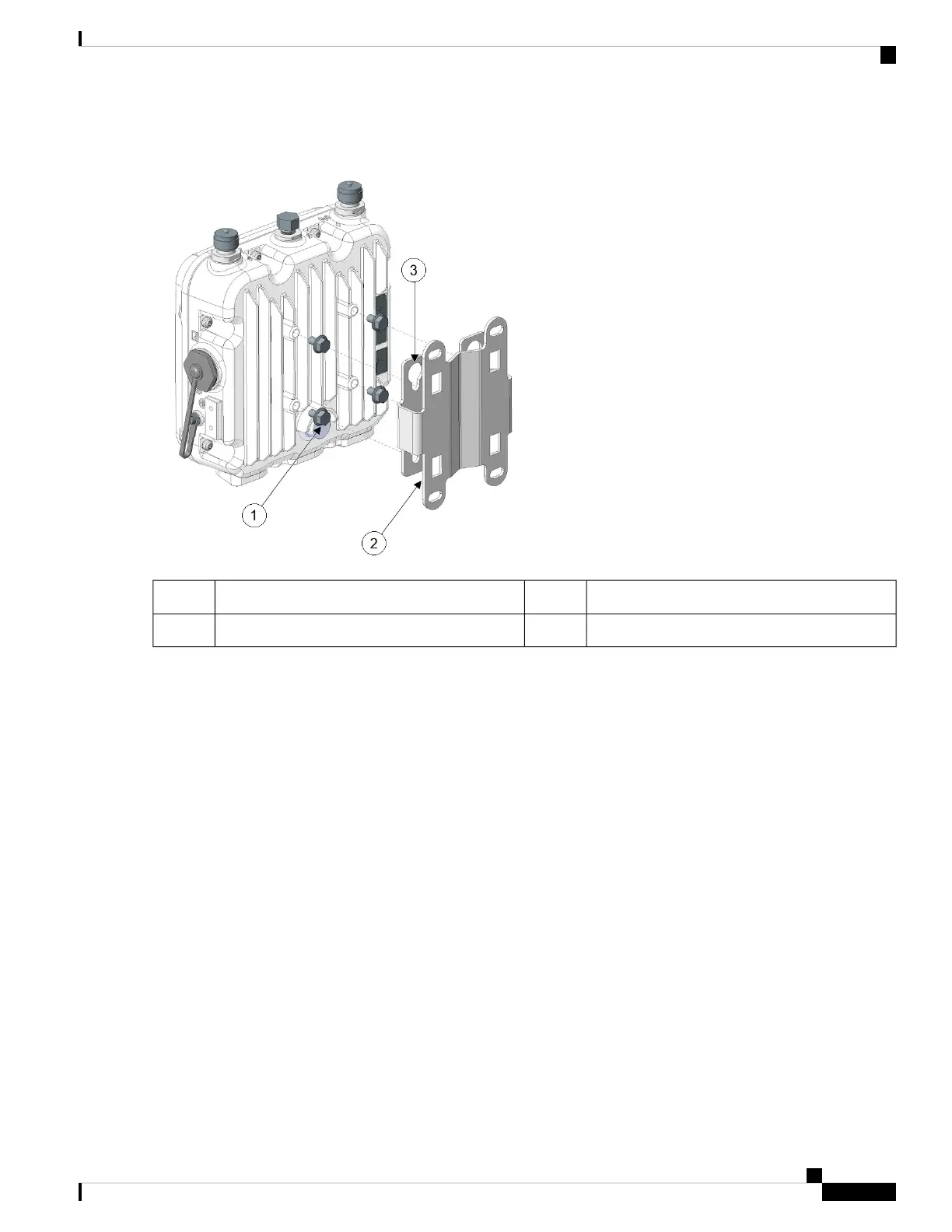Figure 15: Attaching Mounting Bracket to the AP
Quick Mount Keyhole Slots (for AP use)2M6 Bolts1
Mount Bracket3
Step 4 Position the four bolts on the access point into the keyhole slots on the mounting bracket.
Step 5 Slide the access point down to sit securely in the quick mount notches.
Step 6 Using a 10mm wrench, secure the AP to the bracket by tightening the bolts to the bracket; torque to 30-40 in-lbs.
Cisco Catalyst IW9165D Heavy Duty Access Point Hardware Installation Guide
21
Installation Overview
Wall Mounting the Access Point with the Fixed Mounting Kit