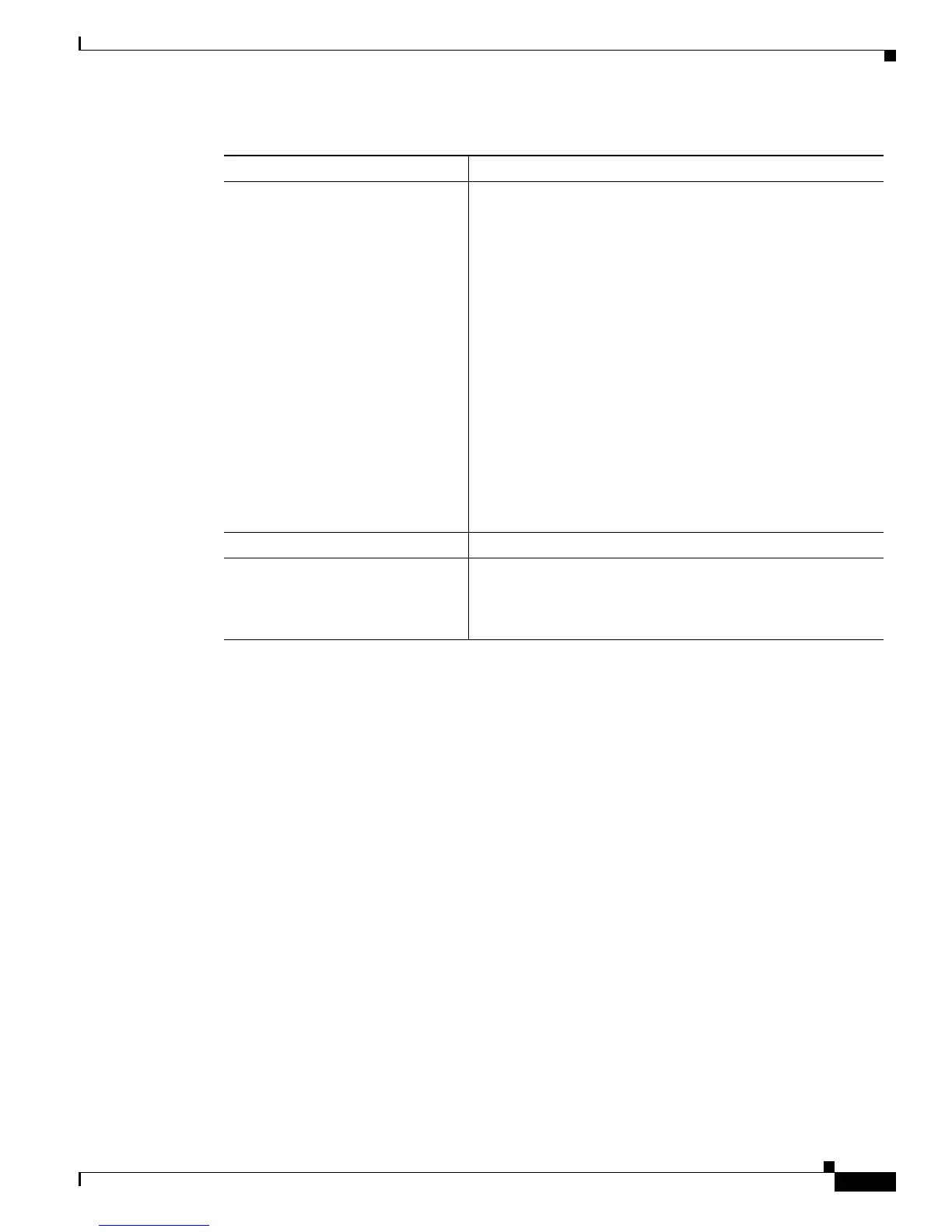7-9
Cisco Unified IP Phone 7962G and 7942G Administration Guide for Cisco Unified Communications Manager 7.0
OL-15483-01
Chapter 7 Viewing Model Information, Status, and Statistics on the Cisco Unified IP Phone
Status Menu
One of the following values:
Initialized
TCP-timeout
CM-closed-TCP
TCP-Bad-ACK
CM-reset-TCP
CM-aborted-TCP
CM-NAKed
KeepaliveTO
Failback
Phone-Keypad
Phone-Re-IP
Reset-Reset
Reset-Restart
Phone-Reg-Rej
Load Rejected HC
CM-ICMP-Unreach
Phone-Abort
Cause of the last reset of the phone
Elapsed Time Amount of time that has elapsed since the phone last rebooted
Port 1 Link state and connection of the PC port (for example, Auto
100 Mb Full-Duplex
means that the PC port is in a link-up
state and has auto-negotiated a full-duplex, 100-Mbps
connection)
Table 7-3 Network Statistics Message Information (continued)
Item Description
