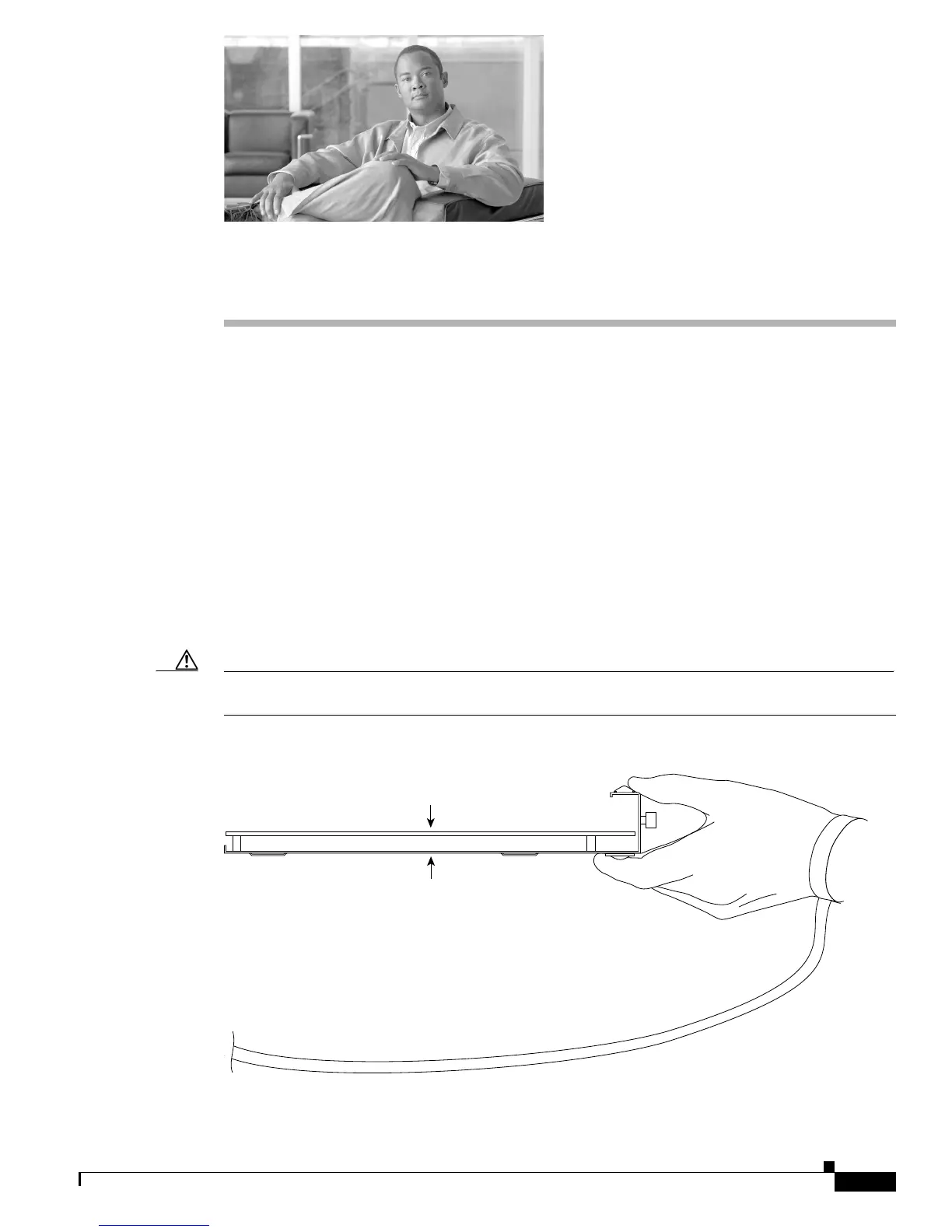CHAPTER
5-1
Cisco CRS-1 Carrier Routing System SIP and SPA Hardware Installation Guide
OL-17439-01
5
Installing and Removing a SIP
This chapter describes how to install or remove SIPs on the Cisco CRS-1 router. This chapter contains
the following sections:
• Handling SIPs, page 5-1
• Guidelines for SIP Installation and Removal, page 5-3
• SIP Installation and Removal, page 5-4
Handling SIPs
Each SIP is mounted to a metal carrier and is sensitive to electrostatic discharge (ESD) damage. Before
you begin installation, read Chapter 4, “Preparing to Install a SIP or a SPA,” for a list of parts and tools
required for installation.
Caution Always handle the SIP by the carrier edges and handle; never touch the SIP components or connector
pins (see Figure 5-1).
Figure 5-1 Handling a SIP
70006
Metal carrier
GND
Printed circuit board
