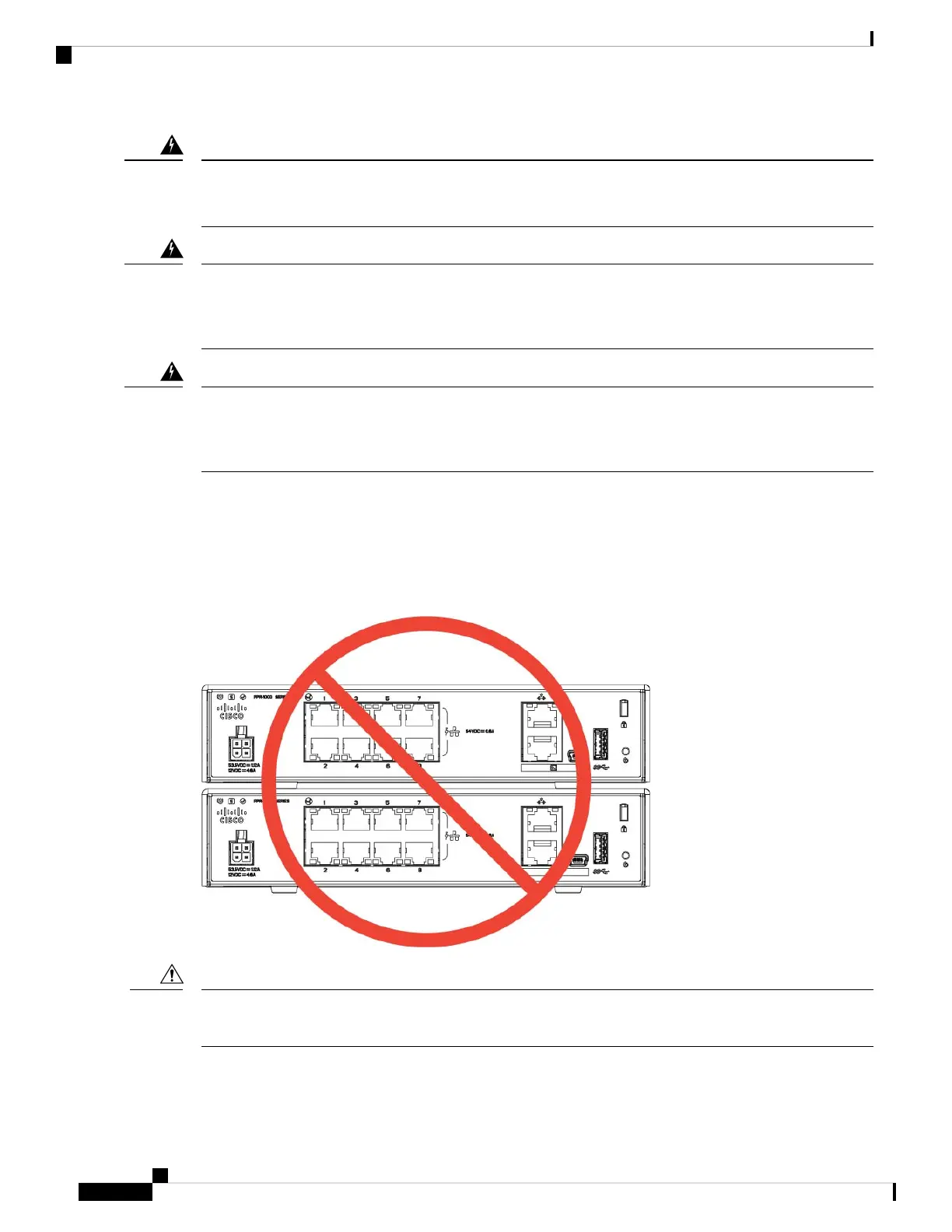Statement 1040—Product Disposal
Ultimate disposal of this product should be handled according to all national laws and regulations.
Warning
Statement 1045—Short-Circuit Protection
This product requires short-circuit (overcurrent) protection to be provided as part of the building installation.
Install only in accordance with national and local wiring regulations.
Warning
Statement 1074—Comply with Local and National Electrical Codes
To reduce risk of electric shock or fire, installation of the equipment must comply with local and national
electrical codes.
Warning
Position the Chassis
See Desktop-Mount the Chassis, on page 28 for information on desktop-mounting the chassis.
Figure 24: Desk Top Mount the Chassis
Do not stack the chassis on top of another chassis. If you stack the units, they will overheat, which causes the
units to power cycle.
Caution
Whether positioning the chassis on a desktop, on a closet shelf, or mounting it on a wall, consider the following:
Cisco Firepower 1010 Hardware Installation Guide
22
Installation Preparation
Position the Chassis