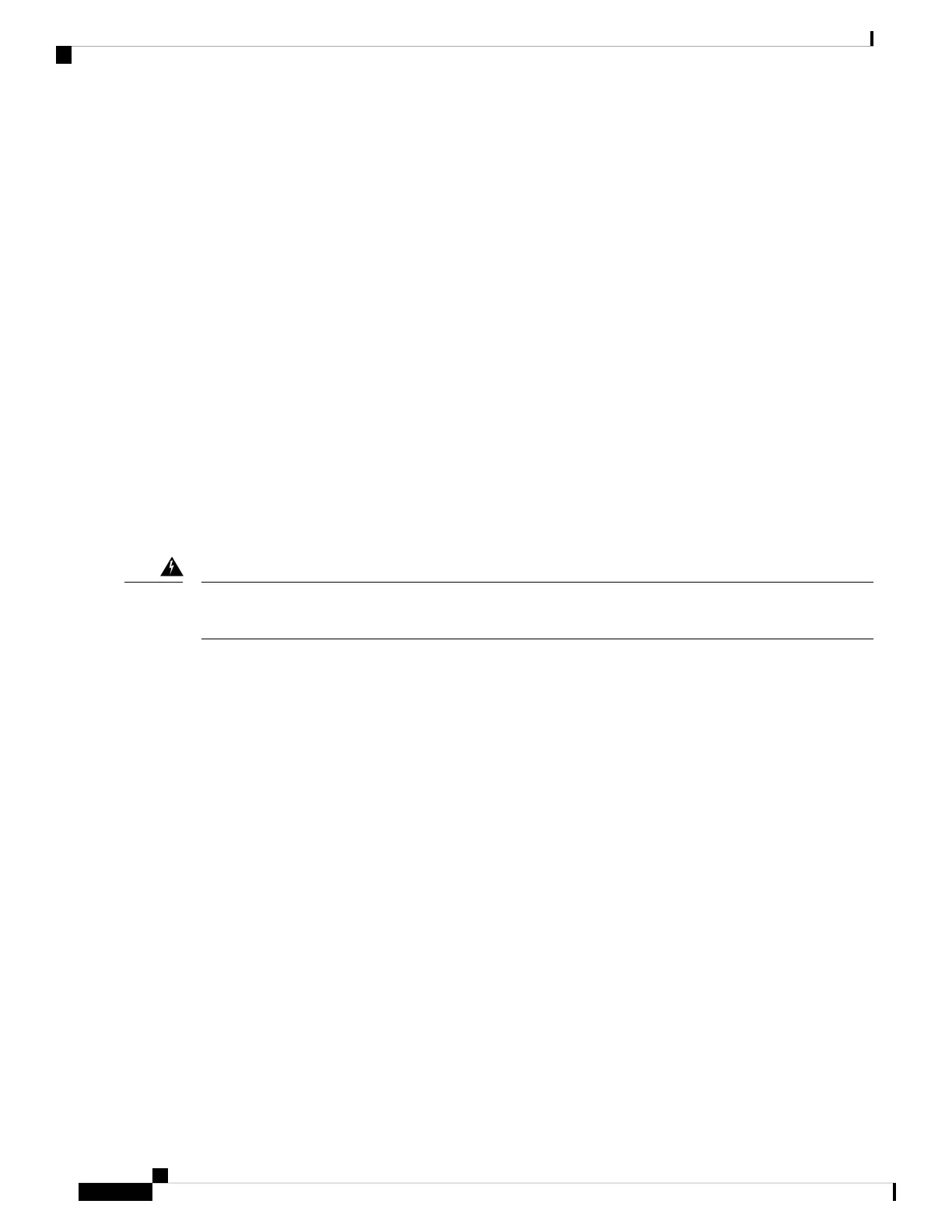Prevent ESD Damage
ESD occurs when electronic components are improperly handled, and it can damage equipment and impair
electrical circuitry, which can result in intermittent or complete failure of your equipment.
Always follow ESD-prevention procedures when removing and replacing components. Ensure that the chassis
is electrically connected to an earth ground. Wear an ESD-preventive wrist strap, ensuring that it makes good
skin contact. Connect the grounding clip to an unpainted surface of the chassis frame to safely ground ESD
voltages. To properly guard against ESD damage and shocks, the wrist strap and cord must operate effectively.
If no wrist strap is available, ground yourself by touching the metal part of the chassis.
For safety, periodically check the resistance value of the antistatic strap, which should be between one and
10 megohms.
Site Environment
You can place the chassis on a desktop, on the wall, or in a rack. The location of the chassis and the layout
of the equipment rack or wiring room are extremely important for proper system operation. Placing equipment
too close together with inadequate ventilation and inaccessible panels can cause system malfunctions and
shutdowns. Improper placement can also make it difficult for you to access the chassis for maintenance.
Under no circumstances should you stack one chassis on top of one another. This disrupts cooling air flow to
the chassis and causes damage to the hardware.
Warning
See Hardware Specifications, on page 11 for information about physical specifications.
To avoid equipment failures and reduce the possibility of environmentally caused shutdowns, plan the site
layout and equipment locations carefully. If you are currently experiencing shutdowns or unusually high error
rates with your existing equipment, these considerations may help you isolate the cause of failures and prevent
future problems.
Site Considerations
Considering the following helps you plan an acceptable operating environment for the chassis, and avoid
environmentally-caused equipment failures.
• Electrical equipment generates heat. Ambient air temperature might not be adequate to cool equipment
to acceptable operating temperatures without adequate circulation. Make sure that the room in which
you operate your system has adequate air circulation.
• Ensure that the chassis cover is secure. The chassis is designed to allow cooling air to flow effectively
within it. An open chassis allows air leaks, which may interrupt and redirect the flow of cooling air from
the internal components.
• Always follow ESD-prevention procedures to avoid damage to equipment. Damage from static discharge
can cause immediate or intermittent equipment failure.
Cisco Firepower 1010 Hardware Installation Guide
24
Installation Preparation
Prevent ESD Damage
