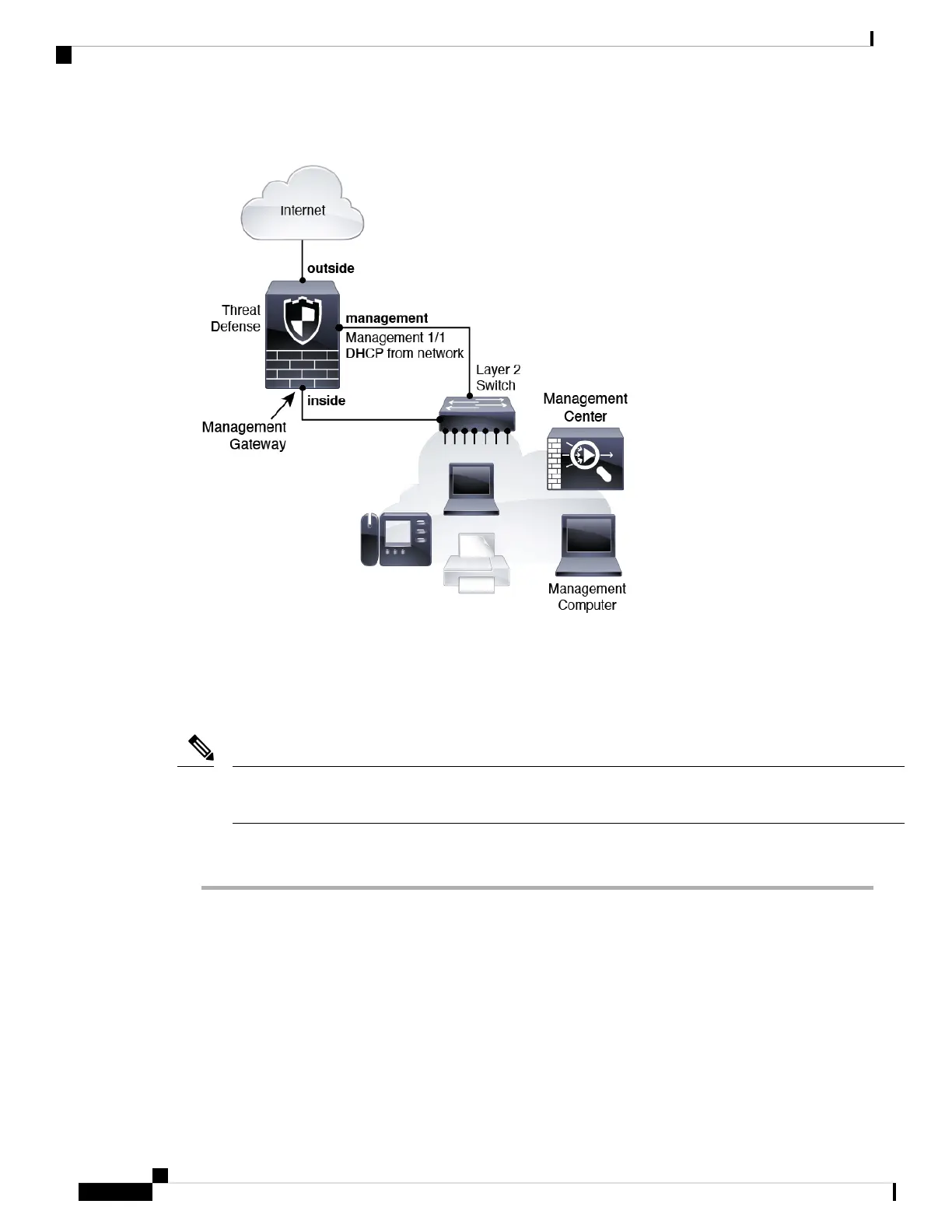Figure 2: Edge Network Deployment
Cable the Firewall
To cable one of the recommended scenarios on the Firepower 1100, see the following steps.
Other topologies can be used, and your deployment will vary depending on your basic logical network
connectivity, ports, addressing, and configuration requirements.
Note
Procedure
Step 1 Install the chassis. See the hardware installation guide.
Step 2 Cable for a separate management network:
Cisco Firepower 1100 Getting Started Guide
10
Threat Defense Deployment with the Management Center
Cable the Firewall
