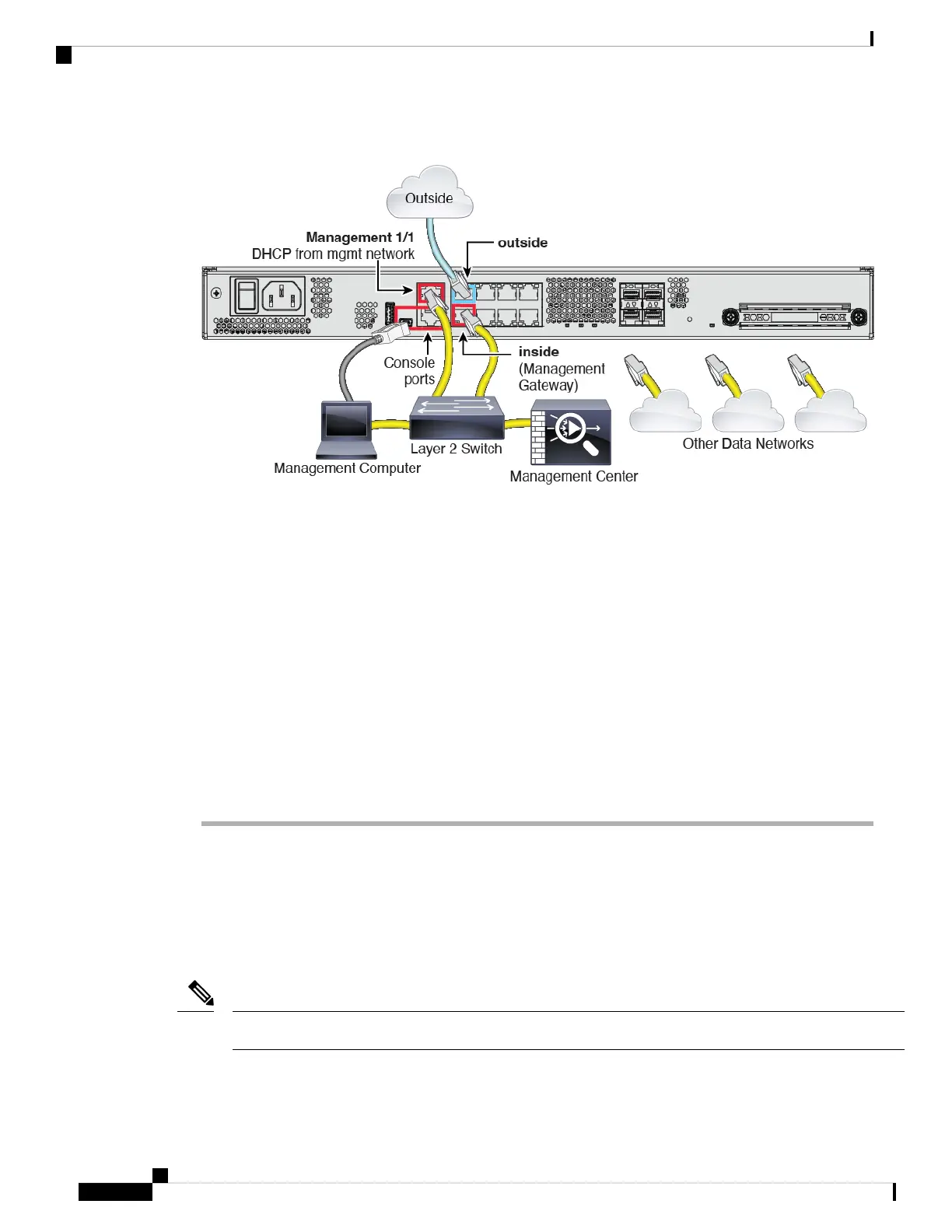Figure 4: Cabling an Edge Deployment
For version 6.5 and earlier, the Management 1/1 default IP address is 192.168.45.45.
Note
a) Cable the following to a Layer 2 Ethernet switch:
• Inside interface (for example, Ethernet 1/2)
• Management 1/1 interface
• Management Center
• Management computer
b) Connect the management computer to the console port. You need to use the console port to access the
CLI for initial setup if you do not use SSH to the Management interface or use the device manager for
initial setup.
c) Connect the outside interface (for example, Ethernet 1/1) to your outside router.
d) Connect other networks to the remaining interfaces.
Power on the Firewall
System power is controlled by a rocker power switch located on the rear of the device. The power switch is
implemented as a soft notification switch that supports graceful shutdown of the system to reduce the risk of
system software and data corruption.
The first time you boot up the threat defense, initialization can take approximately 15 to 30 minutes.
Note
Cisco Firepower 1100 Getting Started Guide
12
Threat Defense Deployment with the Management Center
Power on the Firewall
