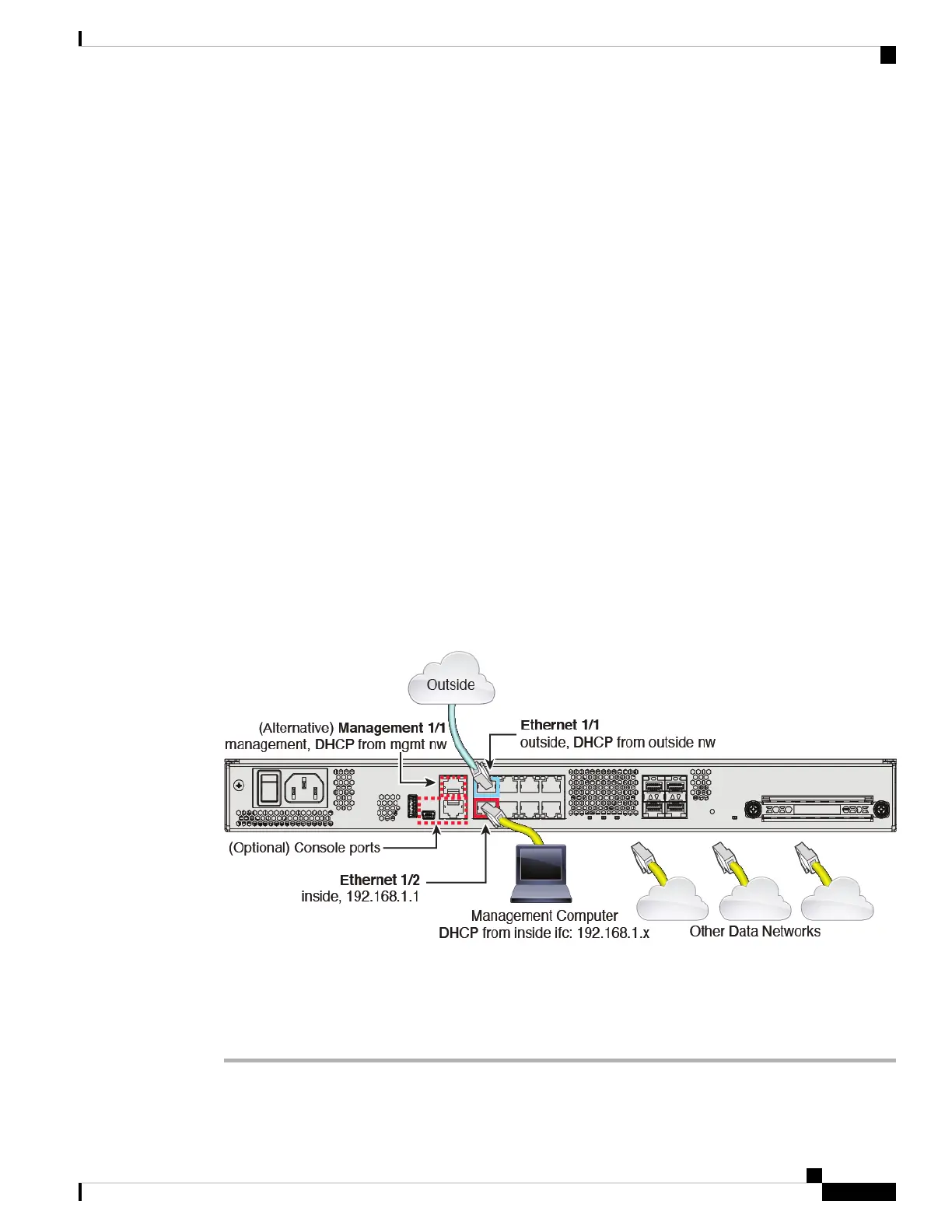nameif outside
security-level 0
ip address dhcp setroute
no shutdown
!
interface Ethernet1/2
nameif inside
security-level 100
ip address 192.168.1.1 255.255.255.0
no shutdown
!
object network obj_any
subnet 0.0.0.0 0.0.0.0
nat (any,outside) dynamic interface
!
http server enable
http 0.0.0.0 0.0.0.0 management
http 192.168.1.0 255.255.255.0 inside
!
dhcpd auto_config outside
dhcpd address 192.168.1.20-192.168.1.254 inside
dhcpd enable inside
!
dns domain-lookup outside
dns server-group DefaultDNS
name-server 208.67.222.222 outside
name-server 208.67.220.220 outside
!
Cable the Firewall
Manage the Firepower 1100 on either Management 1/1 or Ethernet 1/2. The default configuration also
configures Ethernet1/1 as outside.
Procedure
Step 1 Install the chassis. See the hardware installation guide.
Cisco Firepower 1100 Getting Started Guide
163
ASA Deployment with ASDM
Cable the Firewall
