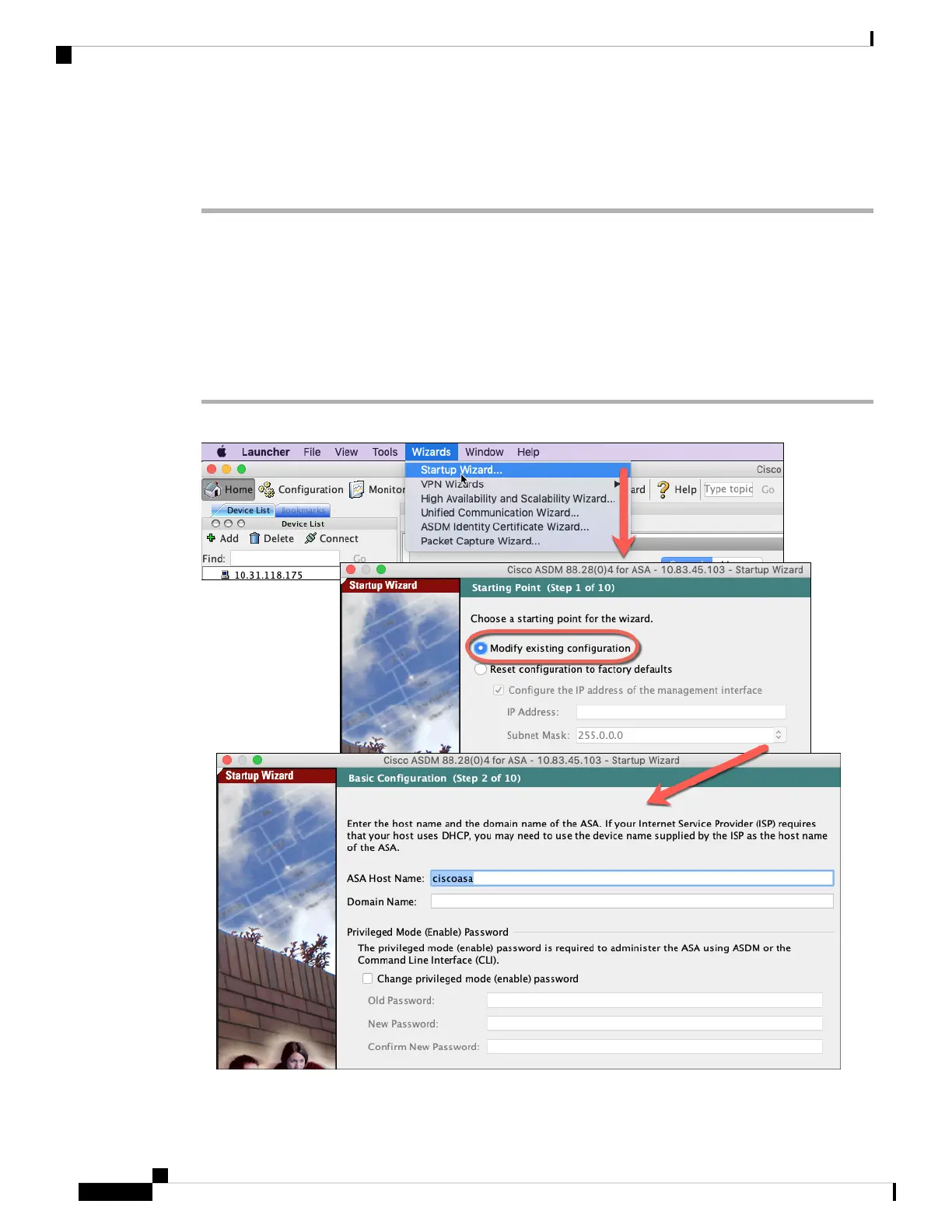Step 10 Quit ASDM and relaunch it.
When you change licenses, you need to relaunch ASDM to show updated screens.
Configure the ASA
Using ASDM, you can use wizards to configure basic and advanced features. You can also manually configure
features not included in wizards.
Procedure
Step 1 Choose Wizards > Startup Wizard, and click the Modify existing configuration radio button.
Cisco Firepower 1100 Getting Started Guide
172
ASA Deployment with ASDM
Configure the ASA
