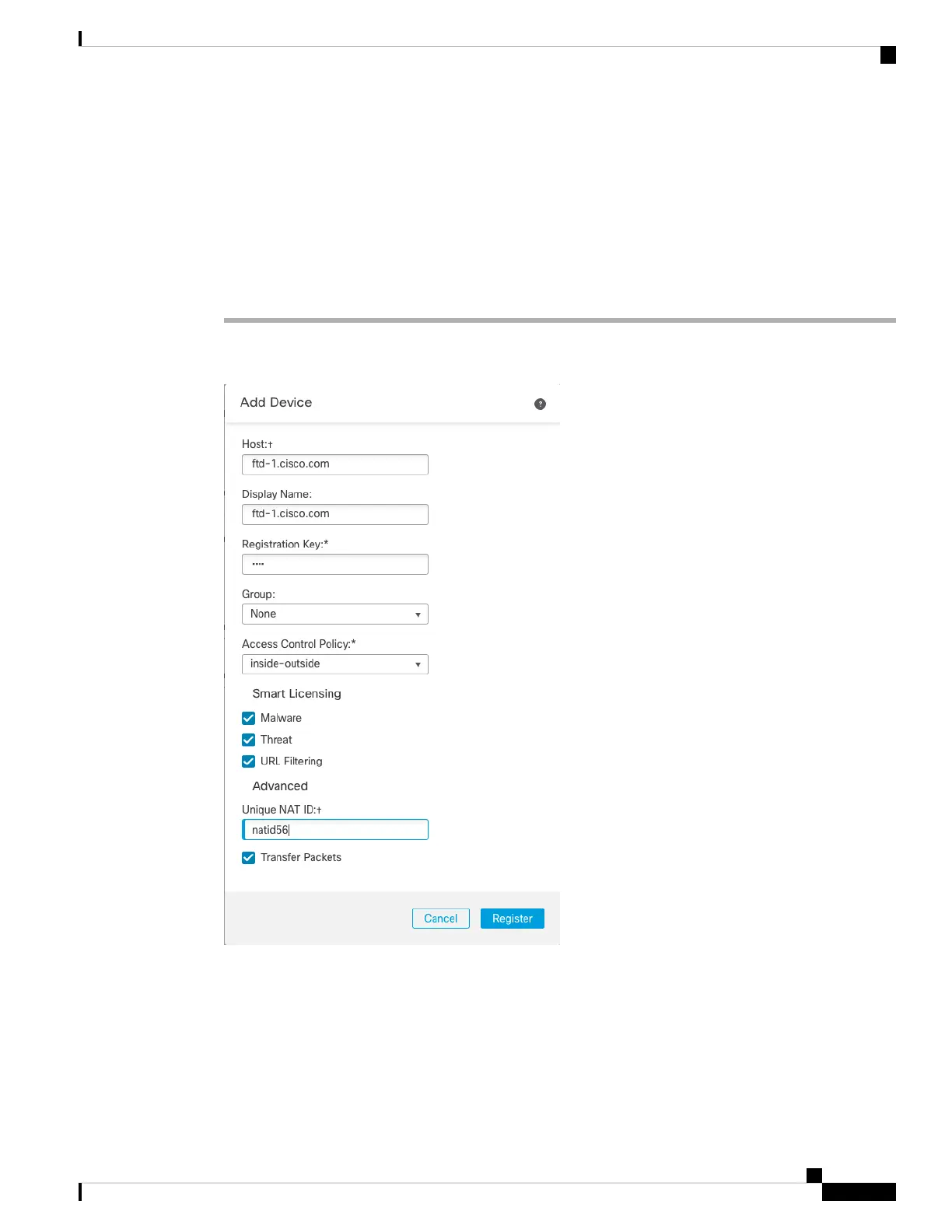Before you begin
• Gather the following information that you set in the threat defense initial configuration:
• The threat defense management IP address or hostname, and NAT ID
• The management center registration key
Procedure
Step 1 In the management center, choose Devices > Device Management.
Step 2 From the Add drop-down list, choose Add Device.
Set the following parameters:
• Host—Enter the IP address or hostname of the threat defense you want to add. You can leave this field
blank if you specified both the management center IP address and a NAT ID in the threat defense initial
configuration.
Cisco Firepower 1100 Getting Started Guide
61
Threat Defense Deployment with a Remote Management Center
Register the Threat Defense with the Management Center
