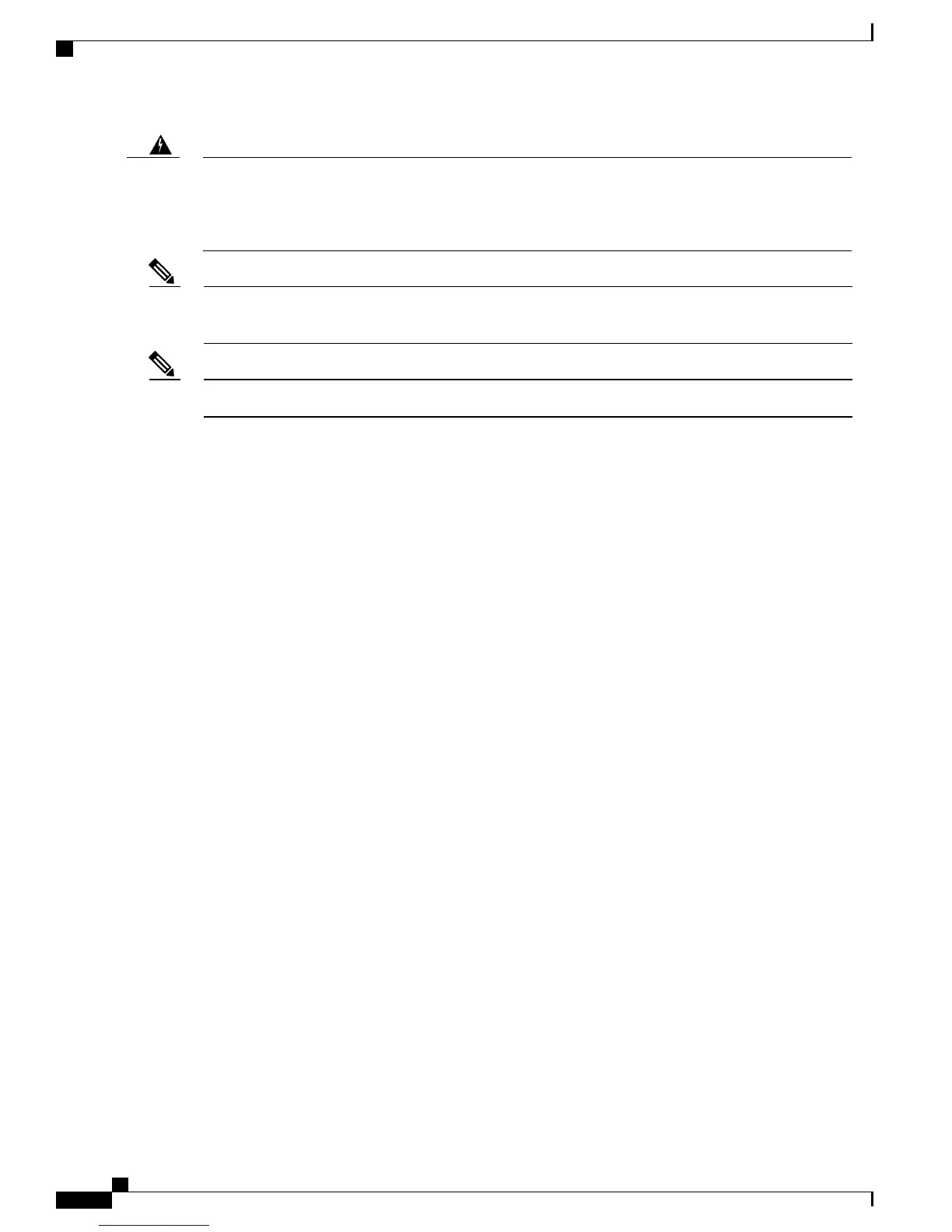This product is not intended to be directly connected to the Cable Distribution System. Additional regulatory
compliance and legal requirements may apply for direct connection to the Cable Distribution System. This
product may connect to the Cable Distribution System ONLY through a device that is approved for direct
connection. Statement 1078
Warning
Shielded cable (STP – shielded twisted pair) shall be used to achieve compliance for emission and immunity
criteria.
Note
The ground lug need to be installed permanently.Note
•
Equipment, Tools, and Connections, page 2
•
Installing the Router, page 3
•
Accessing the SIM Cards, page 3
•
Modems, page 4
•
Installing Antennas, page 5
•
Mounting on a Wall, Table, or Other Flat Surface, page 6
•
Installing a DIN Rail, page 8
•
Installing the Router Ground Connection, page 9
Equipment, Tools, and Connections
This section describes the equipment, tools, and connections necessary for installing your Cisco 809 ISR.
Items Shipped with your Router
Unpack the box and verify that all items listed on the invoice were shipped with the Cisco 809 ISR.
The following items are shipped with your router:
•
Grounding Lug Kit
•
Mounting Screws
•
Power Connector
Additional Items
The following items are not shipped with the router but are required for installation:
•
Screws for mounting the router on a wall.
Cisco 809 Industrial Integrated Services Router Hardware Installation Guide
2
Installing the Router
Equipment, Tools, and Connections