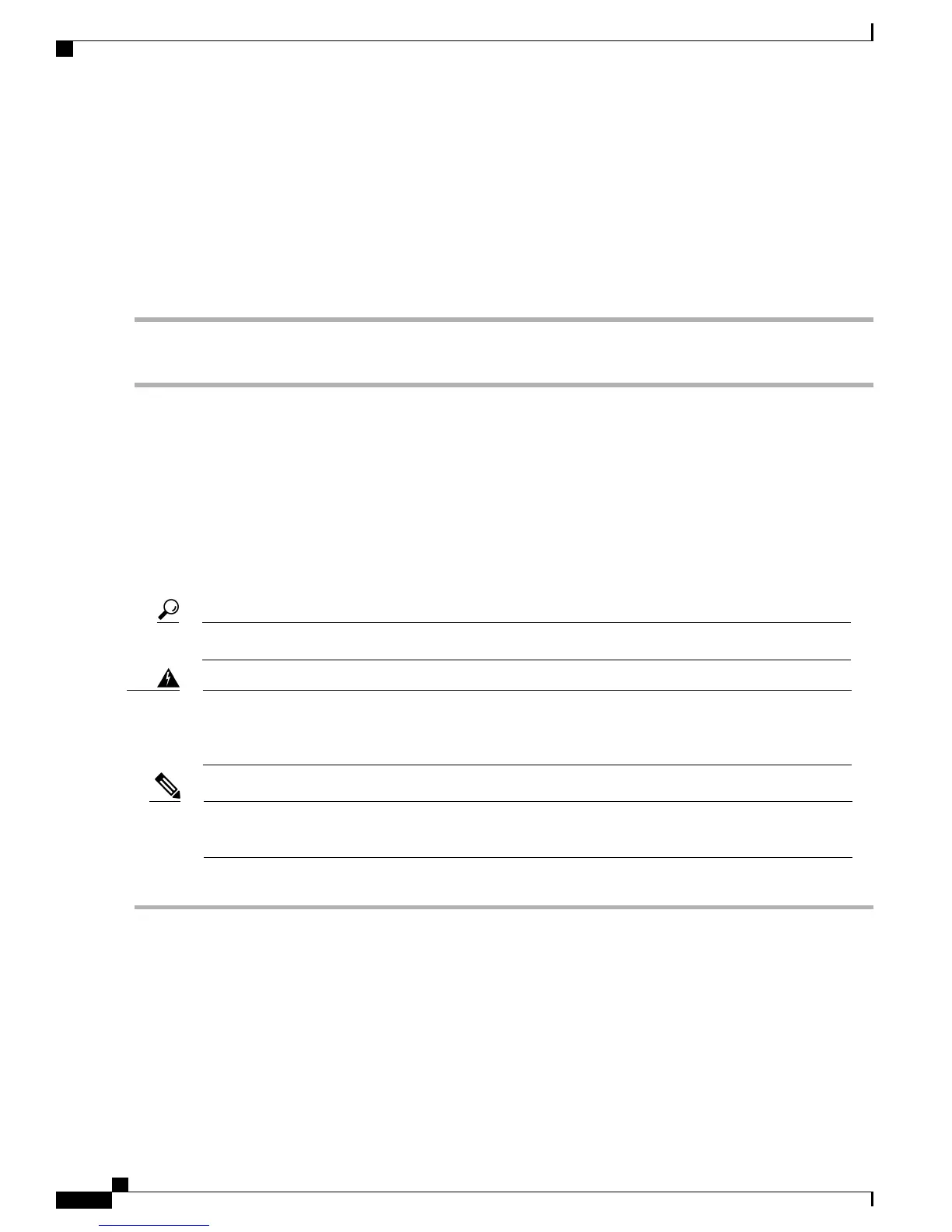•
Sierra Wireless MC73xx modem series supports MIMO on LTE. WCDMA UMTS HSPA DC-HSPA+
is diversity only, without MIMO.
•
The IR809 must be installed with 2 antennas (Main & Aux) to guarantee the best performance level.
Using a single antenna may impact downlink performance by a minimum of 3dB, and can be much more
(10-20dB) due to multipath fading (destructive interference between direct and reflected radio waves).
•
In case of 3G UMTS, a solo antenna would not be able to switch to the diversity port.
Step 1
Manually screw the antenna tight to the TNC connectors on the back of the router.
Step 2
Orient the antennas. For optimum wireless performance, antennas should be generally perpendicular to each other.
Mounting on a Wall, Table, or Other Flat Surface
To mount the router on a wall, follow these steps:
Before You Begin
The Cisco 809 ISR has mounting holes on the bottom of the chassis for mounting the unit on a wall or other
vertical surface.
When choosing a location for wall-mounting the router, consider cable limitations and wall structure.Tip
Read the wall-mounting instructions carefully before beginning installation. Failure to use the correct
hardware or to follow the correct procedures could result in a hazardous situation to people and damage
to the system. Statement 378
Warning
When mounted from the back using #10 screws, the torque is 22-30 in-lbs. When mounted from front
using #6 screws the torque is 8.3-11 in-lbs.
Note
Step 1
Locate the mounting holes on the router. There are 4 holes shown by red arrows in the following figure:
Cisco 809 Industrial Integrated Services Router Hardware Installation Guide
6
Installing the Router
Mounting on a Wall, Table, or Other Flat Surface
