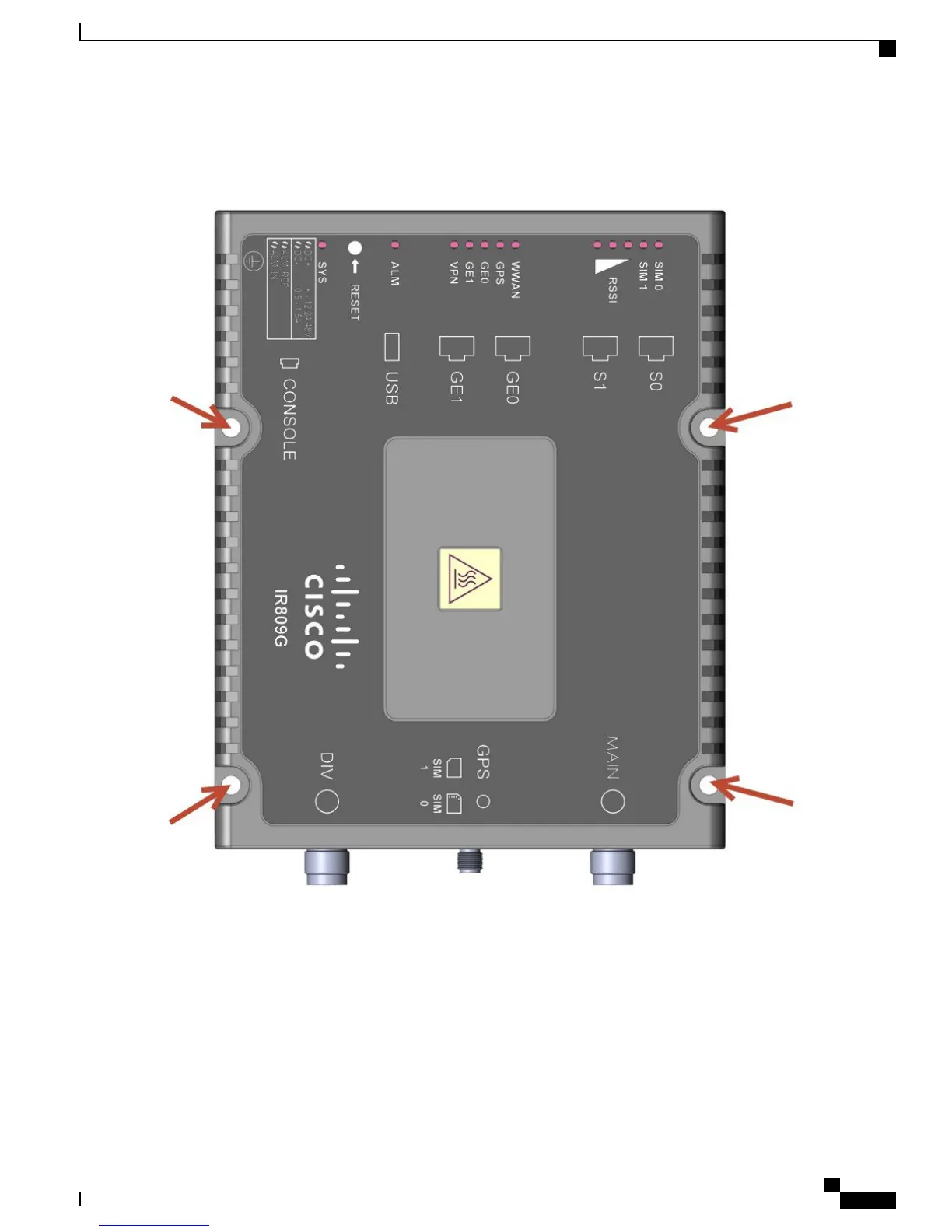Step 2
Install the router to a wall stud using two number-10 wood screws, round- or pan-head, with number-10 washers or two
number-10 washer-head screws. The screws must be long enough to penetrate at least 1.0 inch (25.4 mm) into the
supporting wood or metal wall stud.
For hollow-wall mounting, each bracket requires two wall anchors with washers. Wall anchors and washers
must be size number 10.
Note
Cisco 809 Industrial Integrated Services Router Hardware Installation Guide
7
Installing the Router
Mounting on a Wall, Table, or Other Flat Surface
