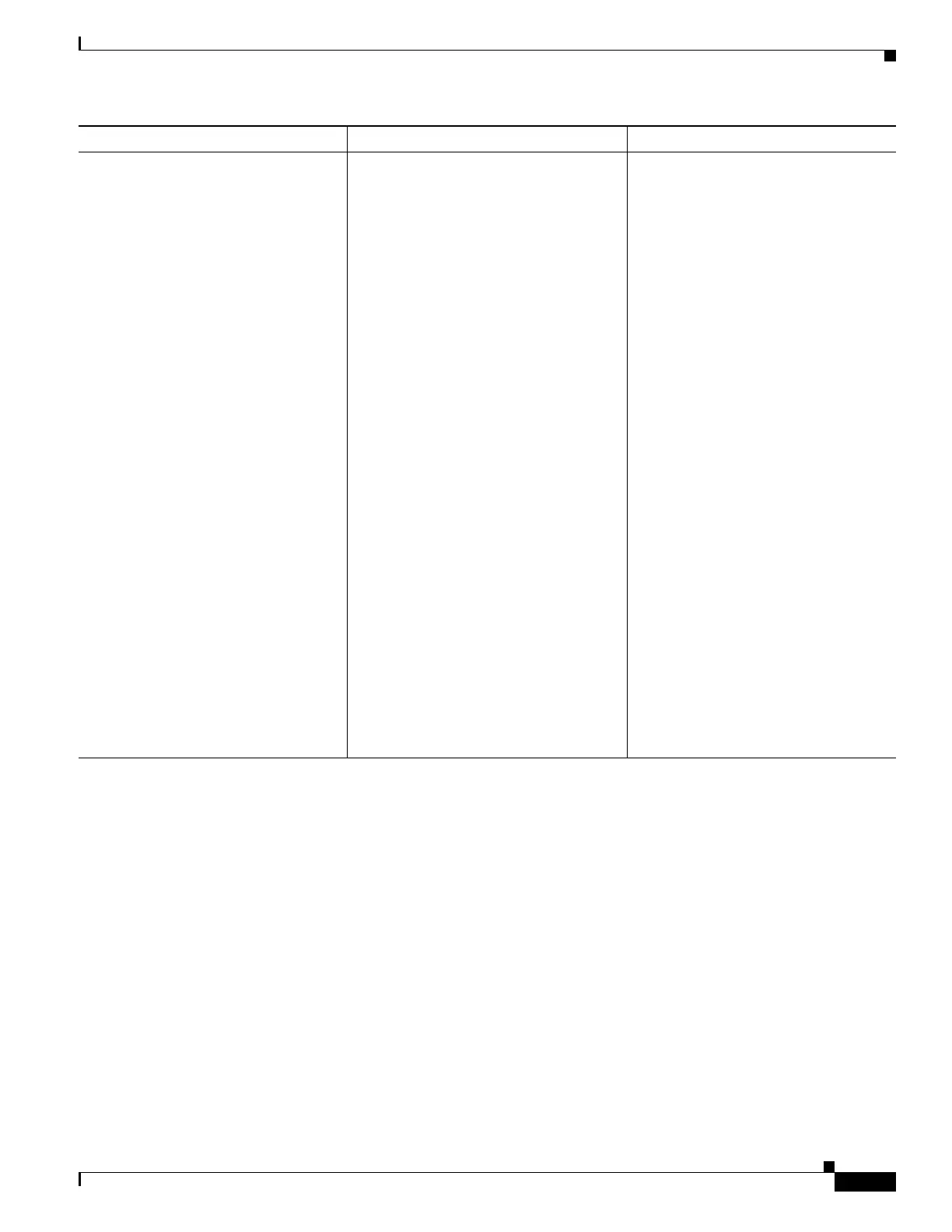1-19
Cisco IR829 Integrated Services Router Hardware Installation Guide
Chapter 1 Product Overview
Antennas
Use Case Extension Cable Antenna
Transportation Use Case 1:
7 x RF ports, with the IR829 deployed
in a transportation application.
(Default Configuration)
Quinta 5-in-1 antenna AND a WiFi
2-in-1 antenna to utilize all 7 ports.
The 5-in1 Quinta antenna and the 2-in1
WiFi antennas need to be separated 18"
between mounting hole centers of the
two antennas.
No extension cables are required if the
IR829 is located within ~1.0ft of 5-in-1
antenna, and ~2.0ft of WiFi 2-in-1
antenna.
If these conditions are not met, this
deployment requires the following
extension cables:
Cellular extension cables (2 ports)
Qty 2X LMR-400-DB TNC(m)-R/A -
TNC(f), 5ft
• 4G-CAB-LMR400-5
• 37-100842-01
— OR
Qty 2X LMR-400-DB TNC(m)-R/A -
TNC(f), 10ft
• G-CAB-LMR400-10
• 37-100843-01
— OR
Qty 2X LMR-400-LLPL
plenum / indoor only
TNC(m)-R/A - TNC(f), 20ft
• 4G-CAB-ULL-20
• 37-1401-01
— AND
Quinta 5 element 5-in-1 transportation
antenna, black radome color, 2x 4G
cellular, 2x dual band WiFi, 1xGPS
• ANT-5-4G2WL2G1-O
• 07-100261-01
Has the following integrated cables:
qty 2 x cellular, LMR-195, 2ft long,
TNC(m)
qty 2 x WiFi, 2ft long, LMR-195
RPTNC (plug)
qty 1 x GPS, RG-174, 17ft long,
SMA(m)
— AND
WiFi 2-in-1 2 element 2 in 1
transportation antenna, black radome
color, 2x dual band WiFi
• ANT-2-WLAN-D-O
• 07-100265-01
Has the following integrated cables:
qty 2 x WiFi, 3ft long, LMR-240
RPTNC(plug)