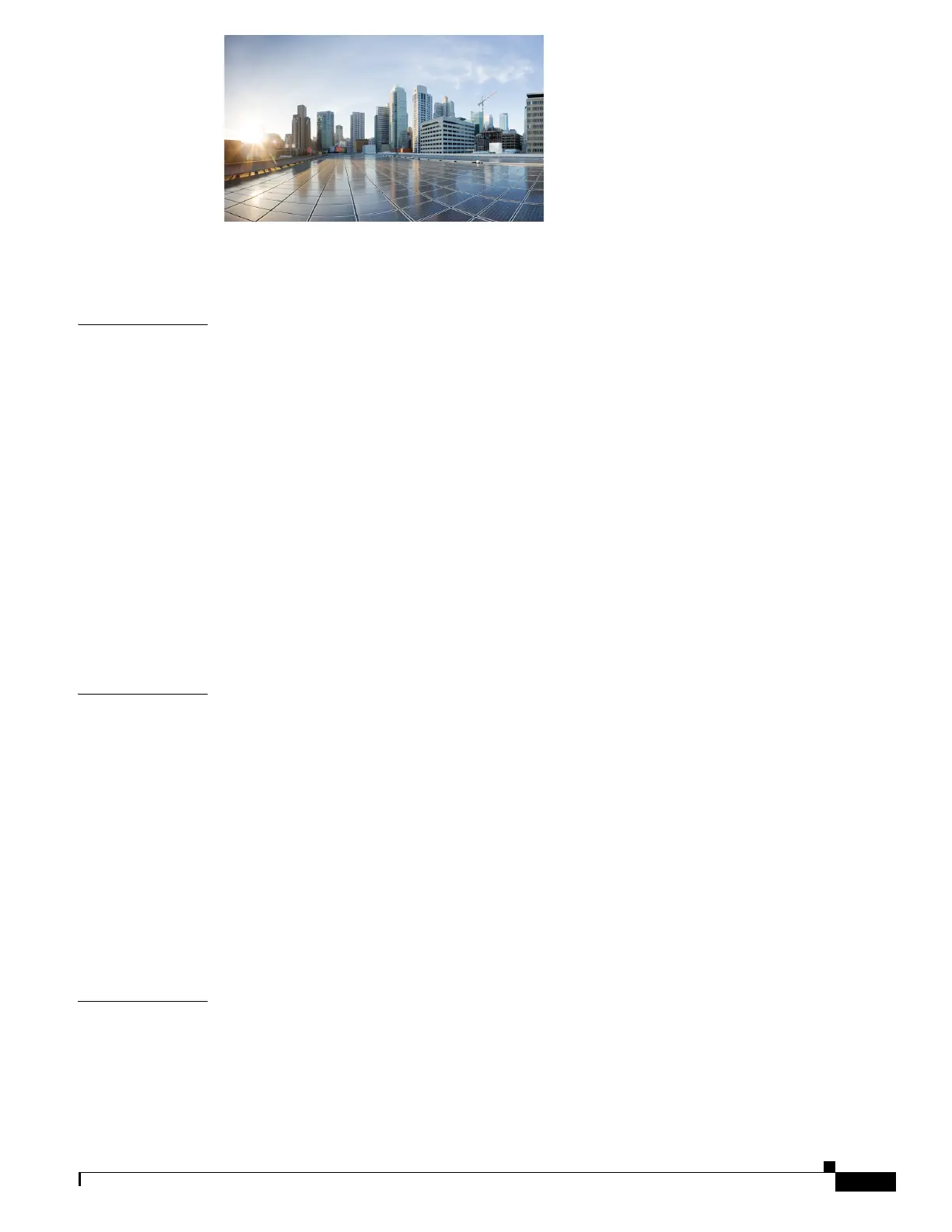1
Cisco IR829 Integrated Services Router Hardware Installation Guide
CONTENTS
Cisco IR829 Integrated Services Router Hardware Installation Guide
1
CHAPTER
1 Product Overview 1-1
General Description 1-1
LEDs 1-4
Memory 1-6
SKU Information 1-6
Hardware Features 1-6
Platform Features for Cisco IR829 1-7
Reset Button 1-8
Antennas 1-8
Antennas and Installation Scenarios 1-8
Supported Cisco Antennas and Cables 1-10
Power Supply 1-22
SFP Modules 1-22
CHAPTER
2 Installing the Router 2-1
Equipment, Tools, and Connections 2-2
Items Shipped with your Router 2-2
Additional Items 2-2
Ethernet Devices 2-3
Installing the Router 2-3
Warnings 2-3
Accessing the SIM Cards 2-3
Installing Antennas 2-5
Mounting on a Wall, Table, or Other Flat Surface 2-5
Installing the Router Ground Connection 2-7
CHAPTER
3 Connecting the Router 3-1
Preparing to Connect the Router 3-1
Preventing Damage to the Router 3-1
Connecting a PC, Server, or Workstation 3-2
Connecting a Terminal or PC to the Console Port 3-3