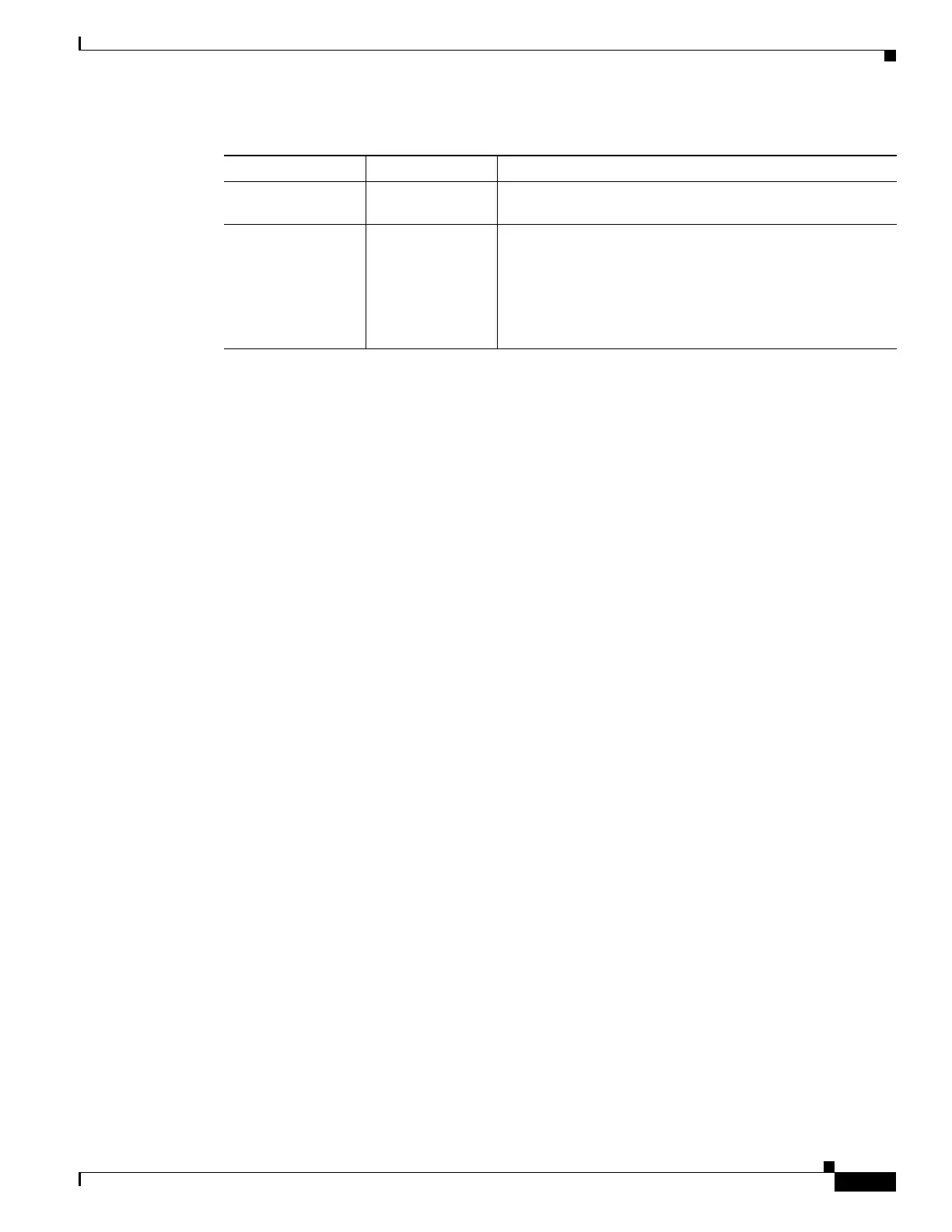3-7
Cisco IR829 Integrated Services Router Hardware Installation Guide
Chapter 3 Connecting the Router
Verifying Connections
Sim cards SIM0/SIM1
Off — No USIM
Green — USIM installed and active
Cellular Modems CELLULAR0/
CELLULAR1
Off — Module not powered on
On — Module is powered on and connected but not
transmitting or receiving
Slow Blink — Module is powered on and searching for
connection
Fast Blink — Module is transmitting or receiving.
Table 3-1 Verifying the Router Operation (continued)
Power and Link LEDs to Check Normal Patterns